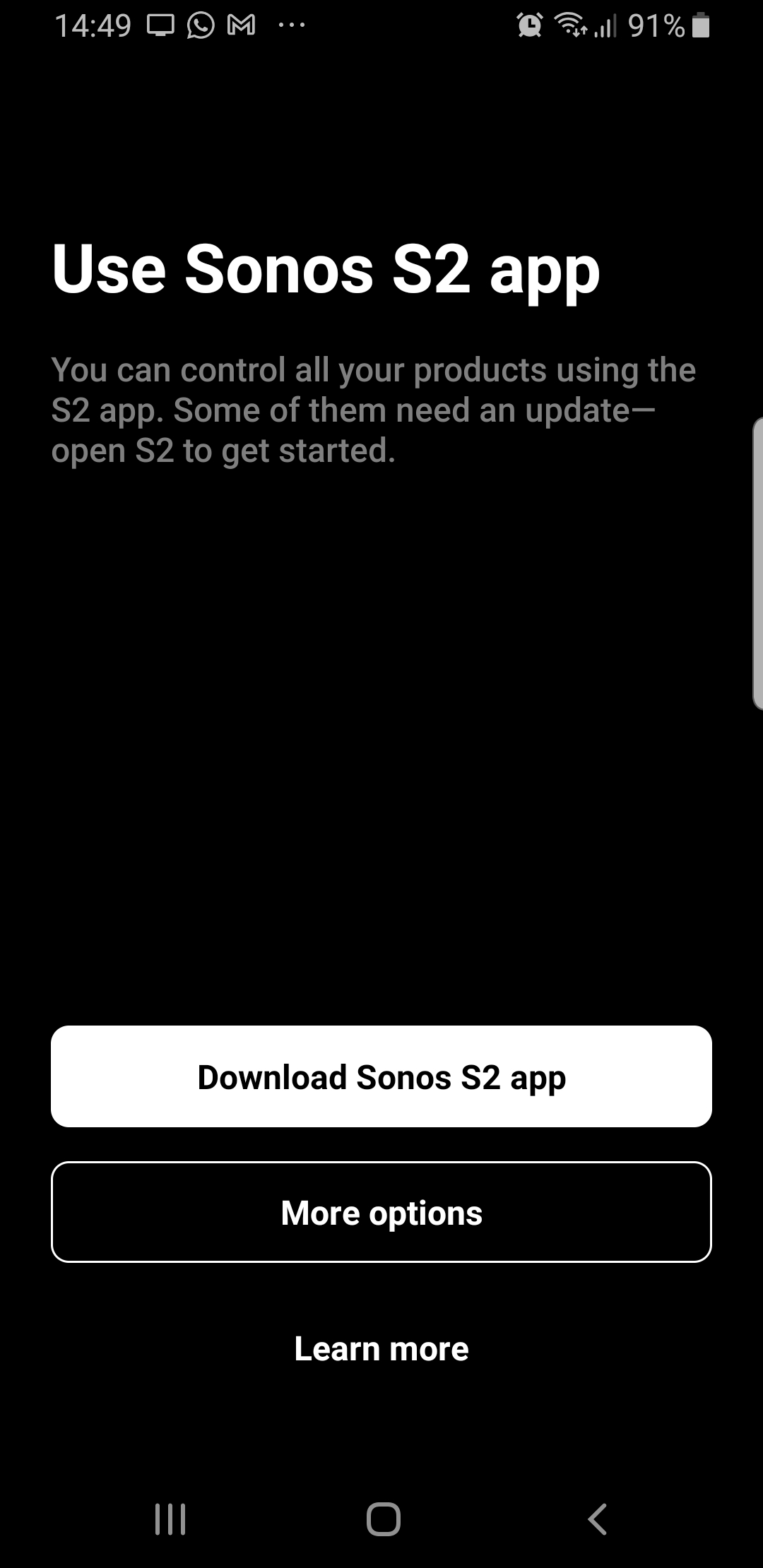I have been using my Sonos products with S1 Controller as I have a Play 5 that isn’t compatible with S2 app so I cannot migrate. The Play 5 is a perfectly good speaker, working fine, and I don’t see why I should pay to replace something that is working fine. All good for months and months.
Today I try to start the S1 app and I get the attached, which I cannot dismiss other than close. I can no longer play any Sonos device.
What have you done Sonos to the S1 controller app, and how can I resume using my system as it was yesterday.