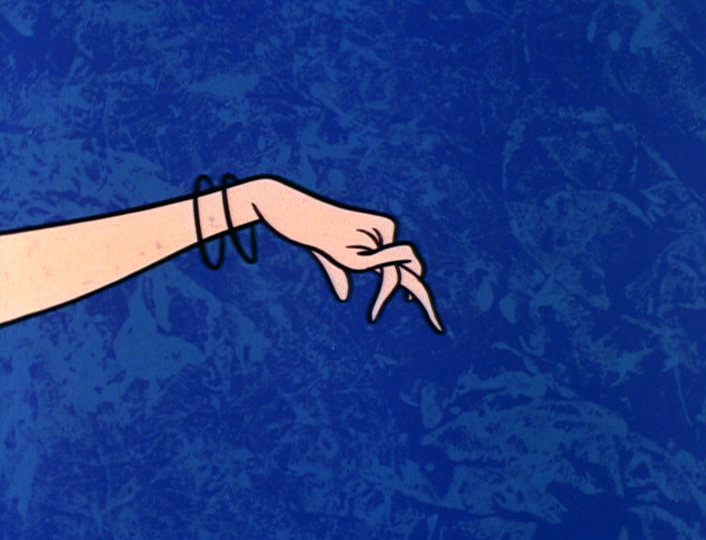- Community
- Talk Sonos Products
- Controllers and Music services
- Sonos iOS update is shockingly bad - first impressions
Sonos iOS update is shockingly bad - first impressions
- October 4, 2017
- 136 replies
- 6489 views
- Renowned Enthusiast I
The whole My Sonos feature is confusing. The playlists are confusing, and huge graphics which means hardly any playlists can be shown. Was SO hoping the Mac app would get an update, but no such luck. Wait for more reviews before upgrading..... or am I missing something?
This topic has been closed for further comments. You can use the search bar to find a similar topic, or create a new one by clicking Create Topic at the top of the page.
136 replies
- Prodigy I
- October 13, 2017
'My Sonos' I'm not so happy with, but it's OK.
All these familiar screens are just a button press on the Sonos bar away.
I am utterly baffled as to why people are finding this difficult.
There is a reason you are the ONLY one saying one thing while everyone else is saying the exact opposite
It takes way more work to do the same thing
Also if you were to give a Sonos newcomer the old version and the new version-are you seriously saying that it would be better or faster with the new version??? Didn’t think so
I have no real issues either and if you read the amassing threads on this issue there are others too. People don't generally flock to forums to say they are happy with something so its probably best not to the think that all Sonos user views are represented by the relatively small percentage of posters on here.
- Headliner I
- October 13, 2017
'My Sonos' I'm not so happy with, but it's OK.
All these familiar screens are just a button press on the Sonos bar away.
I am utterly baffled as to why people are finding this difficult.
There is a reason you are the ONLY one saying one thing while everyone else is saying the exact opposite
It takes way more work to do the same thing
Also if you were to give a Sonos newcomer the old version and the new version-are you seriously saying that it would be better or faster with the new version??? Didn’t think so
I have no real issues either and if you read the amassing threads on this issue there are others too. People don't generally flock to forums to say they are happy with something so its probably best not to the think that all Sonos user views are represented by the relatively small percentage of posters on here.
You make a valid point, but it concerns to that Sonos will ignore comments which are not supportive of the changes using the argument that they probably only represent minority of opinions.
- Avid Contributor I
- October 13, 2017
I must agree, that the app has some usability issues - like most App users, I have a high expectation that it should be intuitive. A few things I would share. What is my flow for playing music ? For me, it is 'Room' then 'Source' - I know where I want to play it and then I chose what to play. But the app starts with My Sonos, with large icons for 2 playlists and 2 Sonos Play Lists. At the bottom of the screen, I have to use the small central icon ' Rooms'. Then I have a white on near-white experience, and I have to remember this is a list of rooms & select one. Then I go back to the small icon bar at the bottom, to chose either My Sonos or Browse, both which are to the left of Rooms. I'm accustomed to moving Left to Right, so this is discordant. My preference would be for the home page to give me a flow of Room, then Source / Favourites on a screen that supports what I'm trying to do.
The other area for improvement, is the arrow-head-up and arrow-head-down that open & close dialogues. They're so insignificant on the page, that I don't notice them. The down arrow in the top-left corner is so close to the Mobile /Wifi details, that I just don't see it as part of the screen dialogue. Make it much more prominent
The other area for improvement, is the arrow-head-up and arrow-head-down that open & close dialogues. They're so insignificant on the page, that I don't notice them. The down arrow in the top-left corner is so close to the Mobile /Wifi details, that I just don't see it as part of the screen dialogue. Make it much more prominent
- October 13, 2017
I have no real issues either and if you read the amassing threads on this issue there are others too. People don't generally flock to forums to say they are happy with something so its probably best not to the think that all Sonos user views are represented by the relatively small percentage of posters on here.
Count me as another who feels exactly like you. Sure the icons are too big. Sonos usually listens to stuff like that. Personally, it may be too white at first, but the initial shock has worn off and it looks normal to me now. I've been through a couple of these UI changes, and if one thing is consistent, it is that much of the same people who complained about the last UI change (and the one before that) are here announcing that formerly hated UI is now utter perfection that should never be changed. In 4 years, people will be lamenting Sonos changing version 8. Some people hate change, others clamor for it, and others, like me, accept it and move on. This isn't Sonos' first rodeo, they knew what was coming.
It will all simmer down in a few days except for the few die hards keeping up the "Let me go back to 7.x or the bunny gets it" or "I refused to update from version 2.7 and now my BBC stopped working!" posts. That's when it gets less annoying, and more entertaining. The die hards are fun!
- October 13, 2017
You make a valid point, but it concerns to that Sonos will ignore comments which are not supportive of the changes using the argument that they probably only represent minority of opinions.
Where is your evidence for this? The last major UI change, they asked for rational input and made most of the changes posters asked for. Well, most if you ignore the absurd comments like "Give us 4.x back again or we are launching a class action suit!!" (yes, some actually posted that in a thread).
- October 13, 2017
Just an incidental point. Several of the posts I have seen complaining about My Sonos seem to suggest the poster is unaware of the Edit button. Just thought it might be helpful to mention.
I am not suggesting that solves all the issues with My Sonos.
I am not suggesting that solves all the issues with My Sonos.
- Enthusiast II
- October 13, 2017
'My Sonos' I'm not so happy with, but it's OK.
All these familiar screens are just a button press on the Sonos bar away.
I am utterly baffled as to why people are finding this difficult.
1. Does it take you more or less steps to accomplish things?
2. What have you gained?
Could Jgatie or John B take the time to answer there last two valid questions about the new update before they continue people as complainers??
- October 13, 2017
Before I answer your questions, this is just an exchange of views. You have every right to express your displeasure, and I have the right to say I find the new app easy OK? So cut the aggression, nobody died.
I'll answer 2 first. Something that really irritated me in the old app was when I went to the main menu my music library was off the top of the screen and I had to scroll up. Now that the contents have been split, logically and sensibly, into sources (browse) and the rest, that no longer happens.
I have gained the Sonos bar, which I really like. I don't have to think how to get where I want, I just head for the bar (as it were). The lack of thinking time is what makes it quicker for me, it isn't just about button presses. It will be better still when the bar appears on the Now Playing screen, as it really should
I find the quick grouping facility useful. Saves a second or two. It is better to use the Rooms screen for grouping sometimes, but that is pretty much as it was.
So my answer to question 1 would be similar time, possibly slightly faster. If the bar goes onto the Now Playing screen it will definitely be faster for me. I have no right to claim that will be true of every user.
I'll answer 2 first. Something that really irritated me in the old app was when I went to the main menu my music library was off the top of the screen and I had to scroll up. Now that the contents have been split, logically and sensibly, into sources (browse) and the rest, that no longer happens.
I have gained the Sonos bar, which I really like. I don't have to think how to get where I want, I just head for the bar (as it were). The lack of thinking time is what makes it quicker for me, it isn't just about button presses. It will be better still when the bar appears on the Now Playing screen, as it really should
I find the quick grouping facility useful. Saves a second or two. It is better to use the Rooms screen for grouping sometimes, but that is pretty much as it was.
So my answer to question 1 would be similar time, possibly slightly faster. If the bar goes onto the Now Playing screen it will definitely be faster for me. I have no right to claim that will be true of every user.
- October 13, 2017
It takes me less for some (Grouping), more for others (switching rooms). Unlike most though, I don't obsessively count clicks as an end all be all of UI design. I know that is an important piece of datum to those in the field, but it always makes me think of the Jetsons episode taking a subtle jab at the modern world where pushing a button to accomplish a task that used to take hours of manual labor was causing Jane's fingers to cramp.
I'm also old enough to remember the uproar when Word Perfect changed their "intuitive" interface to WYSIWYG, and people complained how difficult it was. Truth be told, the original CTRL/xxx WP interface was about as intuitive as driving a car with your feet on the steering wheel and your hands on the pedals.
It's just that's what people were used to. Muscle memory is real.
As to what have I gained? Well, it declutters my very cluttered sources (now browse), page. The tab interface greatly speeds up going from one set of functions to another, without overlap. The tabs separate like functions from others, so I don't have to scroll down through a dozen or so music services to access alarms, Settings, timers, etc. I group and ungroup a lot during the day, so the quick access grouping is a godsend. That is just a few.
I'm also old enough to remember the uproar when Word Perfect changed their "intuitive" interface to WYSIWYG, and people complained how difficult it was. Truth be told, the original CTRL/xxx WP interface was about as intuitive as driving a car with your feet on the steering wheel and your hands on the pedals.
It's just that's what people were used to. Muscle memory is real.
As to what have I gained? Well, it declutters my very cluttered sources (now browse), page. The tab interface greatly speeds up going from one set of functions to another, without overlap. The tabs separate like functions from others, so I don't have to scroll down through a dozen or so music services to access alarms, Settings, timers, etc. I group and ungroup a lot during the day, so the quick access grouping is a godsend. That is just a few.
- Renowned Enthusiast II
- October 13, 2017
I have owned Sonos since 2009. I usually don't wade into these kinds of posts as it is always down to a matter of opinion, and I hate getting dragged into the 'my opinion is better than yours' types of argument.
I say usually, but it's hard not to have a strong opinion (one way or the other) on October's developments.
A good test is if you can hand the app to others to see if they can use it without being shown. If Sonos want an example of excellent design (both visually and from a usability point of view) they need to look no further than their own CR200. It was an awesome piece of kit, and it was very rewarding to see people who had never use it before pick it up and make it do exactly what they wanted.
Regardless which side of the fence you sit on, the same can't be said of the new app. It simply isn't obvious how to get where you want. We can all get there in the end, we will all figure it out after stabbing at buttons for a bit. But that kind of design isn't elegant, it's broken. And when I now hand someone the app, I get asked 'how do i......'. And if nothing else, that saddens me because it wasn't always this way.
So, it is true that some people may like the new visuals --- that is down to personal taste. However I would find it hard to be persuaded by anyone who states the new app has a better interface. My own personal opinion of that is badly designed. And I wasn't expecting that from Sonos in 2017.
Andrew
I say usually, but it's hard not to have a strong opinion (one way or the other) on October's developments.
A good test is if you can hand the app to others to see if they can use it without being shown. If Sonos want an example of excellent design (both visually and from a usability point of view) they need to look no further than their own CR200. It was an awesome piece of kit, and it was very rewarding to see people who had never use it before pick it up and make it do exactly what they wanted.
Regardless which side of the fence you sit on, the same can't be said of the new app. It simply isn't obvious how to get where you want. We can all get there in the end, we will all figure it out after stabbing at buttons for a bit. But that kind of design isn't elegant, it's broken. And when I now hand someone the app, I get asked 'how do i......'. And if nothing else, that saddens me because it wasn't always this way.
So, it is true that some people may like the new visuals --- that is down to personal taste. However I would find it hard to be persuaded by anyone who states the new app has a better interface. My own personal opinion of that is badly designed. And I wasn't expecting that from Sonos in 2017.
Andrew
- October 13, 2017
Hi Andrew. That is a calm and well argued contribution, which is something of a rarity at the moment. The system does more stuff now than when the CR200 was the only controller. And I prefer logical to 'intuitive', which often means 'what I am used to'. And I believe something that needs a little effort can justify it in the end.
These are grey areas not black and white and I respect your views.
These are grey areas not black and white and I respect your views.
- Lyricist II
- October 13, 2017
Not just IOS, Android app is terrible too...with 9 zones and 5 users, music is going on and off in all the wrong rooms now....never had this problem before. This is not just a matter of getting used to it, there is a fundamental issue with the logic in the selection process. Way too much menu switching and swiping to play a tune now....Almsot think Amazon has developed this to force that terrible Alexa on us all!
- Enthusiast II
- October 13, 2017
Couldn’t agree more.
At the end of the day if you hand the new software or the old software to a newcomer I can’t imagine anyone defending the new software as being so dense as to suggest they would find the new easier to use or figure out
It’s not being aggressive. No one has to have died (lol) to point out bad software
At the end of the day if you hand the new software or the old software to a newcomer I can’t imagine anyone defending the new software as being so dense as to suggest they would find the new easier to use or figure out
It’s not being aggressive. No one has to have died (lol) to point out bad software
- Prodigy II
- October 13, 2017
I am not suggesting that solves all the issues with My Sonos.
Wow. Just spotted that edit button. So OK, I have a "favourites" list that contains a couple of albums, a couple of playlists, and nearly 30 artists. By default, this is listed on "My Sonos" as:
1. All favourite albums
2. First eight (alphabetically) others (AKA "artists")
3. All favourite playlists
4. All Sonos playlists (note: these are not my favourites, they're just "playlists I created for various reasons but probably don't use much")
With some use of the editing button, I can go and "edit" my favourite artists, either by "renaming" (no idea what that does) or "deleting" (which removes the artist completely from my favourites list and bumps the next favourite artist alphabetically onto the "My Sonos" screen). Still looking for that "let me pick my favourite eight favourites" button.
Look, I get that people like their playlists, people probably have a different or "more evenly distributed" album/artist/playlist breakdown of favourites, but I'm struggling to see what the "My Sonos" screen gives me, other than learning to hit "My Sonos->Other-see-all" to get to my favourites list (vs "browse->music library->artists"). Oh well, we learned the difference between "play all" (replace stopped queue and play) and "play-all->play now (first action on the play-all button menu or app equivalent)" which obviously does "insert into queue and play album followed by most of yesterday's listening". We can learn how to navigate this new app. BUT WE SHOULDN'T HAVE TO learn an app, it should be intuitive.
- October 14, 2017
I am not sure what your point is about the behaviour of the queue, which hasn't changed at all in the new app
Strange comment about what My Sonos gives you over browse ->music library->artists. It gives you your favourite artists instead of all of them. That is the point of favourites.
Strange comment about what My Sonos gives you over browse ->music library->artists. It gives you your favourite artists instead of all of them. That is the point of favourites.
- Prodigy II
- October 14, 2017
Strange comment about what My Sonos gives you over browse ->music library->artists. It gives you your favourite artists instead of all of them. That is the point of favourites.
OK, the uninituitive behaviour of the queue versus the many "play" buttons is old news (year-old "won't fix" bugs and assorted UI failures). Agreed, that is a separate topic.
My problem with "favourites" isn't the "favourites", which are awesome and I use all the time. I simply don't understand why:
1. "My Sonos" lists only the first 8 alphabetically in each favourites category, then you need to use the "see all" to list 28 of your 32 favourites
2. The "My Sonos->Edit" option doesn't edit "My Sonos" (a dashboard of favourites and playlists) but instead allows you to delete favourites, thus promoting other favourites onto the My Sonos dashboard
3. There's the renaming of favourites, which I guess lets you hide your mate's Slayer collection behind a link that says "One Direction", so OK that's useful
Look, I get that it's hard to describe what Sonos actually does without sounding like a crazy person. And I know that "favourites" is a feature that didn't exist when I bought my Sonos, and I can work around the navigation issues. But I don't think I've seen a single change in two years that has actually improved the user experience.
- October 14, 2017
Despite your scorn for renaming, I have started using it to re-order and classify my favourites. I think this could prove very useful.
- Renowned Enthusiast II
- October 14, 2017
Hi, thanks John B for reading my mad ramblings and being measured in your response!
If I could just comment on a couple of things, I would be interested in your views...!
Your right to a degree that the system does more than when the CR200 was launched. But the ‘more’ is mostly more online sources, more configuration (trueplay) and options in setting up, etc. The true core — the essence of what Sonos is — is ‘play this music in that room’. I personally (and I’m getting on so my memory does fail me) can’t think of new functionality that has been added to day to day playing of music. That part should be fundamentally simple. It’s core, it’s basic — and that (some) people are complaining that this part is not fluidly simple would suggest its gone bad.
The other thing I’d like to comment on is the distinction between what is logical and what is intuitive. I’m not sure there is any difference here. For instance you may click on a button that is unlabelled because it’s location / shape /context suggests what it should logically do. If it’s logical, it’s intuitive. My own personal opinion is that modern design (unlabelled buttons, the ‘hamburger’ button, the ‘three dot’ symbol) are bad design and counter intuitive, but this seems to be the way interfaces are going, so I guess I’m in the minority here. But again the visuals are always down to preference. But call it logical or call it intuitive - the design should be both!!
Right, off for bacon sandwich.
Andrew
- Prodigy II
- October 14, 2017
Serious question: what advantages are there in renaming shortcuts to favourite things, other than hacking the alphabetical order to manipulate what gets shown on the "My Sonos" dashboard? Albums, artists (sorry, "others") and playlists already have names, what's the value in editing an item's "My Sonos dashboard" name, unless you want to name a playlist "AAA My awesome playlist please list this one first", or have a playlist named something different when navigating to it via "Playlists" versus "My Sonos" browsing?
- Enthusiast II
- October 15, 2017
Beware of the ones and twos of people on this site that seem to be out of touch with the majority of people that have taken the time to give their views on the horrible update.
It seems there are a “couple” Sonos apologists...
It seems there are a “couple” Sonos apologists...
- Lyricist I
- October 15, 2017
Uggh.
My entire family absolutely hates this dreadful new interface.
Not intuitive is an understatement. In my opinion they really broke it, and I don’t understand why.
It seems just about everything is more difficult to accomplish other than selecting something from one of your 8 favorites.
I have 8 different speaker areas and it is such a hassle navigating among them compared to before.
I read the tutorial and was patient, and indeed am a fast learner. But my conclusion is that they really messed this up.
How about some incremental updates rather than a giant re-work that throws most familiarity out the window? That would allow some customer feedback.
I have submitted a suggestion that they permit users the ability to use an older version via rollback.
As an aside, the last thing I want is Amazon listening to everything I say in my home, so the integration is not something I will use.
BTW, I like change......but change for change sake is often a bad idea.
My entire family absolutely hates this dreadful new interface.
Not intuitive is an understatement. In my opinion they really broke it, and I don’t understand why.
It seems just about everything is more difficult to accomplish other than selecting something from one of your 8 favorites.
I have 8 different speaker areas and it is such a hassle navigating among them compared to before.
I read the tutorial and was patient, and indeed am a fast learner. But my conclusion is that they really messed this up.
How about some incremental updates rather than a giant re-work that throws most familiarity out the window? That would allow some customer feedback.
I have submitted a suggestion that they permit users the ability to use an older version via rollback.
As an aside, the last thing I want is Amazon listening to everything I say in my home, so the integration is not something I will use.
BTW, I like change......but change for change sake is often a bad idea.
- Lyricist I
- October 15, 2017
I’m new to Sonos and have loved the sound and use on my iPad... until this update. I lost all my radio favs and struggling to understand how to use the new set out. Not friendly or sophisticated. Hopefully we’ll see something to improve on this sooner rather than later.
- Lyricist I
- October 15, 2017
I don’t usually comment on these things but after writing to Sonos they told me to post on here. I am not a fan of this new update - like most of you.
With two young girls my wife and I are usually moving around the house quite a lot, and the feature the old app was good at was grouping and ungrouping rooms. In this latest update you can group rooms easily but ungrouping does not seem to work as easily. The only way I can get things to stop playing in certain rooms is either to stop the music from the first room therefore stopping all music - or get something else to play in the room I want to disconnect and then pause it.
I have found that I’m using the app on my Mac as it’s much easier.
A rollback option would be a great idea
With two young girls my wife and I are usually moving around the house quite a lot, and the feature the old app was good at was grouping and ungrouping rooms. In this latest update you can group rooms easily but ungrouping does not seem to work as easily. The only way I can get things to stop playing in certain rooms is either to stop the music from the first room therefore stopping all music - or get something else to play in the room I want to disconnect and then pause it.
I have found that I’m using the app on my Mac as it’s much easier.
A rollback option would be a great idea
- Prodigy I
- October 15, 2017
It seems there are a “couple” Sonos apologists...
Absolutely right. Let's not have two sided debate on a community forum. Maybe we should block people's accounts who don't agree with the majority.
- October 15, 2017
It seems there are a “couple” Sonos apologists...
Absolutely right. Let's not have two sided debate on a community forum. Maybe we should block people's accounts who don't agree with the majority.
As to the claim by another poster that people should 'beware' of me, how utterly ludicrous. Like everyone else I am expressing an opinion, which everyone is free to disagree with, and apparently most do. I have a right to speak, and to be ignored if you wish.
And FWIW I think there are some significant flaws in the new app, but that the solution is to fix those not roll back. Why should I not express that view?
Enter your E-mail address. We'll send you an e-mail with instructions to reset your password.
Scanning file for viruses.
Sorry, we're still checking this file's contents to make sure it's safe to download. Please try again in a few minutes.
OKThis file cannot be downloaded
Sorry, our virus scanner detected that this file isn't safe to download.
OK