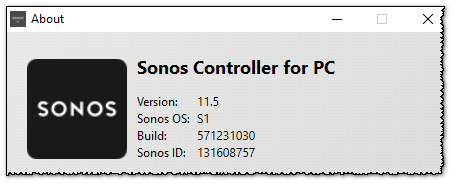The Sonos Controller for PC app keeps grabbing focus. This happens while minimized and while not minimized. I am experiencing this behavior across multiple PCs in the house. Is anyone else experiencing the same thing?
I’m using controller version 11.5.