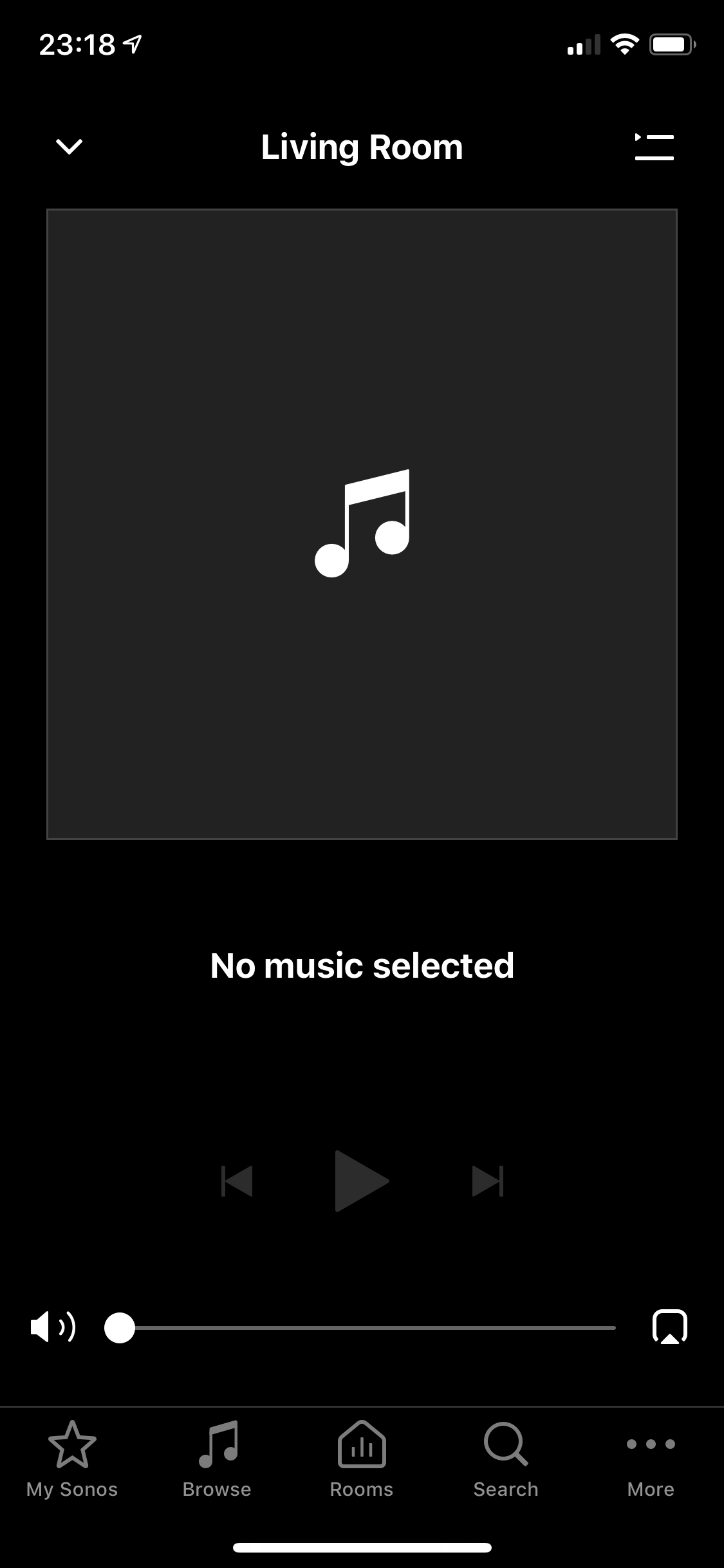I can start playing music on my controller (iOS 12), on both Apple Music and Spotify. However, the controller does not show what music is playing, and I can't stop playback using the controller with the regular controls. I can only stop it with the buttons on the speaker, and by deselecting my room in the controller. I have submitted diagnostic report no 1127951674. I have 2 Sonos One configured as a stereo pair. I initiate playback using the controller app, search function, from Spotify, Apple Music or the phone's library, with the same result.
This is what the controller looks like (while the speakers are playing):
Sonos Controller does not show what‘s playing
This topic has been closed for further comments. You can use the search bar to find a similar topic, or create a new one by clicking Create Topic at the top of the page.
Enter your E-mail address. We'll send you an e-mail with instructions to reset your password.