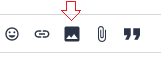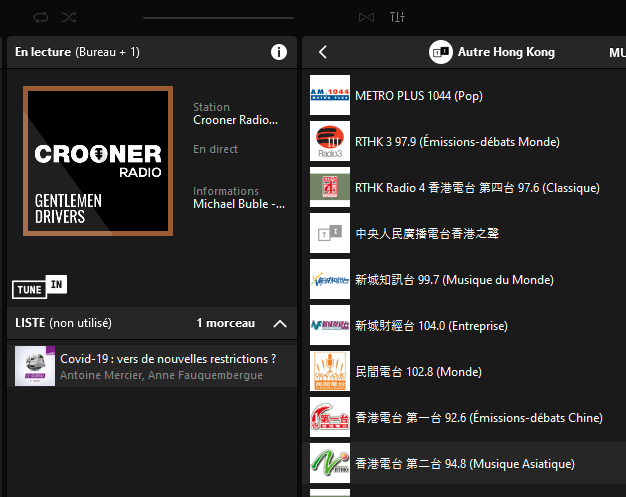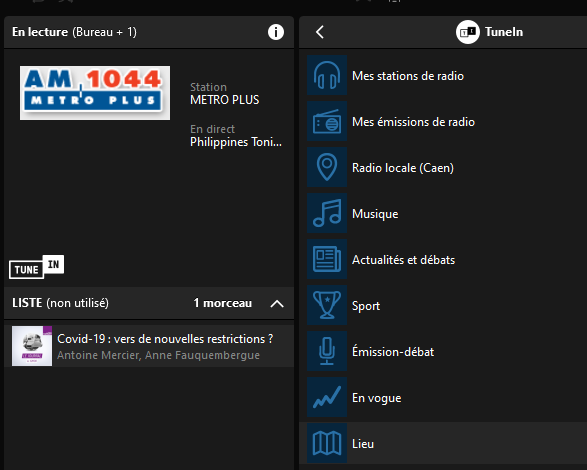Pascal M
Answered
Sonos App menu
Bonjour,
C'est laborieux ; pourquoi donc quand après avoir fouillé dans l'arborescence des radios mondiales et sélectionné une radio, par exemple du Japon, l'application me ramène t-elle au menu de départ (cf photo d'écran ci-jointe) ?
Ce désagrément existe aussi dans les émissions trouvées sur le Net (cf encore photo d'écran ci-jointe, "Binge Audio" dans "liste") ; étant revenu au menu principal je suis incapable de retrouver sa source. Et je suis déçu !
Peut-on paramétrer mieux ?
Cordialement
HELAS je ne peux ici vous envoyer de pi. jte.
Best answer by Corry P
Thank you for bringing this to our attention. We were able to create the issue ourselves, but it’s when “browsing" not “searching". Though if you are looking for something particular, I guess you are searching!
I’ll notify the relevant team. In the meantime, you can avoid this issue by using the Android or iOS Sonos apps, or by searching for stations on the Windows/macOS app (the search results remain on the screen).
This topic has been closed for further comments. You can use the search bar to find a similar topic, or create a new one by clicking Create Topic at the top of the page.
Enter your E-mail address. We'll send you an e-mail with instructions to reset your password.