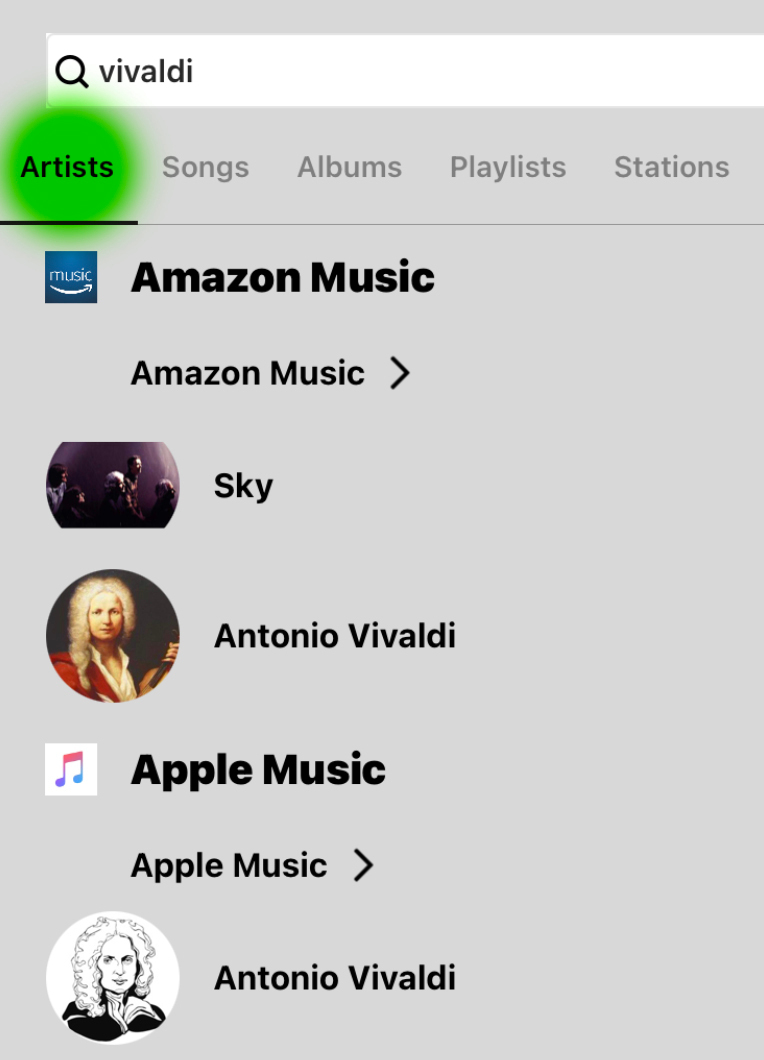Hi there,
I have been using a sonos for several years now and I am considering getting rid of it.
Whey ? The sound is OK, just fine but when you have thousands of title and you want to find one using the search tool of your GUI, you have 99% chances not finding it.
How come, in 2021, a company like yours could not improve such a basic feature?
Thanks