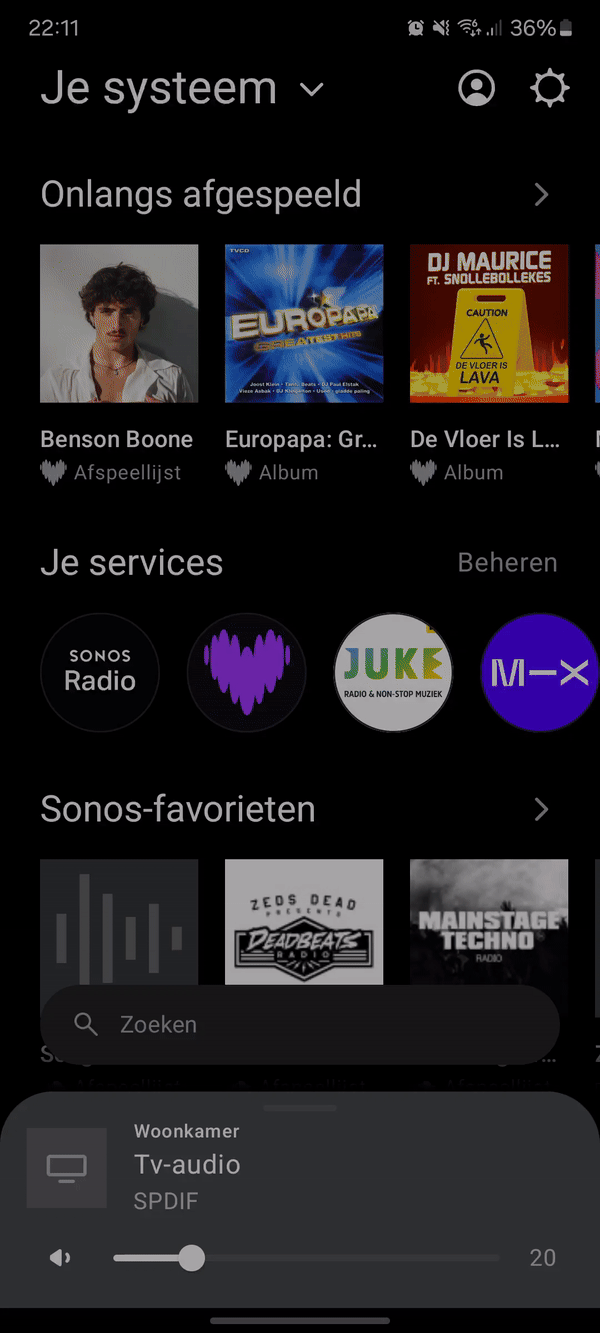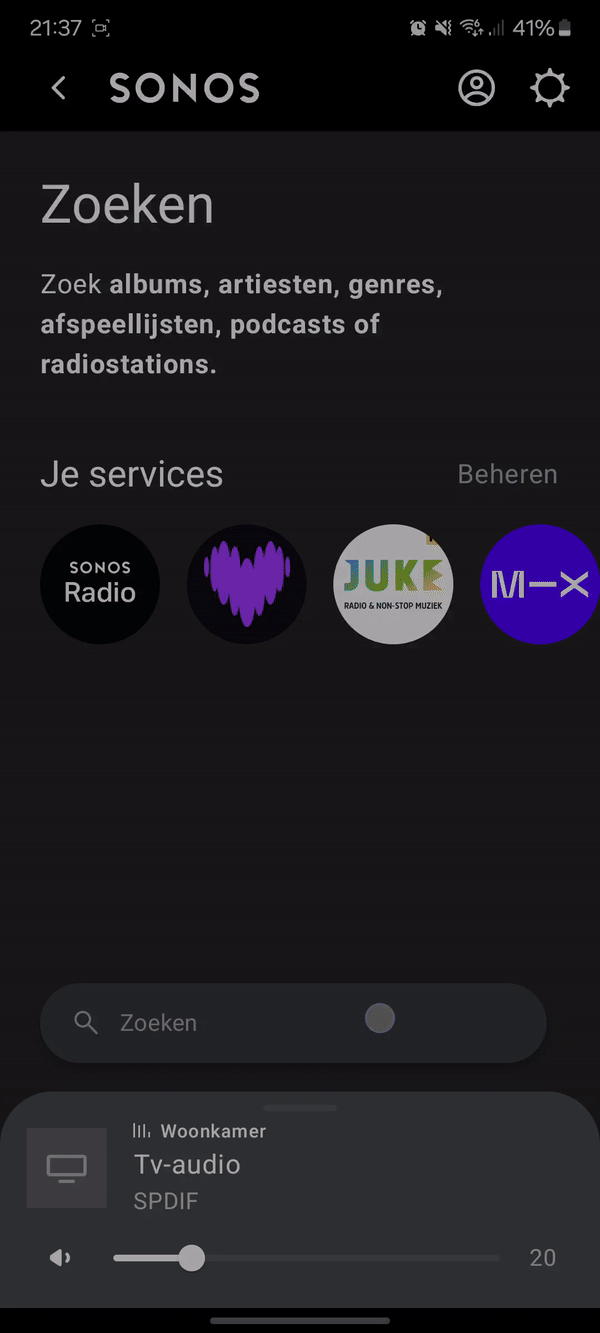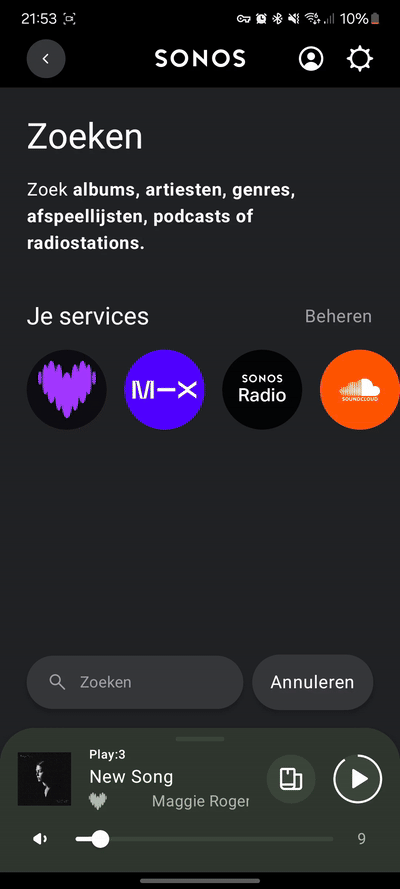I do not see a topic with the same question. So I am wondering if I only have this issue with the new app (Android release 80.07.05).
I cannot search within all services.
In case I select a single service like Deezer or Soundcloud and then do a search, I then get the result from that service. But searching within all services results in an error showing the “Check service status”.
Odd though, I did a clean install and the problem was solved. The next day the same issue occurs.
The tested the search all service option on https://play.sonos.com and it works as it should be.
Unfortunately the app still doesn't.