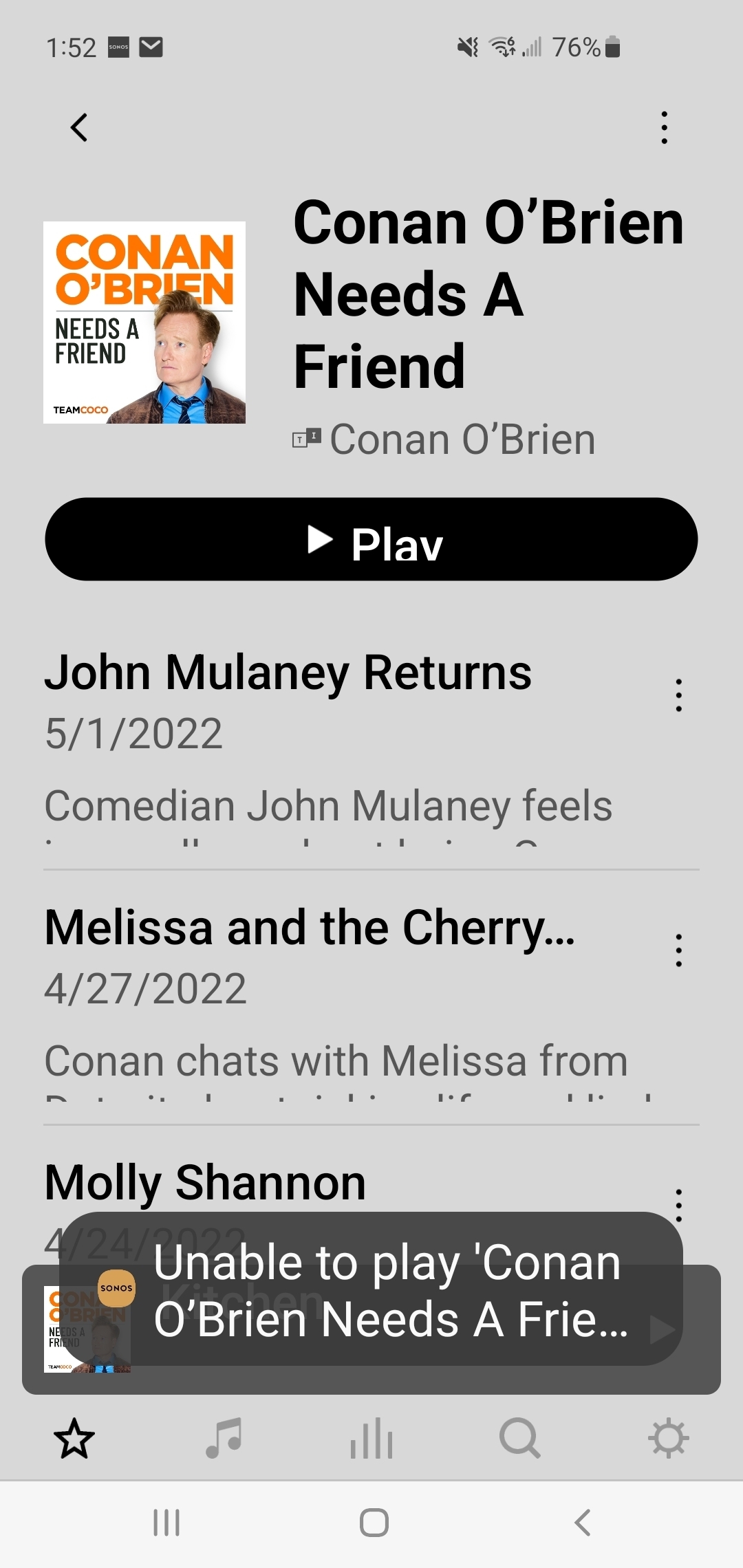Long standing podcast suddenly won't play. How do I fix it?
saved podcast unable to play on ipad and galaxy s10
Best answer by Airgetlam
You’d be using another player to play the podcast, and then pull down from the upper right corner of the screen to get to the AirPlay 2 controls. AirPlay 2 is not built in to the Sonos controller, as
Sonos themselves don’t have control over which podcasts can be played, that is owned by the streaming company who notifies Sonos as to which podcasts are playable or not.
There’s some feasibility, although I’m not sure how strongly a chance it is, that you’ve got some potential interference occurring between your speaker and your remote, since the Sonos controller is only a remote control, and not actually a player. It might be worth unplugging your Sonos devices from power, then rebooting your router. Once the router comes back up, plug back in the Sonos devices, and try again. It’s possible that might help, but there’s not a guaranty, especially if the restriction is coming from the streaming company.
Enter your E-mail address. We'll send you an e-mail with instructions to reset your password.