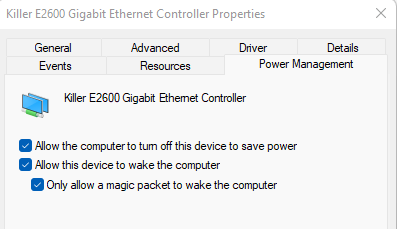Can someone explain to me the logic behind the annoying “feature” S2 app has that wakes up my PC every time a new piece of music starts playing?
I explain. I have S2 running on my PC. I select a station I want to play. Then I put my PC to sleep (so it turns my computer and the monitors off so it doesn’t use energy) and go downstairs to do my stuff or to stay with my friends. The music plays and the moment a new song comes on, my computers comes out of sleep mode and is “ready” for something.
I was told once by support guy that this is so in case you want to change the music, it’s already there. Why on Earth I want this to be ready if I’m downstairs (or far away) from the machine? Do they know that people can do the same from their phone app?
It’s just plain stupid and a waste of energy. My PC has some LED lights so I can’t use it when I want to have a relaxing nap. I have to make sure that I shutdown the app first before putting my PC to sleep.
So annoying.
Anyone has the same problem?