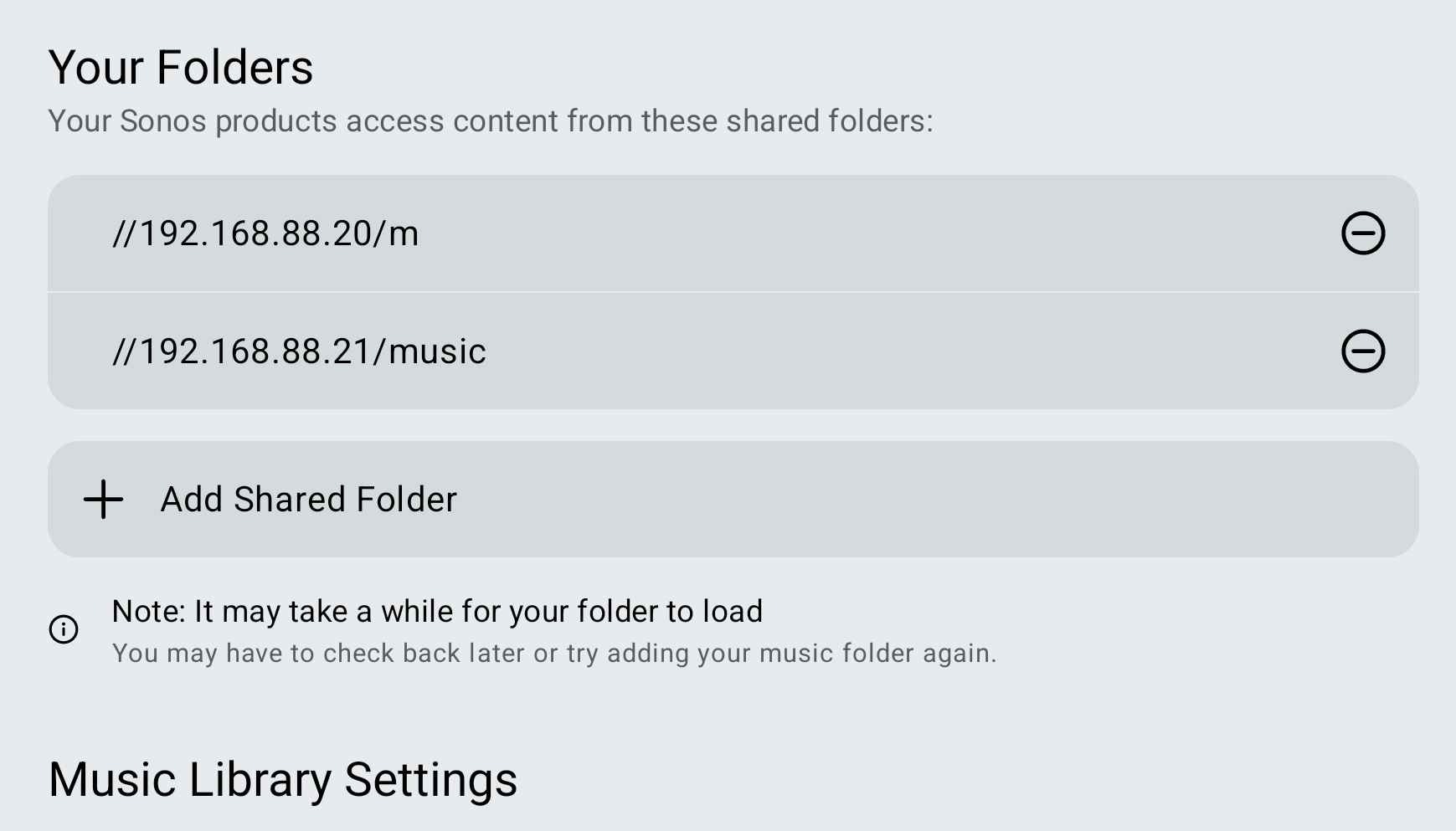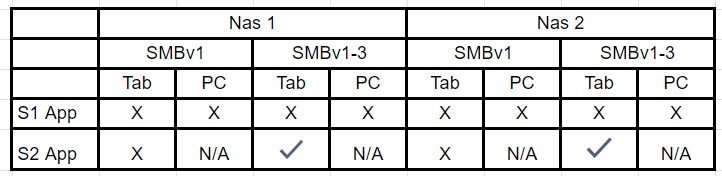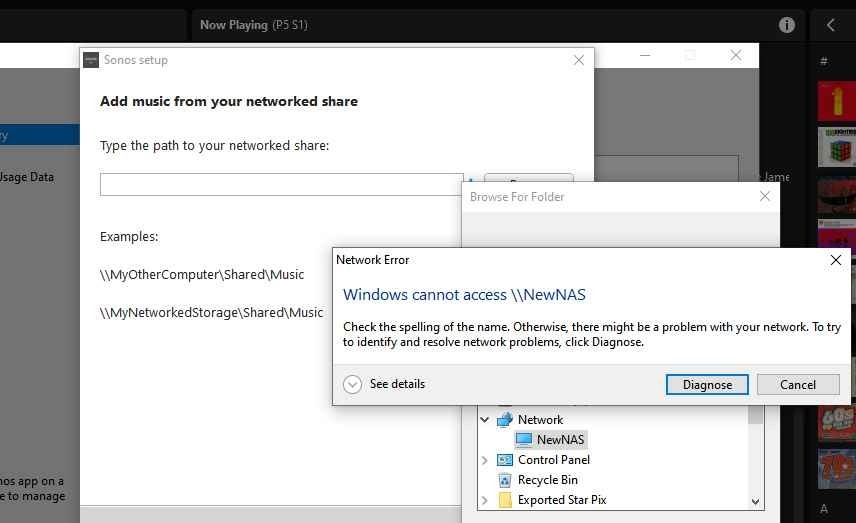I have Android controllers and have been investigating rolling back to S1 in search of stability and the functions I got used to over the years which have now disappeared.
I dug an old P5 and an old Android tablet out of storage and set up the S1 App on the tablet from the App Store and on my Win 10 PC from Sonos’ website. Setup went smooth as silk (I didn't even have to power off my S2 speakers, everything on the same sub-net) and I now have S1 v11.14 build 572150280 on both my PC and the tablet and S1 v11.14 build 572151190 firmware on the P5.
Sonos Radio was there already and I installed Amazon Music, BBC Sounds and the excellent iBroadcast having spent 5 days uploading my library to it non-stop over my pitifully slow broadband connection. All these work perfectly and I thought I was on a roll.
Then I went to hook up to my music library copies of which, for whatever reason, sit on two separate Synology NAS units, both of which are on ethernet connections. My S2 system runs off one of these and, for this exercise, I loaded a portion of the library to it from the second NAS. It connected fine and then I tried switching the SMB service on the second NAS between 1-3, which worked fine, 3 only, also fine, and 1 only which cut off access to that drive as one would expect. So far so good.
Then I tried connecting the S1 app, from both the tablet and the PC, using exactly the same network paths (IP address throughout) and login credentials as on the S2 setup. I tried it on both NAS units, with SMB1 and SMB1-3 running on both, even trying both \\ and // in the share address (the S1 app still shows \\ in the Add New Share screen, although they have finally corrected that in S2.) Nothing, but nothing, on either NAS worked - all I ever got was an "Access Denied...." message.
I have gone as far as I can with this - and am still seriously interested in rolling back to S1 for my entire system - but I just cannot see what I am doing wrong when it comes to connecting to the NAS library. Can it be that this facility has been removed from S1? It certainly worked fine back in the day when S1 was all we had. Incidentally, I tried along the way downloading earlier versions of S1 from APKMirror but they wouldn't open up at all, citing "a bug" in the file.…
Does anybody have a clue where I am going wrong? I really hope this will work, but I've totally run out of ideas (and patience!)
Any suggestions will be very welcome.
Cheers
John