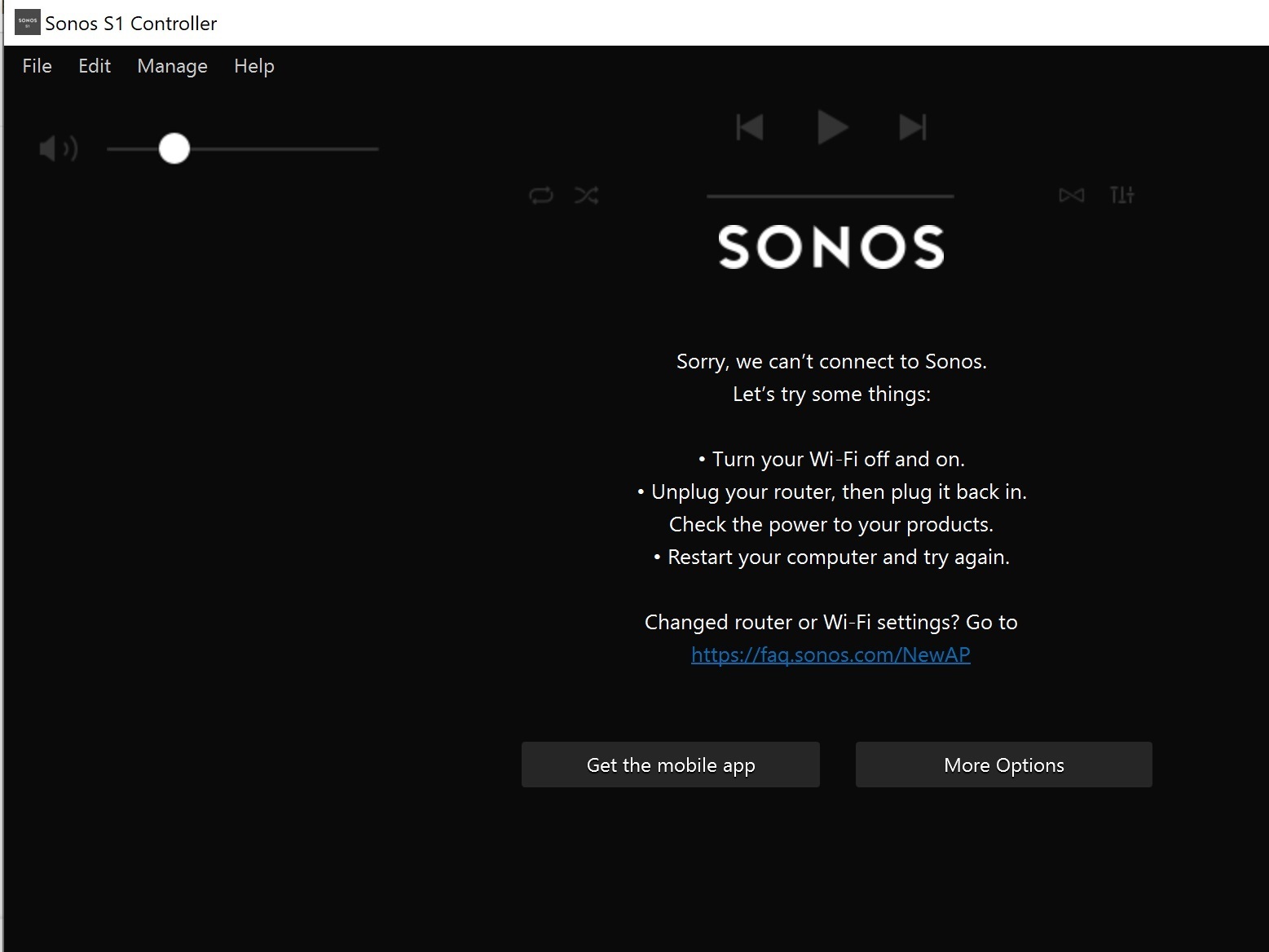I’ve seen this problem in the community a few times. I have a completely S1 set of hardware working fine with Android and MacOS controllers. The Windows 10 controller on a laptop stopped working (see two screenshots - the installation suggests that the existing system has been found, and then “Sorry, we can’t connect” back in the app). Has anyone got a routine way of addressing this? I’ve uninstalled the S1 controller, downloaded from Sonos.com and installed again - same issue. It used to work fine on Windows 10, but sometime last year it stopped working.