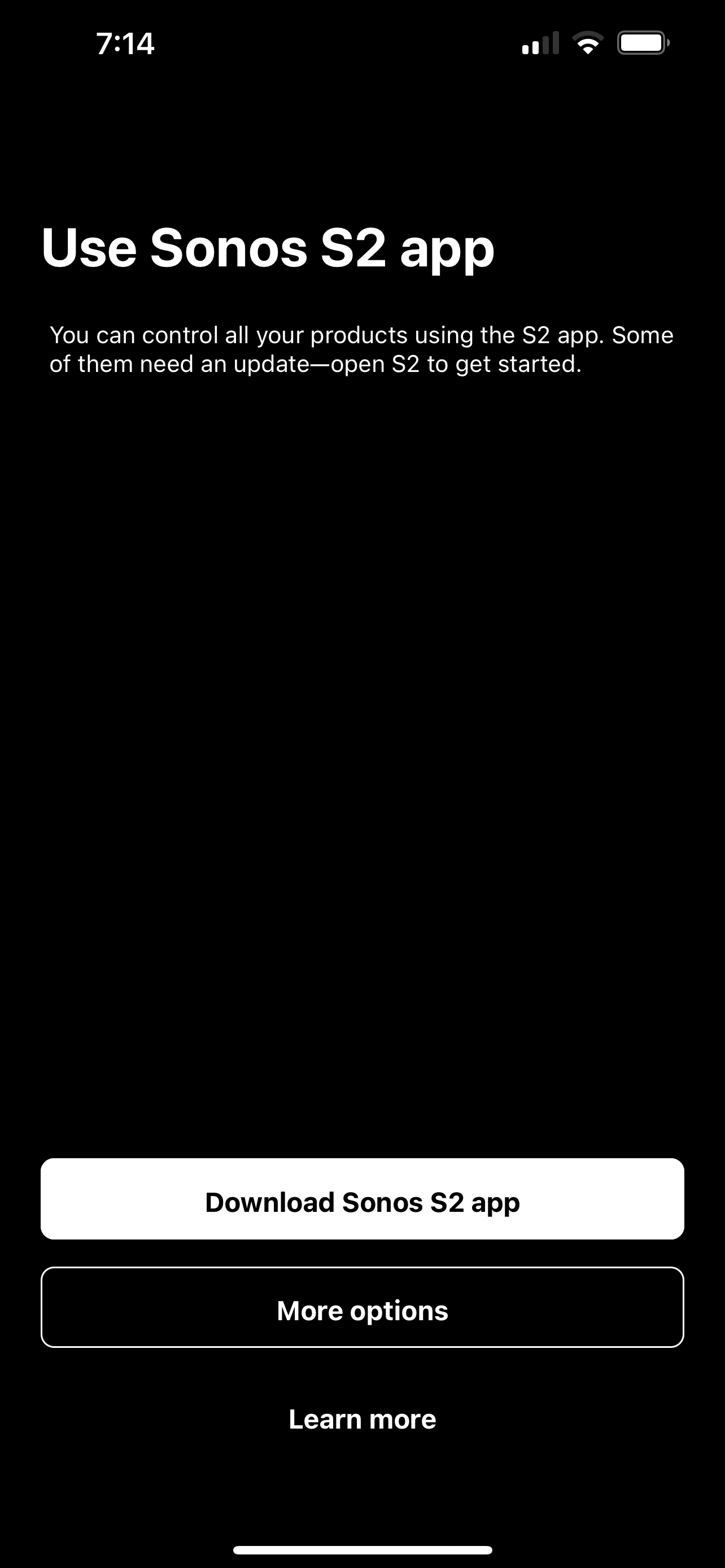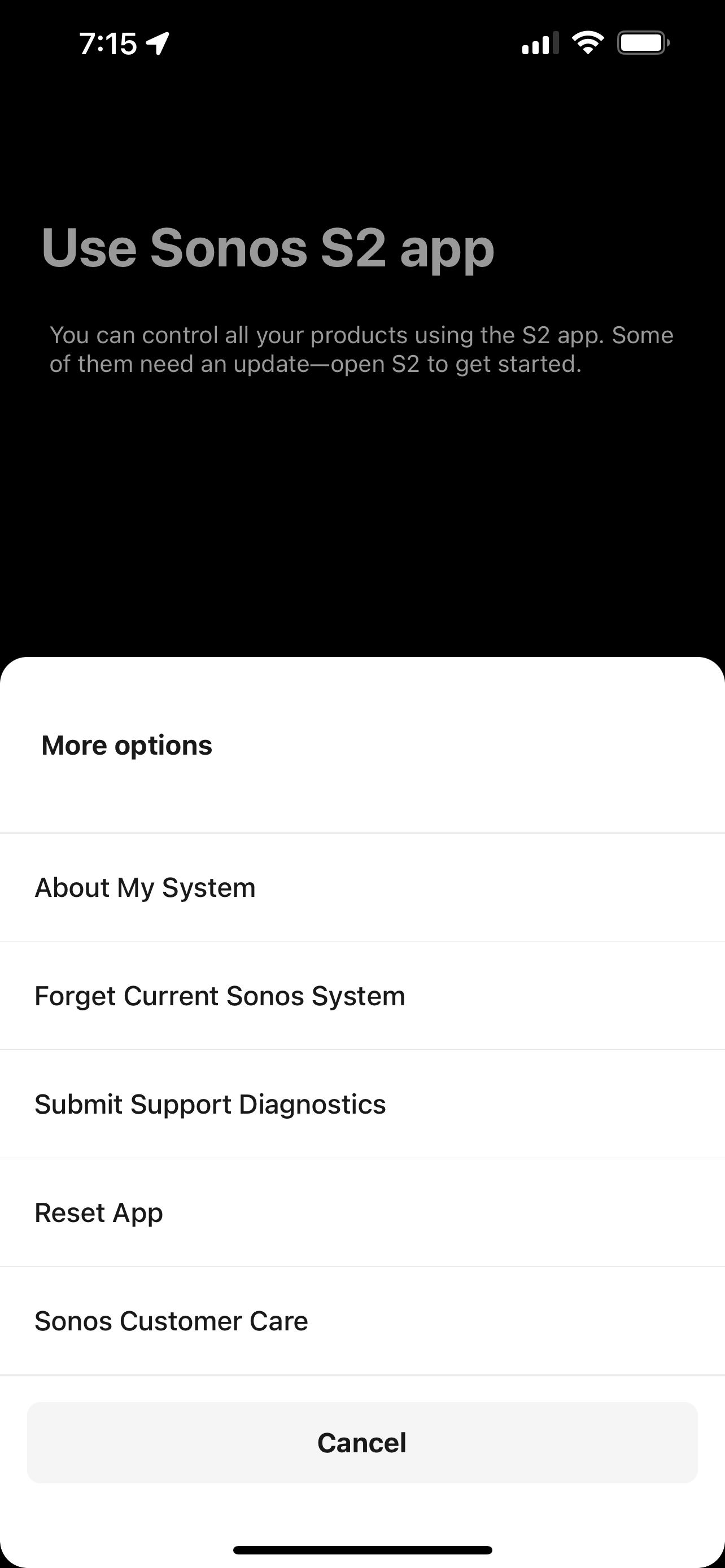My system is not compatible with S2. The app demands that I upgrade to S2 and won’t let me open S1. How do I open the S1?
Answered
S1 S2
Best answer by Ken_Griffiths
Its not clear if your older S1 HH is at the same location. If it isn’t, you are probably stuck, temporarily.
What you need to do is use the new S1 downgrade tool, which is only available in the latest S2 App to first downgrade your speaker. You cannot create a new S1 Sonos System/HH with that speaker as it is also S2 compatible, that can only be done with an S1 only device. So you need to add it (post downgrade) to an existing S1 system.
Hope that assists you to get it back up and running on S1
This topic has been closed for further comments. You can use the search bar to find a similar topic, or create a new one by clicking Create Topic at the top of the page.
Enter your E-mail address. We'll send you an e-mail with instructions to reset your password.