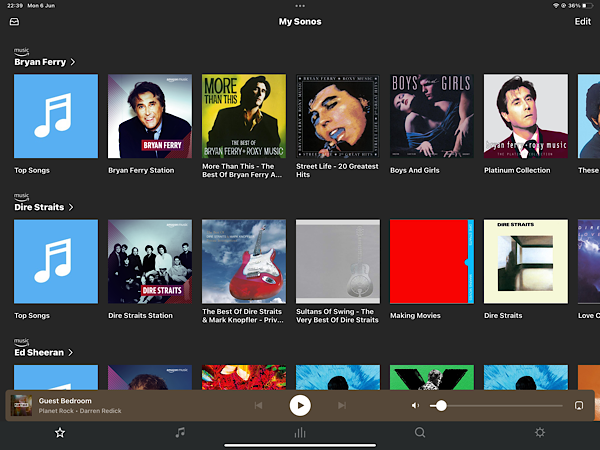Think it’s since the last one or two updates but in my case on iPhone & iPad bottom icon bar changes to white with black icons and chosen icon goes blank when selected.
Bottom icon bar should usually be black with white icons. Only occurs when now playing is not displayed. When now playing screen is displayed, everything is as normal.
Tried old iOS version of the Sonos app and issue is not present. Tried deleting and redownloading app but makes no difference.