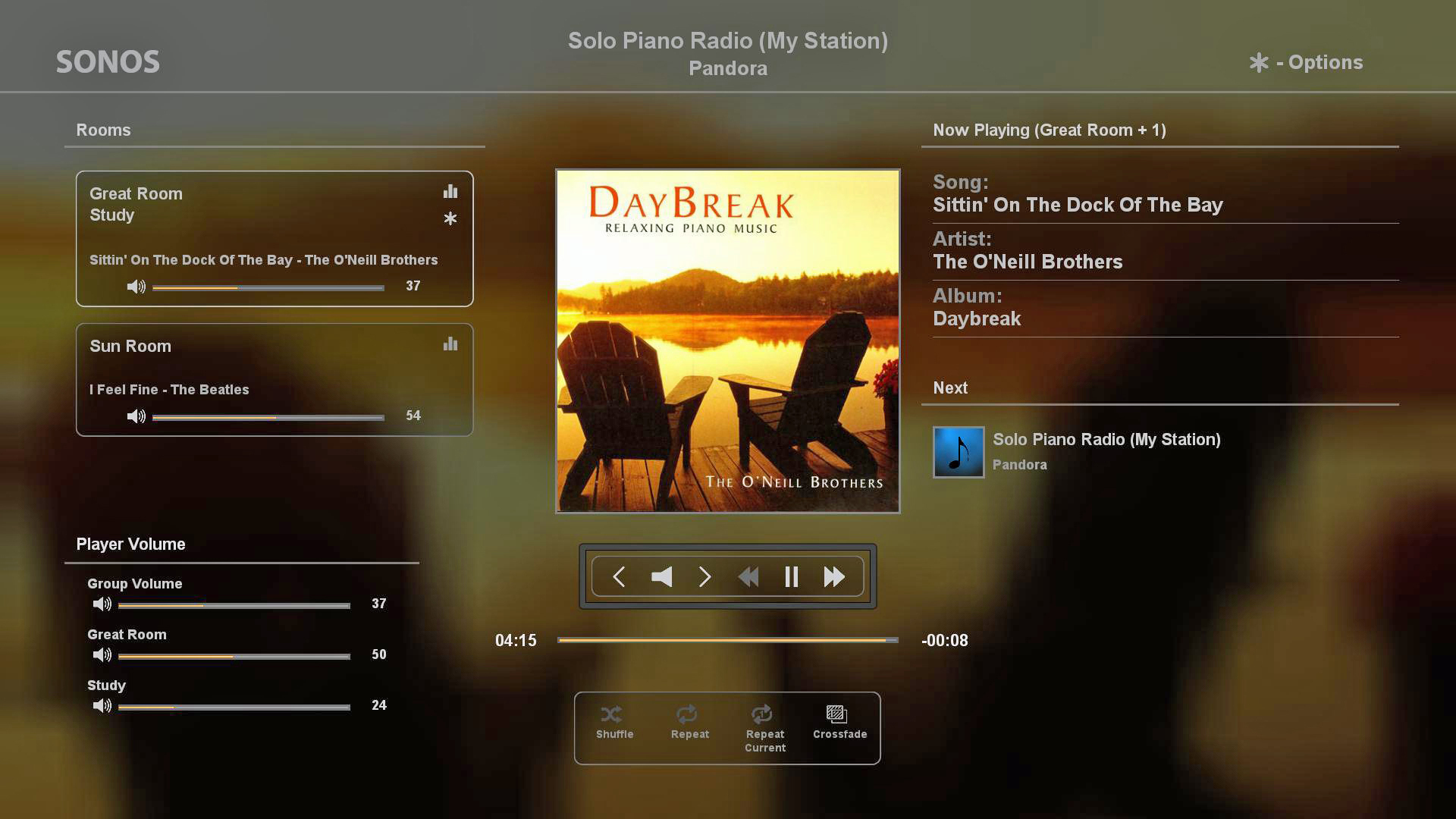There have been several posts in the past on this forum asking for a Sonos controller for the Roku. Now there is one.
This controller will let you control your Sonos equipment from your Roku using the Roku remote. It shows on-screen album art, song/artist/album information, room and player information, and volume controls. You can play from your Sonos music services, your music library, or from line-in.
The app uses the Sonos API, so it is limited to what the API currently provides. As the Sonos API evolves, more features will become available. The API currently requires the source to be from your favorites, playlists, or line-in, so you will need to create favorites or playlists from your services or music library if you haven't already done so.
The app will also respond to other Sonos controllers, so you can see the results of changes from other controllers on your screen as they happen.
Following is a summary of the features of the Sonos Controller:
- S1 and S2 compatible.
- Select your audio source from your Sonos Favorites, Playlists, or Line-In.
- Change volume settings for groups or individual players.
- Mute/Un-Mute volume.
- Pause/Play the audio.
- Seek to a particular location within the audio.
- Select Play Modes Shuffle, Repeat, Repeat Current, and Crossfade.
- Select the rooms to control.
- Group rooms to play the same audio in multiple rooms.
- Ungroup rooms to play different audio in different rooms.
To add the app, search for "Sonos Controller" from the Roku home screen search option, or from the Roku online channel store, or click this link.
Since I’m the developer, I can answer questions you have, and discuss enhancements you would like to see.