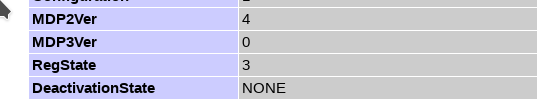Looking at identifying a traded and deactivated Sonos device I found this screen you can check, just replace the x.x.x.x with your IP address. Make sure to keep the http and the :1400 bits.
Click the room name and then Zone Player Info to get this screen.
You can see the status at the bottom, NONE means it hasn’t been traded.
http://x.x.x.x:1400/support/review
Traded and timer expired, deactivated.
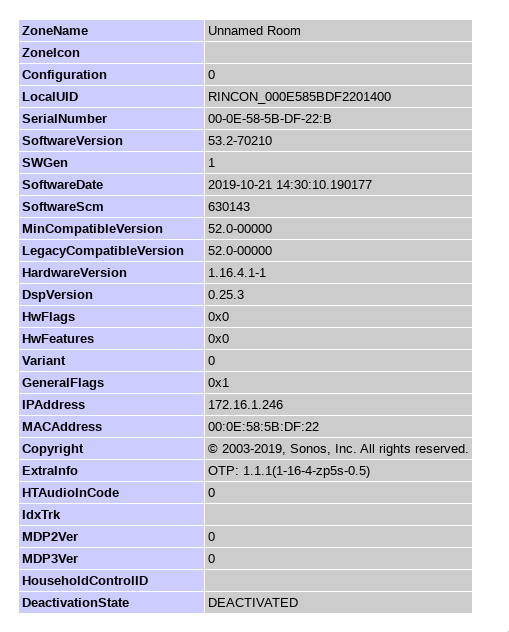
Still active and not traded unit: