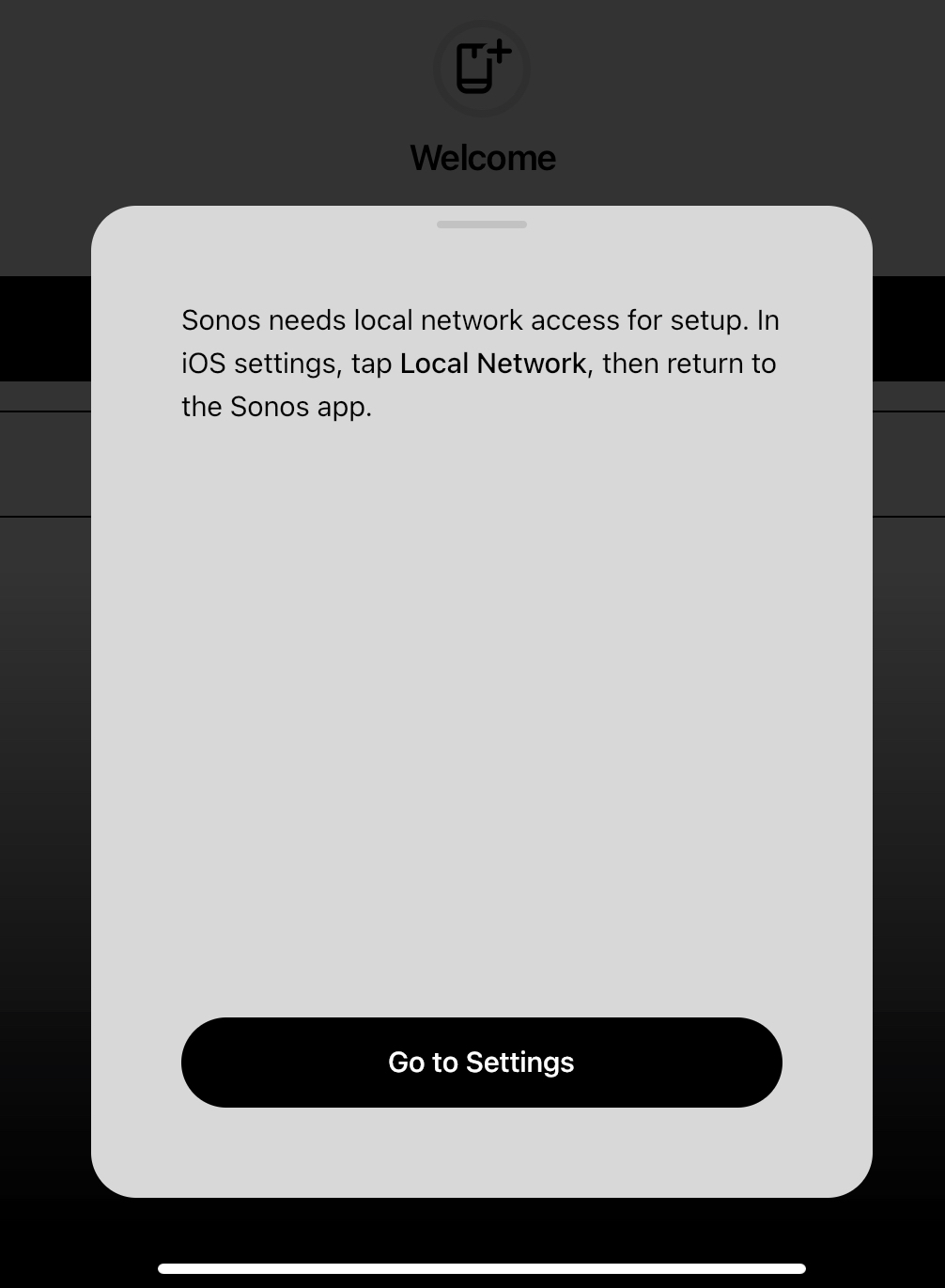I’ve just upgraded to the new, May 2024 Sonos S2 app. It wants local network access (photo). It already has this.
I’ve toggled Sonos’ local network access on and off in iPadOS settings. No luck. The app just keeps asking for access. I’m now unable to use my Sonos system from the device I use most.
Does anybody else have this problem, and is there a solution other than to wait for Sonos to fix it?
Peter