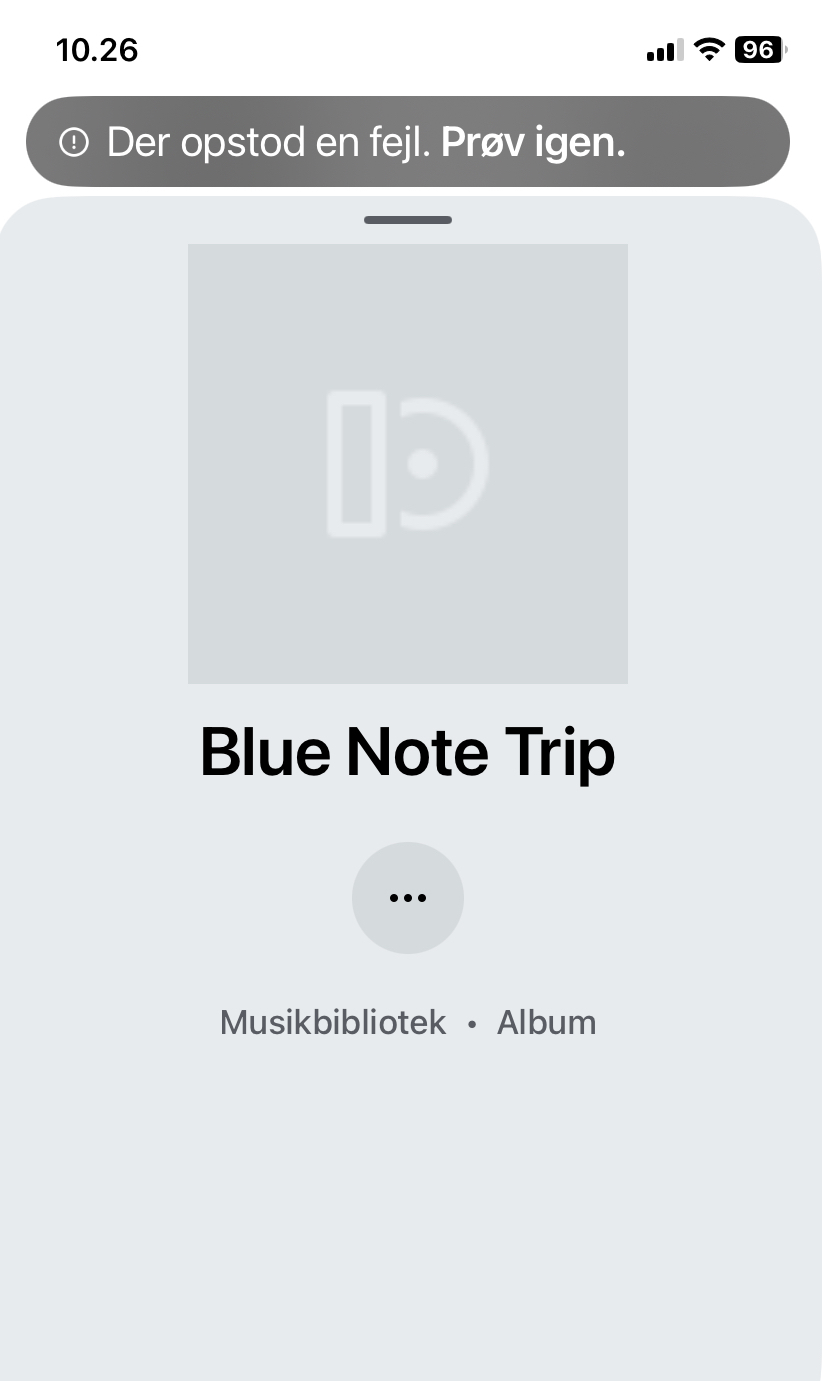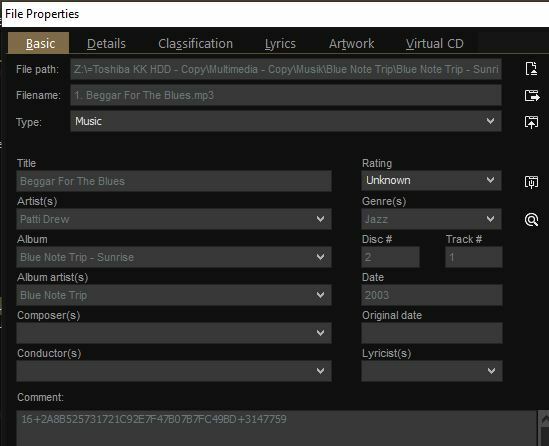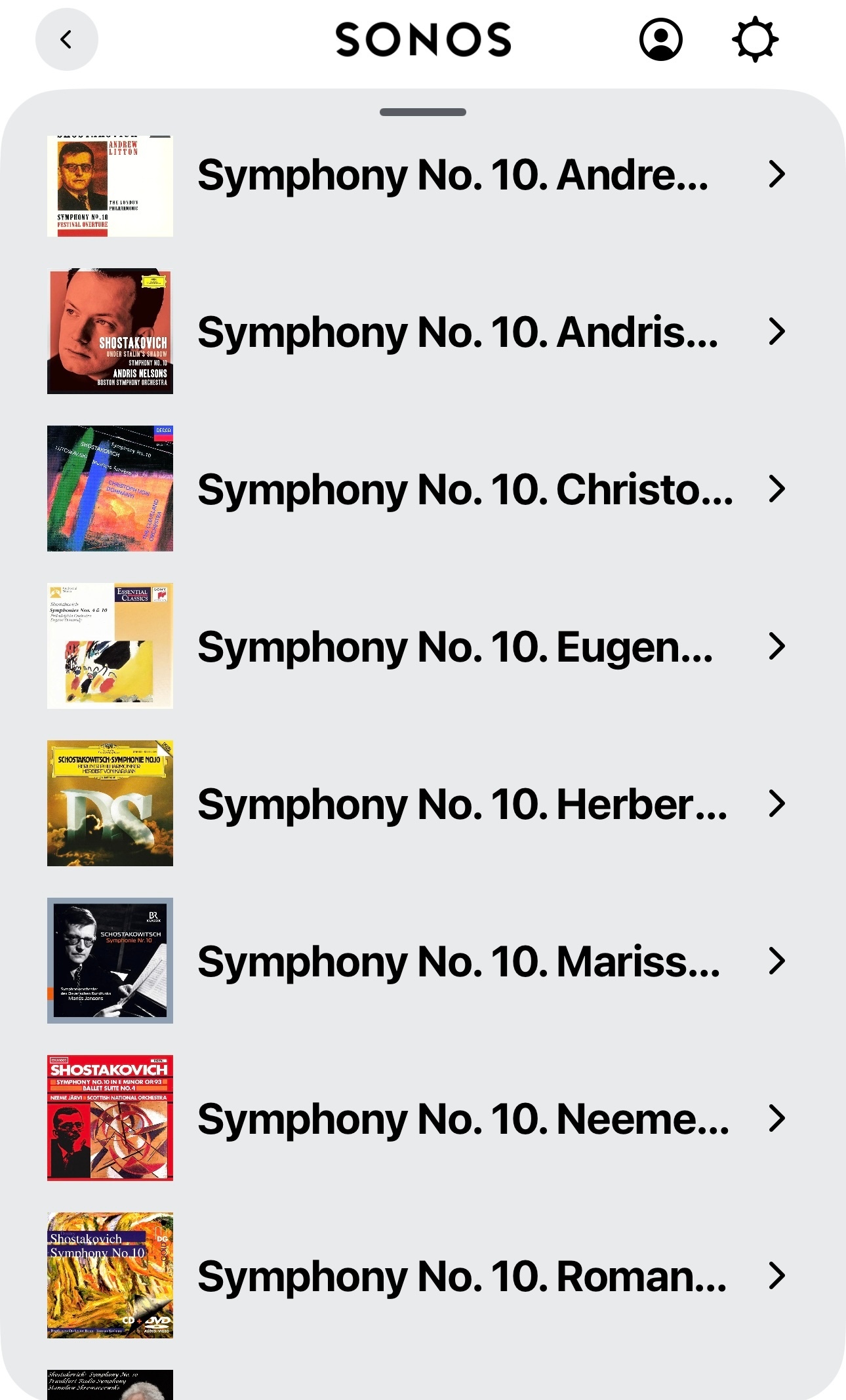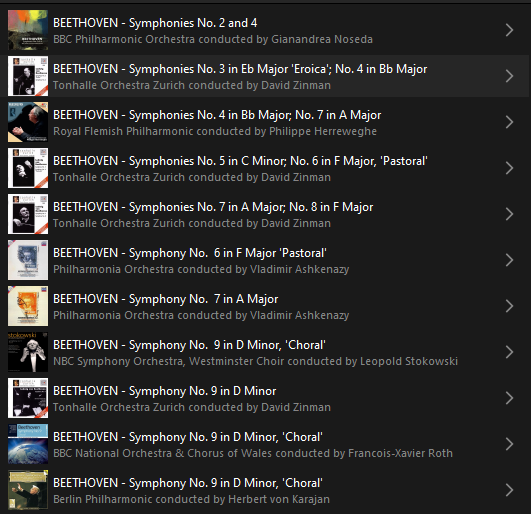Several of my compilations (stored for many years on a NAS) now show up ‘empty’ like this in the new app (also missing album art)… I am not able to play them thru the app. However, with the pc controller I can play them normally (even though the order of songs is random). (With SonoPhone I can play the whole compilation but not the songs individually?). What is going on… miss the old app so much. (‘Error - try again’ it says in Danish). I enclose tags from Mediamonkey.