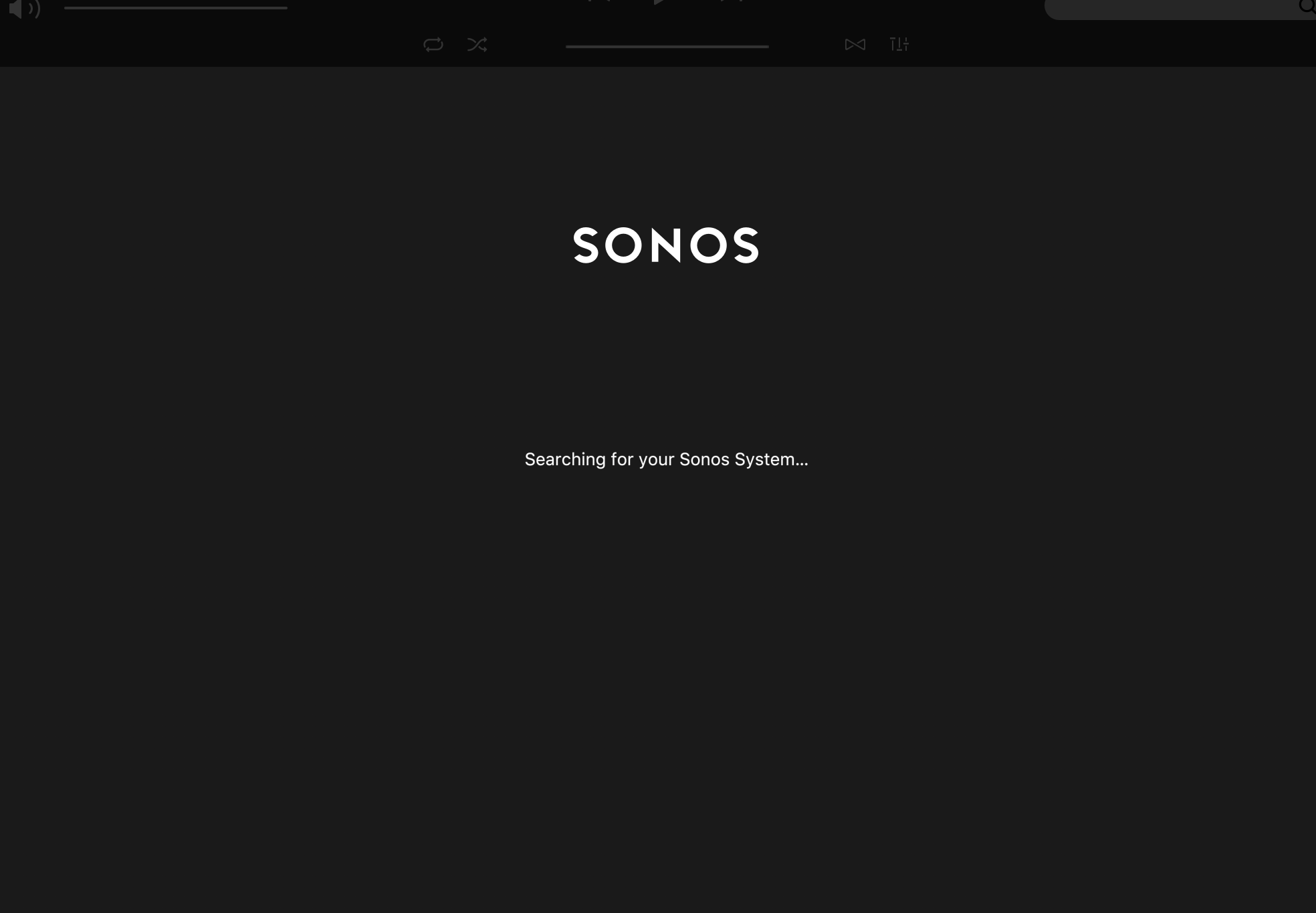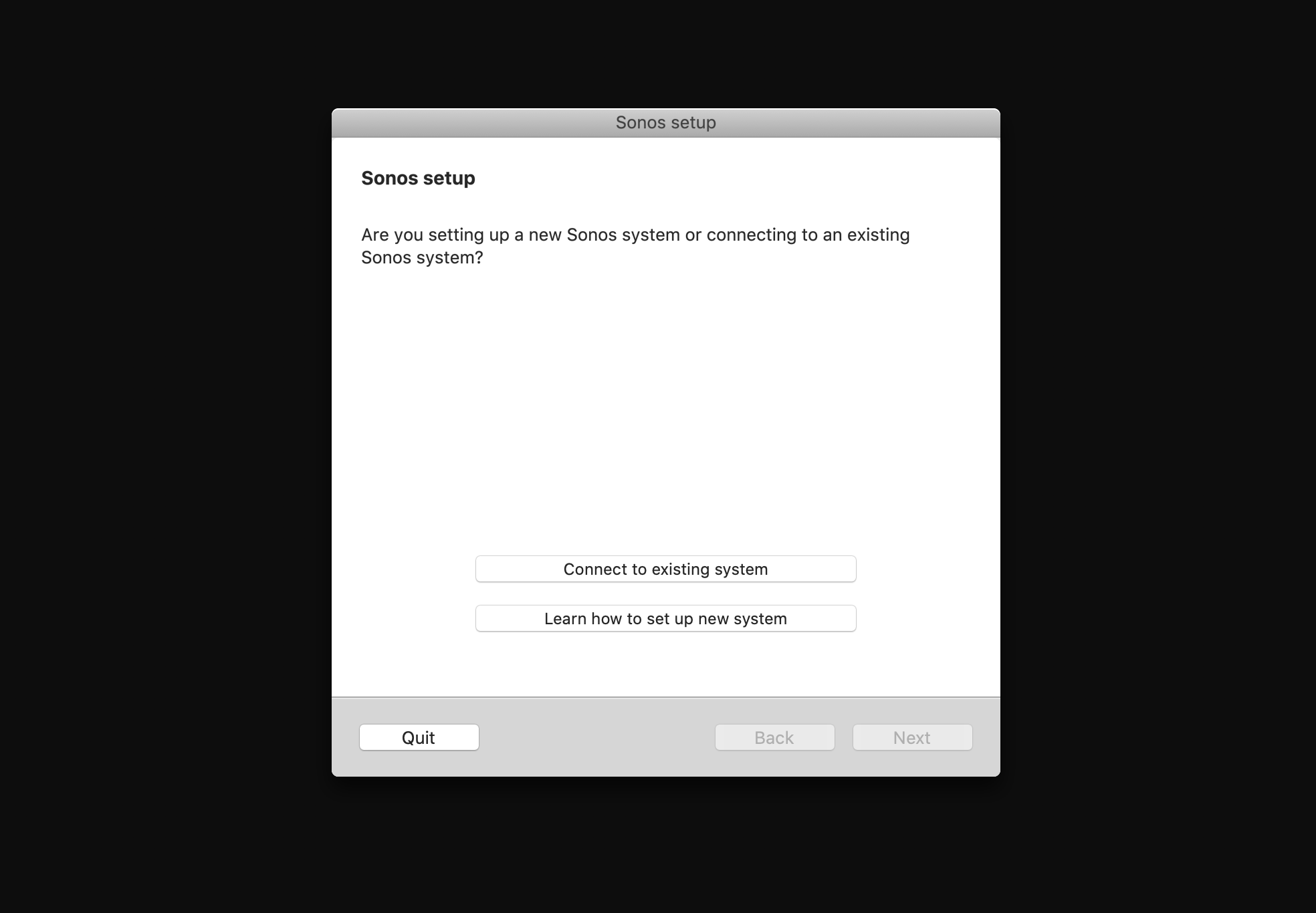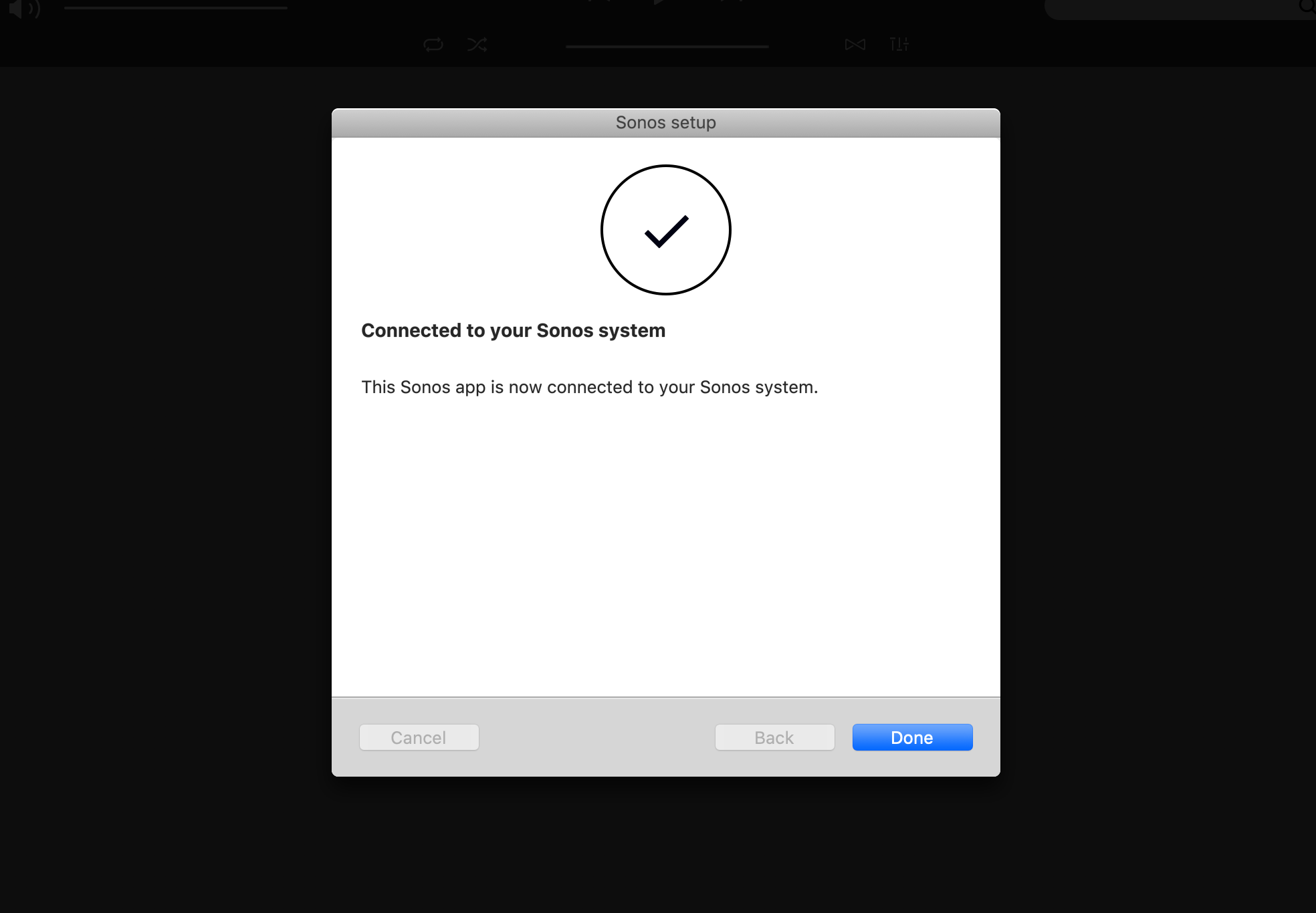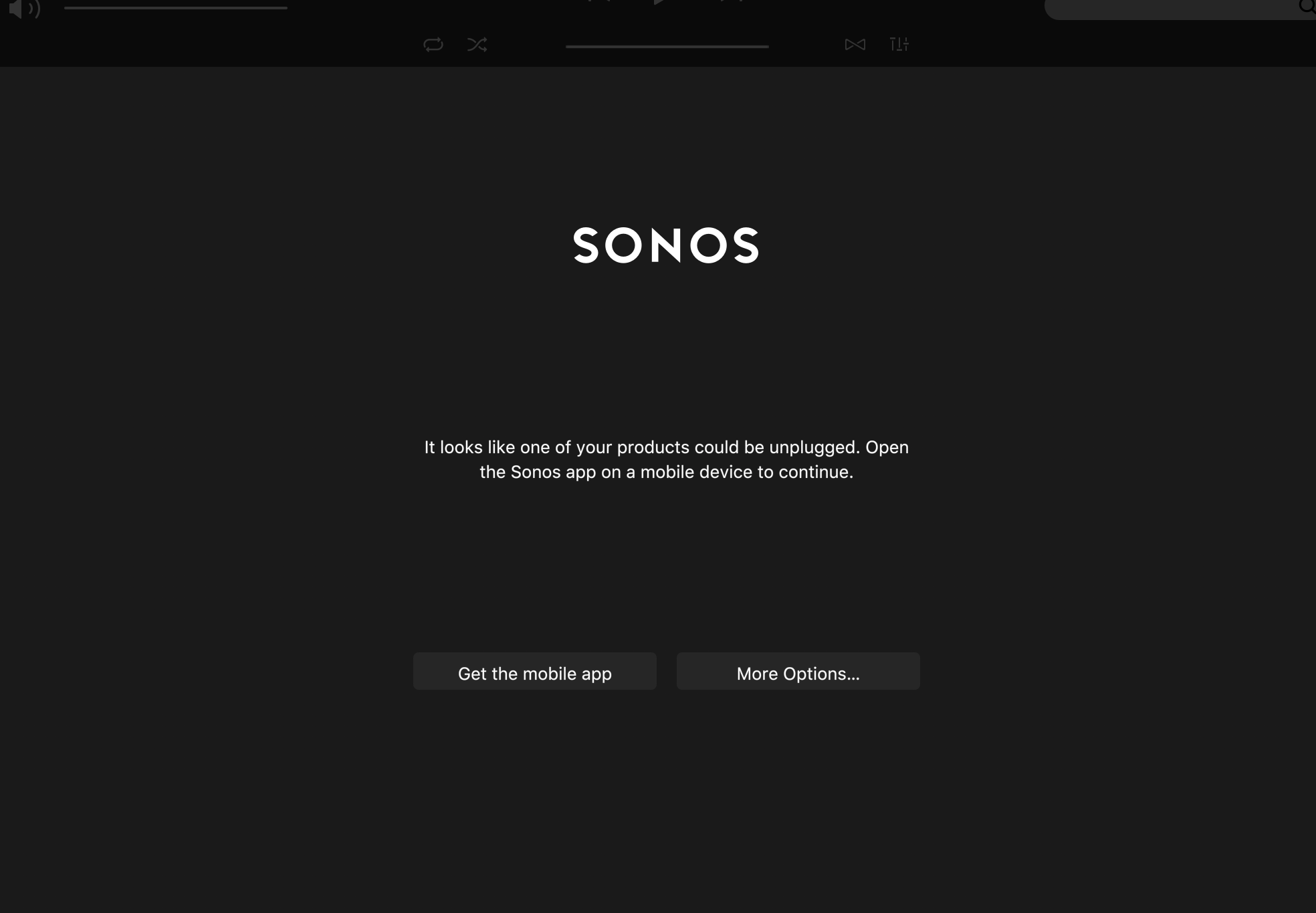Sonos worked fine through my Macbook (10.15.7) a few days ago but now having issues. System work fine through iPhone.
When app opens I get the below messages. It can’t find the system so I reset the app and try to join my system. The app says it sees the system but then when I press done I get the message about a product being unplugged.
Wen looking into the system it only shows the one SL speaker rather than both (which is visible on the iOS app).
I have removed the app and re-installed. I have rebooted both SL’s. I have checked the wi-fi network and they’re all on the only one I have.
Any suggestions would be appreciated.
Thanks (Diolch - Welsh)
Daniel