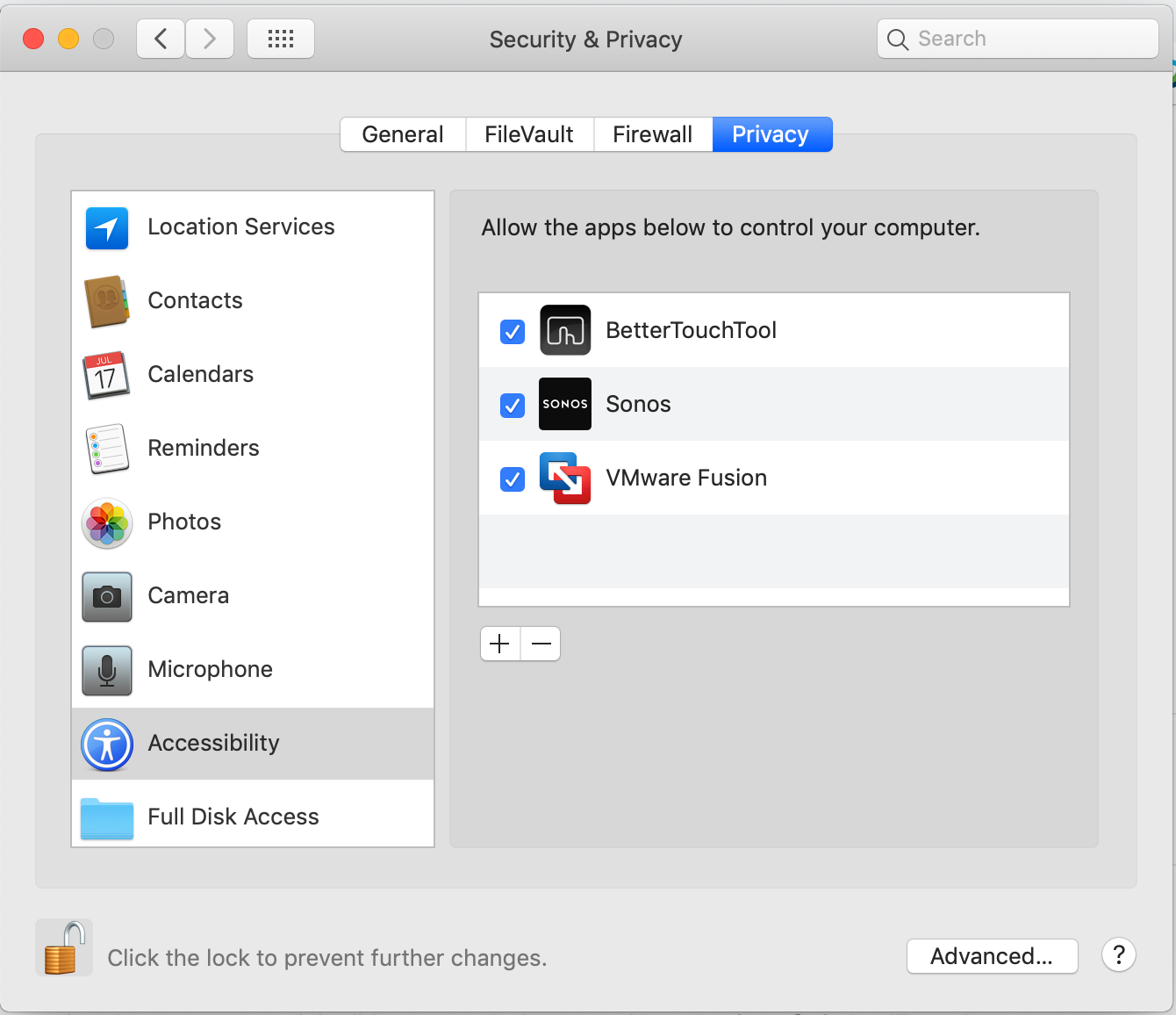I installed Mojave yesterday and since then, the media keys on my Apple keyboard no longer control Sonos. They open iTunes.
Previously, if iTunes was open, these keys would always default to operating iTunes, but all I needed to do was close iTunes, and if the Sonos app was open, these keys would control Sonos instead.
Now with Mojave, they only control iTunes. Has anyone else run into this? Anyone have any workarounds or ideas? I've searched both Sonos and Apple forums but can't figure out a solution.
Keyboard media keys (play/pause) no longer work since Mojave
This topic has been closed for further comments. You can use the search bar to find a similar topic, or create a new one by clicking Create Topic at the top of the page.
Enter your E-mail address. We'll send you an e-mail with instructions to reset your password.