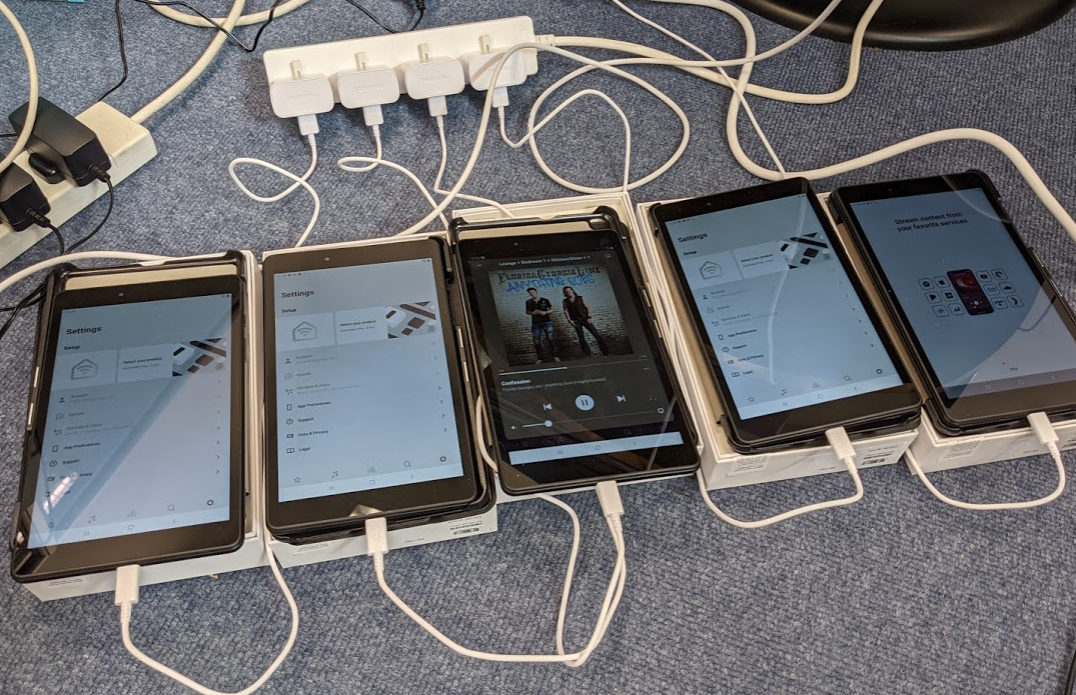I’ve got to setup five Galaxy Tab 8’s tomorrow which require ability to play local music stored on the device.
4 months ago i know this wasn’t possible - has there been any updates that have fixed this before i spend ages trying to configure them.
If not - suggestions at best work around would be appreciated as i don think my client will be happy if i tell them they need 5 music servers too :(