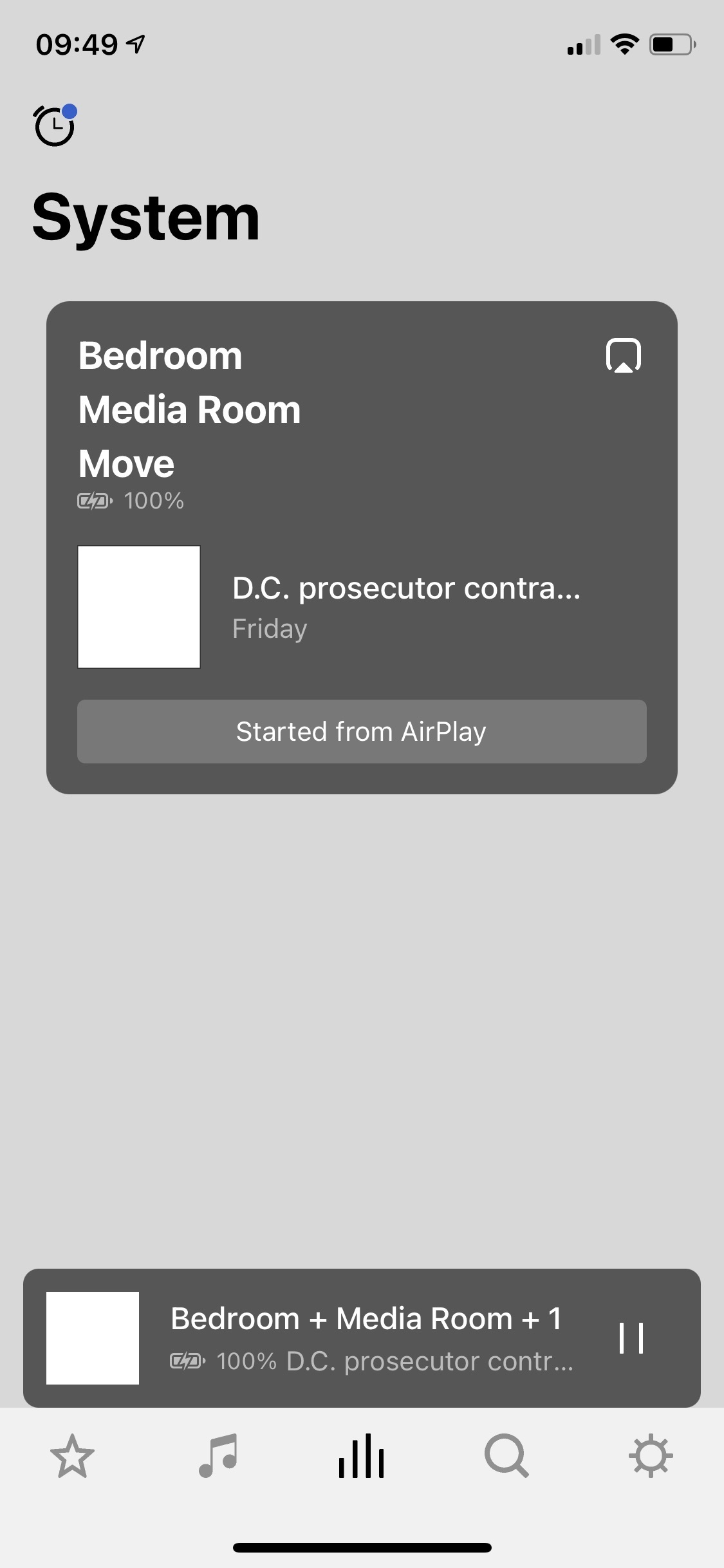This seems odd. The app is only a ‘remote control’ to access the system, there is no dependency in there being only one app running at a time. I occasionally have two iPads and an iPhone all connected at the same time, and use whichever is at hand.
The first huge image you have posted suggests that the app isn’t able to reach the speakers to be able to display the data running on them. What I can’t make work is why it should appear when the app is closed in another device. So, I’ve got a few suggestions, that cover a wide variety of potential issues.
First. I’d recommend a refresh of your Sonos network. Unplug all Sonos devices from power, and power down either the iPad or the iPhone. Then reboot your router. Once the router comes back up, power on the iPhone or iPad, and plug back in your Sonos devices. This process forces a reload of all software on the router, the iOS device, and the speakers, and sets up new IP addresses for all.
I feel fairly confident this should resolve your issues, but if it doesn’t, I would recommend that you submit a system diagnostic within 10 minutes of turning off one controller and having the data show up on the other, and call Sonos Support to discuss it, or post the diagnostic number here for a Community Moderator to pick up.
There may be information included in the diagnostic that will help Sonos pinpoint the issue and help you find a solution.
When you speak directly to the phone folks, there are more options available beyond just the diagnostic analysis.