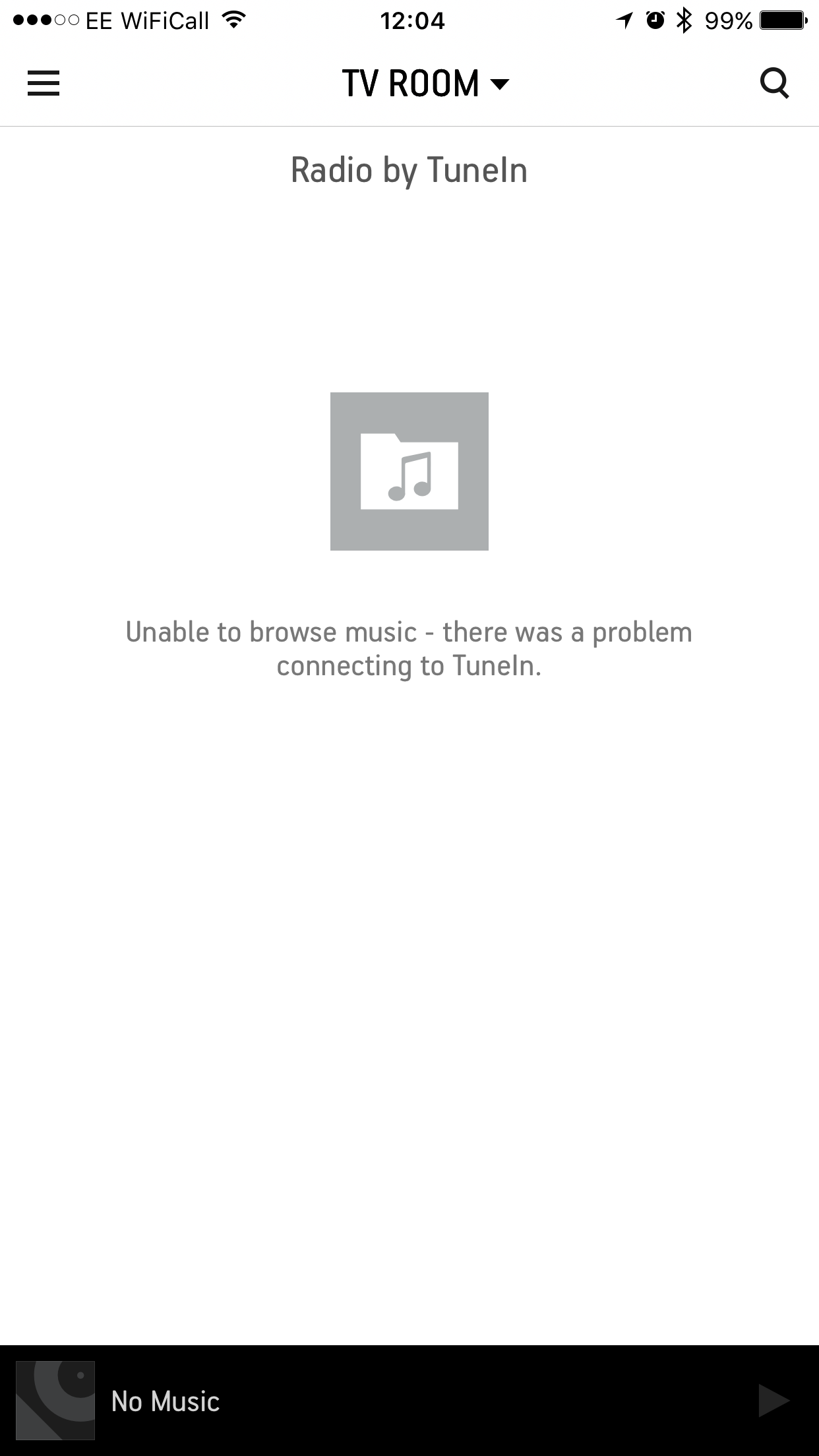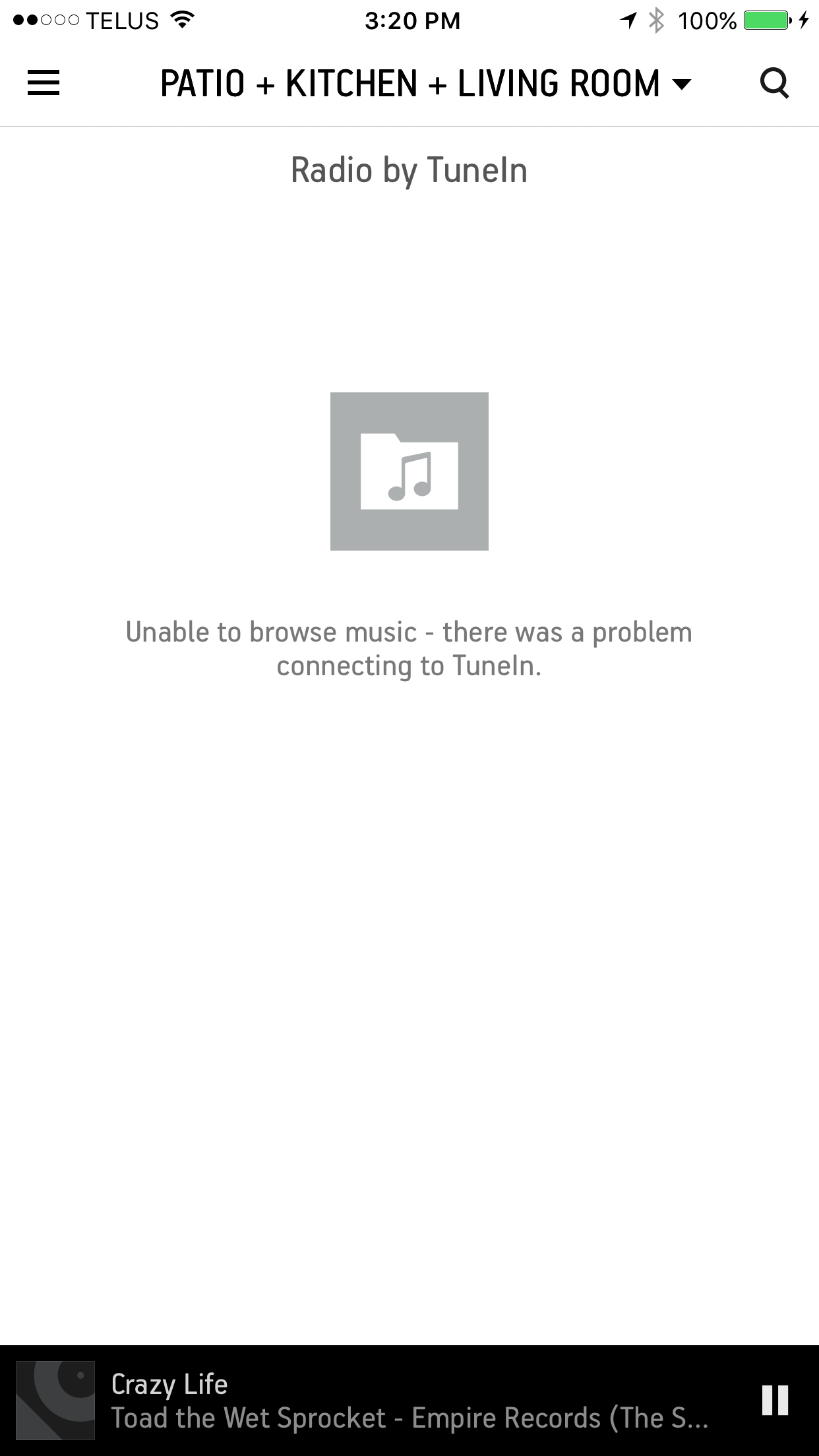When I navigate to a music service (apple music, plex, spotify, tunein, all of 'em!) I ge unable to browse music, there was a problem connecting to...
I had been able to fix this previously by removing my firewall from the first in the list of resolvers but I'm getting same issue again now.
Manually removing my IPv6 resolvers seems to fix the issue but they are last on my resolver list.
Do you have an IPv6 issue Sonos or am I doing something daft?
This topic has been closed for further comments. You can use the search bar to find a similar topic, or create a new one by clicking Create Topic at the top of the page.
Yes, I've logged into the Cogeco router and changed the DNS settings and enabled relay. No joy.
Added open DNS addresses to the iOS phones - one works rest are not working.
Your right the controller on my Mac Mini - no problems.
So chasing some variable can't yet identify.
Added open DNS addresses to the iOS phones - one works rest are not working.
Your right the controller on my Mac Mini - no problems.
So chasing some variable can't yet identify.
Joining this thread with the exact same problem. Have tried all the various troubleshooting steps - sometimes works for a short period of time but never seems to fully resolve the problem.
I am back to the same screen for all services at the top of the post. Wondering if joining the Beta and then cancelling had anything to do with it. I don't think so, but you never know with all the moving parts.
Essentially, Sonos unusable for me now.
B.
Sorry to hear that. It is frustrating when that happens - I was in the same fix last weekend.
Did you try the step of logging into your router, and changing the DNS relay settings that Ryan recommended to me a few steps above? That one is the only one that fixed it permanently for me (well, at least it has been working 100% for over a week now).
Do you have the SONOS controller loaded onto your computer? For me, I could at least use SONOS with my Macbook while I was sorting out the iOS controller issue. And also, I had a few older iOS devices around the house that were only up to iOS9; it is iOS10 that seems to brick the controller for some ISPs.
Hi,
Joining this thread with the exact same problem. Have tried all the various troubleshooting steps - sometimes works for a short period of time but never seems to fully resolve the problem.
I am back to the same screen for all services at the top of the post. Wondering if joining the Beta and then cancelling had anything to do with it. I don't think so, but you never know with all the moving parts.
Essentially, Sonos unusable for me now.
B.
Joining this thread with the exact same problem. Have tried all the various troubleshooting steps - sometimes works for a short period of time but never seems to fully resolve the problem.
I am back to the same screen for all services at the top of the post. Wondering if joining the Beta and then cancelling had anything to do with it. I don't think so, but you never know with all the moving parts.
Essentially, Sonos unusable for me now.
B.
Goodness gracious, great balls of fire! It worked! On Arris router, I found the setting recommended by Ryan above and that did the trick! Able to add/browse services again on iOS 10 devices; don't need to override their DNS settings - they're just picking up default ISP DNS settings.
Will monitor over the next few hours to see if it holds....
Thanks!!
Will monitor over the next few hours to see if it holds....
Thanks!!
OK, thanks. I'll check tonight and see what I can see...
Which of the COGECO routers do you have? If you have the Arris TG2472 the DNS relay setting should fix the issue without changing the DNS on the iOS device. If it's one of the other routers from COGECO though you may not have that option. The Technicolor DPC3848VM, for example, doesn't have the option, and the Cisco DPC3825 needs the DNS set on the iOS 10 devices themselves.
From the diagnostic you posted somewhere else, it looks like you're on COGECO, if that's the case, and you have one of their routers too, you can try these steps:
1 - Login to Cogeco Gateway/router
2 - Navigate to LAN-> IPv6
3 - Enable DNS Relay
You may need to reboot the router as well to get this sitting to go into effect.
Let me know how it goes.
Thanks Ryan, yes, on Cogeco. They're a pretty big ISP here in the province of Ontario.
When I get a chance I'll try that and let you know. Just to clarify....
If I do these router changes, should I leave the iOS device to just pick up the default ISP DNS servers? Or should I still try and use the OpenDNS and/or Google DNS servers on the iOS device?
Now that I think of it, my Mac, which works just fine, picks up the default ISP DNS servers, so perhaps the router change alone is the way to try first (if it will let me make the change!).
Hey Chris, we're still working on this one. I don't have news to add on the status, though the investigation is still under way.
From the diagnostic you posted somewhere else, it looks like you're on COGECO, if that's the case, and you have one of their routers too, you can try these steps:
1 - Login to Cogeco Gateway/router
2 - Navigate to LAN-> IPv6
3 - Enable DNS Relay
You may need to reboot the router as well to get this sitting to go into effect.
Let me know how it goes.
From the diagnostic you posted somewhere else, it looks like you're on COGECO, if that's the case, and you have one of their routers too, you can try these steps:
1 - Login to Cogeco Gateway/router
2 - Navigate to LAN-> IPv6
3 - Enable DNS Relay
You may need to reboot the router as well to get this sitting to go into effect.
Let me know how it goes.
If the suggestion on that other thread isn't working, you can also go into the IOS device's Wifi settings, select the "I" button and change the DNS to either Google or OpenDNS. The IOS10 device will disconnect and reconnect to the Wifi network and everything works again. You can even try the IPv6 DNS servers for OpenDNS which I believe are:
2620:0:ccc::2
2620:0:ccd::2
Hi Ryan,
Any update on progress for this? It seems that it became an issue for me, about a month or so after upgrading to iOS10.
Let me know if there's anything I can do to help in the investigation, given that I'm impacted.
I'm pretty much out of ideas as to what to do, or even if there's anything I can do to fix. I know just enough to be dangerous with this stuff; changing DNS servers, the difference between DHCP and static, etc.
But for the moment, I have one iOS controller in the house that works - an iPod running iOS 9, and two Macs running the desktop app.
All the other devices that had upgraded to iOS 10 are pretty much semi-functional; the only thing they can do with streaming services is access whatever I had added to my favourites. Below is all I see when I try to access them on my iOS 10 devices:
But for the moment, I have one iOS controller in the house that works - an iPod running iOS 9, and two Macs running the desktop app.
All the other devices that had upgraded to iOS 10 are pretty much semi-functional; the only thing they can do with streaming services is access whatever I had added to my favourites. Below is all I see when I try to access them on my iOS 10 devices:
Aaaaand, back to frustration. After implementing the DNS fix, it worked for a while and now has reverted to the same behaviour. Can't browse any music services again.
Scratch the "anything else I can do" request.
Adding Google DNS servers alone didn't do it for me. I added OpenDNS servers (their IPv6 servers too). I added both at the same time, so I don't know which did the trick, unfortunately, and now that it's working I'm afraid to do anything else!
Adding Google DNS servers alone didn't do it for me. I added OpenDNS servers (their IPv6 servers too). I added both at the same time, so I don't know which did the trick, unfortunately, and now that it's working I'm afraid to do anything else!
Wish I'd found this thread sooner...
A few days ago, all my services stopped working. In a separate thread, someone else mentioned that they started having the issue with iOS10.
I recalled that my daughter's iPod didn't make the jump from iOS 9 to iOS10; iOS 10 wasn't supported on that gen of iPod. So I got her iPod, and guess what - happily added Apple Music using that. Also can browse TuneIn Radio and Soundcloud on her iPod, just like I can on the Mac.
So the culprit here is definitely something about iOS10.1.1, because:
1) I can browse / add services via Mac desktop app.
2) Browse / add services (including Apple Music) via iOS 9
On my phone that's running iOS10, I've tried changing the DNS servers to 8.8.8.8 and 8.8.4.4, but that hasn't worked for me. Is there anything else I can try?
A few days ago, all my services stopped working. In a separate thread, someone else mentioned that they started having the issue with iOS10.
I recalled that my daughter's iPod didn't make the jump from iOS 9 to iOS10; iOS 10 wasn't supported on that gen of iPod. So I got her iPod, and guess what - happily added Apple Music using that. Also can browse TuneIn Radio and Soundcloud on her iPod, just like I can on the Mac.
So the culprit here is definitely something about iOS10.1.1, because:
1) I can browse / add services via Mac desktop app.
2) Browse / add services (including Apple Music) via iOS 9
On my phone that's running iOS10, I've tried changing the DNS servers to 8.8.8.8 and 8.8.4.4, but that hasn't worked for me. Is there anything else I can try?
As zdzd1500 and ratty said, this is a known issue that we're working on. The investigation is still on-going, but I believe it's an issue with the way iOS 10 is operating with IPv6 through some specific ISPs and their servers.
If the suggestion on that other thread isn't working, you can also go into the IOS device's Wifi settings, select the "I" button and change the DNS to either Google or OpenDNS. The IOS10 device will disconnect and reconnect to the Wifi network and everything works again. You can even try the IPv6 DNS servers for OpenDNS which I believe are:
2620:0:ccc::2
2620:0:ccd::2
If the suggestion on that other thread isn't working, you can also go into the IOS device's Wifi settings, select the "I" button and change the DNS to either Google or OpenDNS. The IOS10 device will disconnect and reconnect to the Wifi network and everything works again. You can even try the IPv6 DNS servers for OpenDNS which I believe are:
2620:0:ccc::2
2620:0:ccd::2
Userlevel 2
I'm using OpenDNS severs but still had same issue.
If I remove (HE.NET's) v6 DNS servers It works for a while, then reverts.
If I disable my v6 WAN it continues to not work
If I disable DHCP6 on my LAN, and shut the v6 WAN down, IOS devices start to work without manual intervention.
I'm not using my ISPs DNS, I do run a local server though which is normally the first offered to clients. I had previously disabled my local resolver but still didn't work so re-enabled now.
All my none IOS 10 devices are (have always been) working perfectly. Windoze, OSX (including Sierra) and Android.
If I remove (HE.NET's) v6 DNS servers It works for a while, then reverts.
If I disable my v6 WAN it continues to not work
If I disable DHCP6 on my LAN, and shut the v6 WAN down, IOS devices start to work without manual intervention.
I'm not using my ISPs DNS, I do run a local server though which is normally the first offered to clients. I had previously disabled my local resolver but still didn't work so re-enabled now.
All my none IOS 10 devices are (have always been) working perfectly. Windoze, OSX (including Sierra) and Android.
Known problem with your ISP apparently, according to that other thread. It wouldn't be the first time that a specific ISP's DNS servers had caused issues.
Known problem. Bypass: Change DNS on your i-Phone: 8.8.8.8
Ask SONOS asap to update the iOS app to prevent Image damage!
Ask SONOS asap to update the iOS app to prevent Image damage!
Enter your username or e-mail address. We'll send you an e-mail with instructions to reset your password.