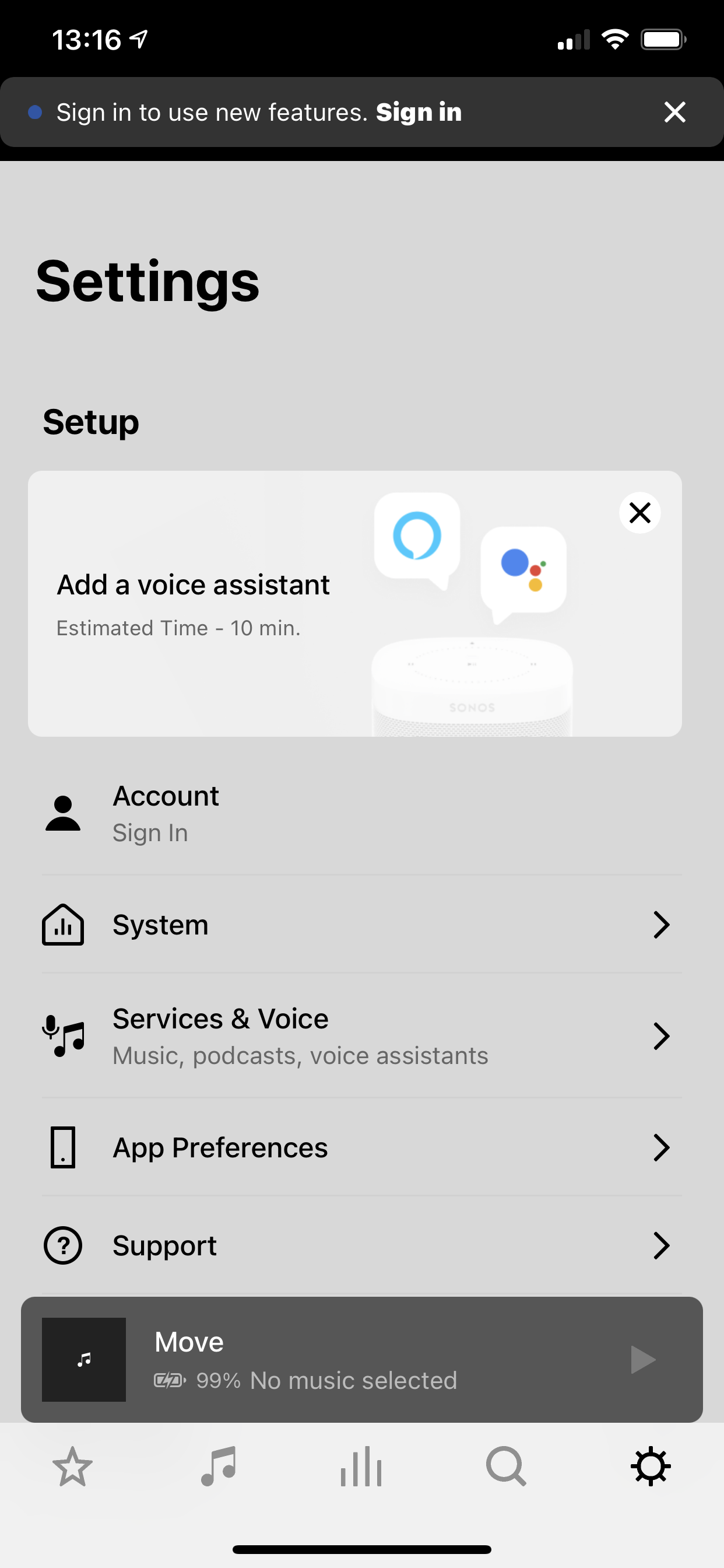Since version 12.1 (60381140) of the iOS S2 app, on fresh starts (initial run, after force quit or idle eviction) I’ve been prompted to ‘Add a voice assistant’ every time. I never want to set up either of the options available, and would very much like to not have to dismiss the prompt randomly.
Question
iOS app version 12.1 keeps prompting to "Add a voice assistant"
This topic has been closed for further comments. You can use the search bar to find a similar topic, or create a new one by clicking Create Topic at the top of the page.
Enter your E-mail address. We'll send you an e-mail with instructions to reset your password.