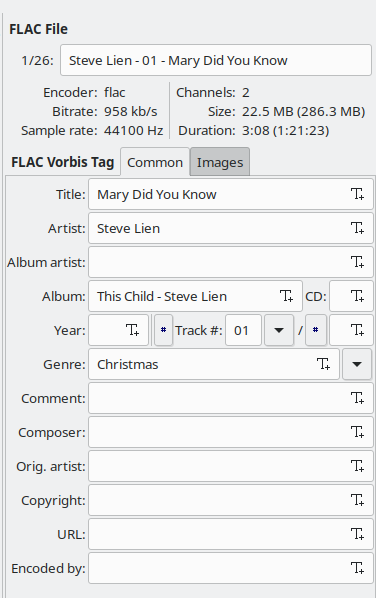I’m trying to figure out whether to rip lossless or not and wanted to do an a-b comparison of the same track recorded at different rates. But I have to distinguish the tracks in some way. I tried editing composer tag using Windows Medial Player and then rebuilt my Sonos library, but it still shows only Beethoven, not Beethovenb, the edit I had done. So how to I distinguish two rips from the same track so I can play the different versions, either through editing tags or some other means? Thank you.
I think I'm editing tags, but it doesn't affect Sonos
This topic has been closed for further comments. You can use the search bar to find a similar topic, or create a new one by clicking Create Topic at the top of the page.
Enter your E-mail address. We'll send you an e-mail with instructions to reset your password.