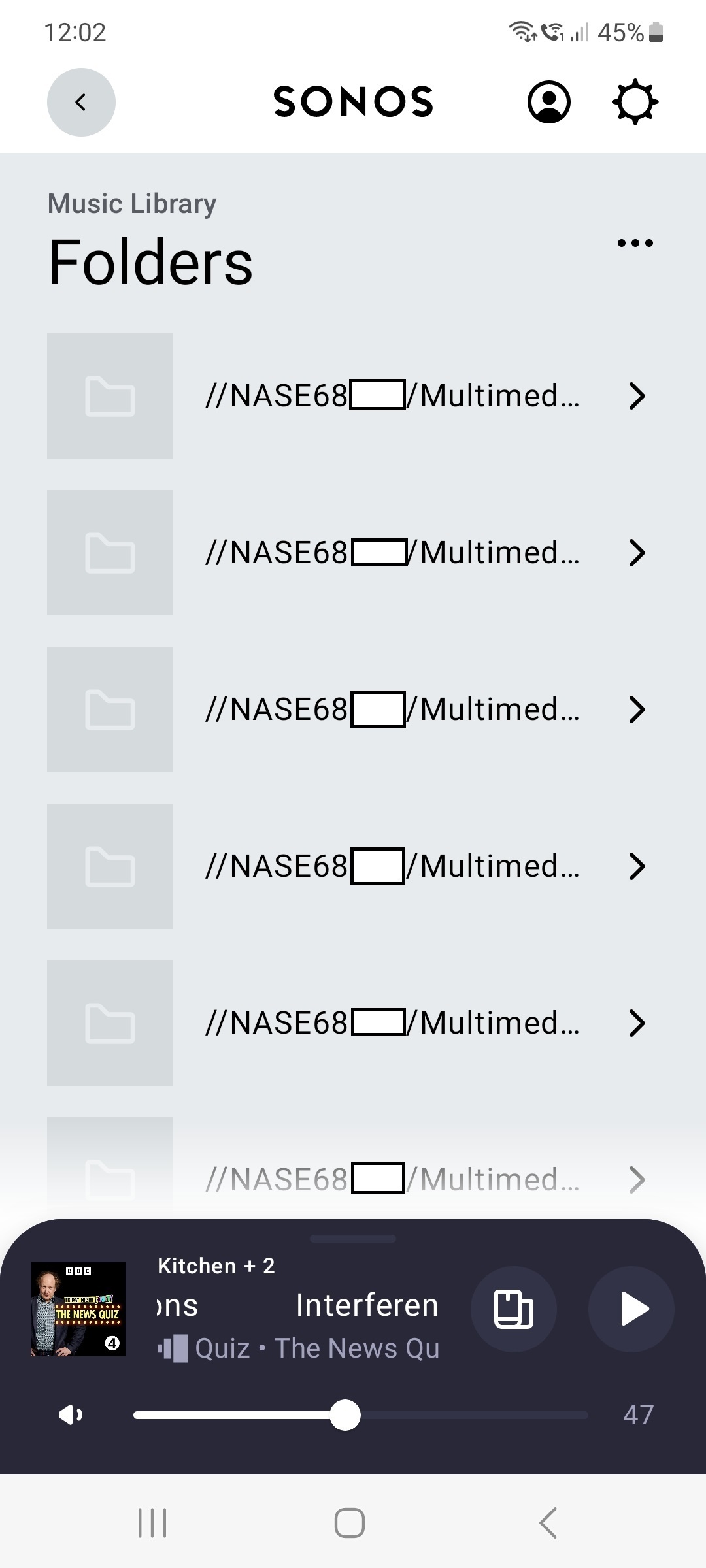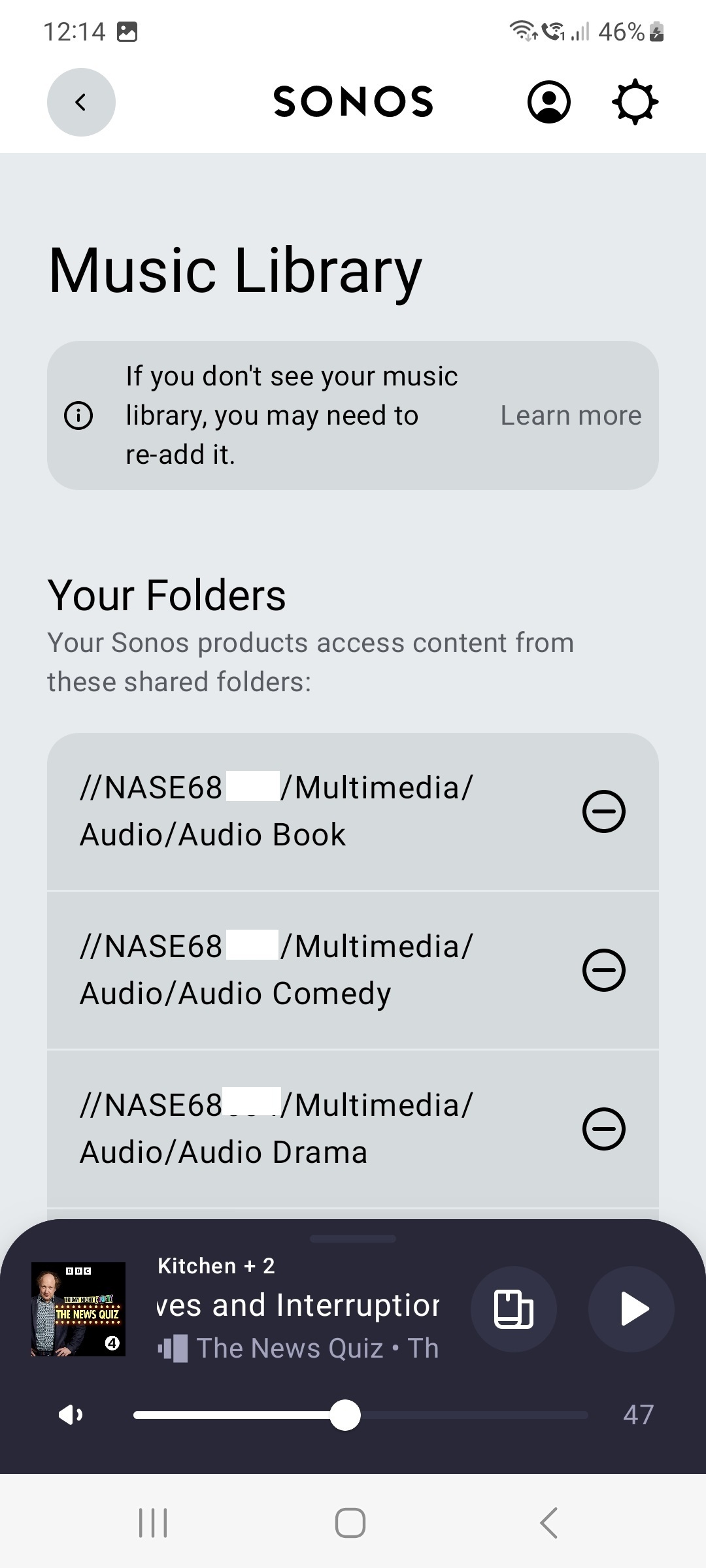In folder view in Music Library the whole path to the NAS used to be shown so I could instantly find the Music Pop, Music Classical, Audio books etc etc. folder.
Now the path is truncated so all I see is //NASE12345/Multimed then cut off.
Thus all 10 folders appear identical. Only by going to each in turn can you find out which one it is.
Either revert to showing the full path or allow the user to place a relevant icon in the COMPLETELY USELESS grey square that takes up space in front of each path.