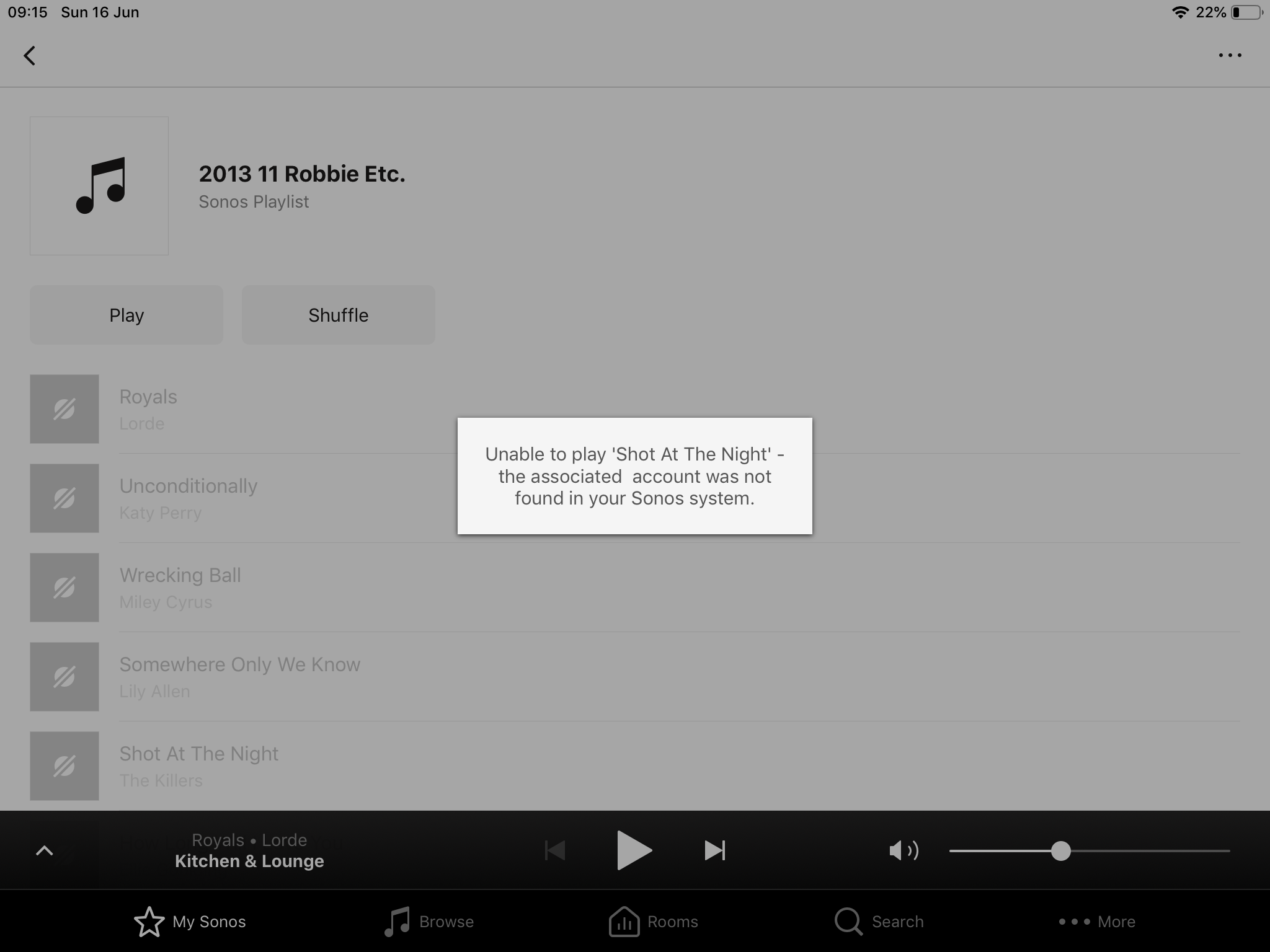Feature Request: Export and Import Sonos Playlists
Userlevel 4
Like many users, we use Sonos in two different houses. We have two NAS's of music that I'm planning on keeping synchronized with RSYNC. What doesn't sync or cant get exported are Sonos Playlists. It would be great to be able to ad-hoc export them and then to import them as well. Using the UPnP interface, I've noted a Java program that can export playlists, but importing them is a bit troublesome. It would be great to have this feature.
This topic has been closed for further comments. You can use the search bar to find a similar topic, or create a new one by clicking Create Topic at the top of the page.
Page 3 / 9
I fully agree. It's time Sonos explains why they're not offering this basic option. And if they plan to, when they will. All I'm asking is a 'yes' or 'no' and a timeframe.
Agreed this should be implemented, if only through the PC/MAC client. Until it is however there is an excellent application, WPF:
http://blog.travelmarx.com/2011/05/wpf-application-to-save-and-import.html
available at:
https://github.com/travelmarx/travelmarx-blog/tree/master/SonosWpfApplicationV5
which works well and will export and import playlists for any zone within a Sonos system in text and/or M3U formats.
I should add that I have no connection to 'TraverlMarx' but have been using this code without issue since it became apparent that the recent software revamp(s) from Sonos would not be addressing the issue (Win7/8.1).
http://blog.travelmarx.com/2011/05/wpf-application-to-save-and-import.html
available at:
https://github.com/travelmarx/travelmarx-blog/tree/master/SonosWpfApplicationV5
which works well and will export and import playlists for any zone within a Sonos system in text and/or M3U formats.
I should add that I have no connection to 'TraverlMarx' but have been using this code without issue since it became apparent that the recent software revamp(s) from Sonos would not be addressing the issue (Win7/8.1).
http://blog.travelmarx.com/2011/05/wpf-application-to-save-and-import.html
available at:
https://github.com/travelmarx/travelmarx-blog/tree/master/SonosWpfApplicationV5
which works well and will export and import playlists for any zone within a Sonos system in text and/or M3U formats.
I should add that I have no connection to 'TraverlMarx' but have been using this code without issue since it became apparent that the recent software revamp(s) from Sonos would not be addressing the issue (Win7/8.1).
Well done. To me this shows how Sonos is letting its customers down, as playlist management is concerned.
We have a policy not to disclose timelines or roadmaps for development, but we have these Idea's set up so that we can get more feedback from our customers on what they'd like to see for the future. We're being careful not to assign statuses to Ideas that don't necessarily have a status set internally.
In other words, we don't want any Ideas that sit at Under Consideration for 2 years without a change, when we can't say much more about what we're planning for it.
This is a good idea, and we've passed it to the development team as a suggestion, but we don't have any update to share on its status. As soon as there's news we'll let everyone know, but there isn't currently anything to share.
Interesting to observe how this discussion has turned from constructive and friendly 3 years (!) ago to rather harsh and unfriendly, and I can fully see why. We also have a holiday home, have now invested four weeks into perfecting about 5 different playlists, and now I am actually contemplating taking pictures of these lists as Sonos doesn't let me export them - how silly is that??
Neglecting key interests of customers, like Sonos obviously does by not allowing playlist exports (and by the most crappy Spotify interface, btw..) has never paid off. I can already see someone else doing a much better job at improving customer experience and grabbing market share from Sonos. Ignorance at work, hard to believe.
I think in this day, export and import to a local computer and trying to manage and protect that content locally is "old school". Cloud storage solves problems like this with ease, especially for those of us who are already streaming our content from the cloud.
Old school or not there are a lot of people who do not have a reliable persistent connection to the Internet and who will not buy products that require one. It is great to have cloud storage as an option but only if it is in addition to local backup and restore and not instead of it.
+1
I just assumed such a simple thing would be working flawlessly but it's not even there.
8-/
I just assumed such a simple thing would be working flawlessly but it's not even there.
8-/
I have written a Python script that will backup and restore Sonos playlists. It is located at here. It uses the SoCo Python module to communicate with the speakers. It has been tested on GNU/Linux and MS-Windows.
Sonos, please develop a way to export, import and backup playlists to a local file - xml, csv or anything.
The file need not be compatible with any other player or device type.
You should be able to backup the playlist so you can recover if you had to reset the speaker.
You should be able to share your playlist with other people using SONOS speakers.
Users should not have to resort to using Python scripts or 3rd party sw like MediaMonkey to do this.
Come on, this is a must for any user.
The file need not be compatible with any other player or device type.
You should be able to backup the playlist so you can recover if you had to reset the speaker.
You should be able to share your playlist with other people using SONOS speakers.
Users should not have to resort to using Python scripts or 3rd party sw like MediaMonkey to do this.
Come on, this is a must for any user.
I have added another parameter to your python script to export title, creator and album to the XSPF file. This exported playlists you can then add to Soundizz panel "Playlist file" and import to other music services like Deezer, Spotify etc. It is available here and I have started a pull request to merge it into spl.
Export all playlists:
spl.py -X -d
Export one playlist:
spl.py -x 90sRock -d
Sometimes you need to add one of your Sonos IPs with addtitonal parameter -I, example: "spl.py -X -d -I 192.168.1.38"
Hello Ryan S, it's almost been a year since your last note on the subject of being able to backup and/or edit Sonos playlists. Do you have any recent news to share, maybe?
Hello Ryan S, it's almost been a year since your last note on the subject of being able to backup and/or edit Sonos playlists. Do you have any recent news to share, maybe?
Hey Beynym,
Thanks for asking. Unfortunately there isn't any news right now around this feature, but I'll knock on a few doors for you and remind the team there's still interest in this feature. As you know, we don't talk about what's being developed or slated for the future, but if there's any news around this which can be shared we'll be sure to let everyone know.
Most subscription streaming music services will only allow you to play their 'leased' audio files when:
(a) you are connected to their network service via wifi etc. or
(b) you have downloaded the tracks locally, to listen to them whilst off-line... (and remain subscribed).
This is the case for playing any song/album or playlist etc.
So would it not be useful to have a similar 'option' in the Sonos Controller on mobiles/tablets and PC's to download the songs in a stored playlist to play offline also?... And to carry those playlists and downloaded songs between the different controller 'home' locations.
I appreciate it probably sounds easier to say these things, rather than do them, but surely having a playlist stored locally on an 'eligible' Sonos controller would be a good option, providing access is restricted just to the authorised Sonos software and authorised music subscription service.
Would that not resolve one or two of the issues that are being raised here in this thread?
(a) you are connected to their network service via wifi etc. or
(b) you have downloaded the tracks locally, to listen to them whilst off-line... (and remain subscribed).
This is the case for playing any song/album or playlist etc.
So would it not be useful to have a similar 'option' in the Sonos Controller on mobiles/tablets and PC's to download the songs in a stored playlist to play offline also?... And to carry those playlists and downloaded songs between the different controller 'home' locations.
I appreciate it probably sounds easier to say these things, rather than do them, but surely having a playlist stored locally on an 'eligible' Sonos controller would be a good option, providing access is restricted just to the authorised Sonos software and authorised music subscription service.
Would that not resolve one or two of the issues that are being raised here in this thread?
Bless, I guess they think that ignoring a problem makes it go away - i have a couple of sonos playlists which I want to export to iTunes to play in the gym, please give me a way to do this
Dear Sonos Product Managment,
I am planning a substantial purchase of Sonos gear but require Sonos Playlist export/import functionality. Is this functionality on your near-term product roadmap? If not, I will (very) regretfully make my purchase from a competitor.
Respectfully,
/j
I am planning a substantial purchase of Sonos gear but require Sonos Playlist export/import functionality. Is this functionality on your near-term product roadmap? If not, I will (very) regretfully make my purchase from a competitor.
Respectfully,
/j
Some reaction from Sonos about the future possibility of editing, exporting and backing up Sonos playlists would be nice though.
I have found theright function for getting functionality. I'm going to sell my Sonos. I'm going to buysome intelligent wireless speakers. And I'm shure those will have FMTuners to save bandwidth, Playlist Backup and export and aupport real HiFi Quality wbich I have never found with Sonos. I am done with waiting. If one needs some Play 1 or Play5 drop me an email. I send thoughout germany. CU
The soundiz platform only accepts one playlist at a time - it would have been worth importing a master file with playlist name etc. all defined within that file - but no batch import feature as yet. so either copy and past from a known spreadsheet - or import a load of individual files... I chose the former as it allowed me to see where I was up to 🙂 Works reasonably well - trick is to ensure you get artist and track title for the song to be recognised.
A solution to exporting your Sonos native playlists, but not for the faint hearted...
I am on a MAC, but PC process would only differ by installing python on the PC. Here goes:
My requirement was to get my Sonos playlists exported and then imported to iTunes to ensure I had a backup outside of Sonos in case of system reset. I organise my music in iTunes so it makes sense to do this for me.
First install pip. Go into the Terminal app and type: sudo easy_install pip
In Terminal now cd to a new folder under Documents called soco and type: "pip install soco -t .
finally get a copy of SPL.py from Github and put it in the same folder (https://github.com/stu247/spl)
in terminal you can now type python spl.py x PLAYLISTNAME -f
the last comment will create a file PLAYLISTNAME.xspf
Open this file in TextEdit and replace all "x-file-cifs://HOSTNAME/" with "file:///Volumes/"
Note: your HOSTNAME will be the server where you store music if a NAS
save the file, open in VLC player.
if the files play in VLC, go to file, save playlist and save the playlist as an M3U file
in iTunes, import playlist and after some time, the Sonos playlist will appear in iTunes.
I hope this helps some of you. it really irritated me a long time, but i feel quite accomplished have got this to to work. I know nothing about python and very little about MACS, much of this was trial and error, but in the end, it works perfectly.
Good luck all, James
I am on a MAC, but PC process would only differ by installing python on the PC. Here goes:
My requirement was to get my Sonos playlists exported and then imported to iTunes to ensure I had a backup outside of Sonos in case of system reset. I organise my music in iTunes so it makes sense to do this for me.
First install pip. Go into the Terminal app and type: sudo easy_install pip
In Terminal now cd to a new folder under Documents called soco and type: "pip install soco -t .
finally get a copy of SPL.py from Github and put it in the same folder (https://github.com/stu247/spl)
in terminal you can now type python spl.py x PLAYLISTNAME -f
the last comment will create a file PLAYLISTNAME.xspf
Open this file in TextEdit and replace all "x-file-cifs://HOSTNAME/" with "file:///Volumes/"
Note: your HOSTNAME will be the server where you store music if a NAS
save the file, open in VLC player.
if the files play in VLC, go to file, save playlist and save the playlist as an M3U file
in iTunes, import playlist and after some time, the Sonos playlist will appear in iTunes.
I hope this helps some of you. it really irritated me a long time, but i feel quite accomplished have got this to to work. I know nothing about python and very little about MACS, much of this was trial and error, but in the end, it works perfectly.
Good luck all, James
Hi folks,
I foolishly removed my napster account - then added the exact same Napster account back to Sonos (I was strengthening the password) - only to discover that the 10 years worth of playlists can no longer be referenced - ouch. Anybody come across this - or found a workaround?
I'd love to find a way to export the playlists - and am a developer by trade - so any hints toward a script that works with the latest firmware appreciated.
Aside from that - the only way out of this I see is to screengrab the page that displays the now broken playlists - OCR that grab - then import the csv via a trans-coder service into a native Napster playlist.
I've been in touch with Sonos support - and the response has been underwhelming - so am holding hope out for here...
I foolishly removed my napster account - then added the exact same Napster account back to Sonos (I was strengthening the password) - only to discover that the 10 years worth of playlists can no longer be referenced - ouch. Anybody come across this - or found a workaround?
I'd love to find a way to export the playlists - and am a developer by trade - so any hints toward a script that works with the latest firmware appreciated.
Aside from that - the only way out of this I see is to screengrab the page that displays the now broken playlists - OCR that grab - then import the csv via a trans-coder service into a native Napster playlist.
I've been in touch with Sonos support - and the response has been underwhelming - so am holding hope out for here...
Now that iTunes has wiped out the music in most of my playlists with their latest update, but it still shows up in my Sonos controller, I would love to be able to export those Sonos playlists to iTunes to correct the problem - but I can't. You have no way to export playlists from Sonos! How could this be? I thought Apple was bad about not wanting to share. Now I can't add any more music to my library because I don't want iTunes knocking all the music out of my Sonos playlists that should be in both of them. I'm stuck with the status quo in both my Sonos and my iPod, and nothing is usable from iTunes in my PC. The files for the missing songs are still there in my iTunes Music folder, but the songs are not in the playlists in iTunes. Sonos, please come to my rescue!
waynef: Napster playlists are stored by Napster: a password change will not effect them. So are you referring to a Sonos playlist of Napster tracks? That can be extracted with a UPnP toolset, I use Intel Device Spy. If you install that I can tell you how to extract the playlist, then we should be able to see what changed and hopefully edit it, then re-save it.
Hi controlav: - yes that's exactly right - Sonos playlists seem to have dereferenced the Napster account - I expect some sort of internal ID associated to my Napster account has now changed. Sounds like a great approach you suggest - anything you can share much appreciated!
Looks like you are on an iPad, I have no idea what kind of UPnP tools are available on there, but here is the extraction info (using a PC):
http://blog.travelmarx.com/2011/01/extracting-sonos-playlist-simple-sonos.html
(Use SQ: as the arg to browse)
In the result find a playlist you want to recover. Do a Browse on its id (eg "SQ:42") and that will get you the actual playlist as xml. For each track there is a "res" tag, which will end with "sn=", it is the number that changed when you re-added the account. You'll need to figure out the new "sn" value (make a new playlist with a track from your new Napster account).
With this all done, the next trick is to upload the edited playlist. Let me know when you're ready for that.
http://blog.travelmarx.com/2011/01/extracting-sonos-playlist-simple-sonos.html
(Use SQ: as the arg to browse)
In the result find a playlist you want to recover. Do a Browse on its id (eg "SQ:42") and that will get you the actual playlist as xml. For each track there is a "res" tag, which will end with "sn=", it is the number that changed when you re-added the account. You'll need to figure out the new "sn" value (make a new playlist with a track from your new Napster account).
With this all done, the next trick is to upload the edited playlist. Let me know when you're ready for that.
Page 3 / 9
Enter your E-mail address. We'll send you an e-mail with instructions to reset your password.