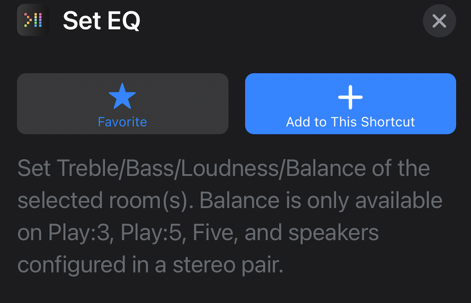As many posters have note, EQ and Balance are important controls to access yet they are buried in the menu structure.
Since EQ and Balance vary by room, I suggest adding a link to the volume popup:
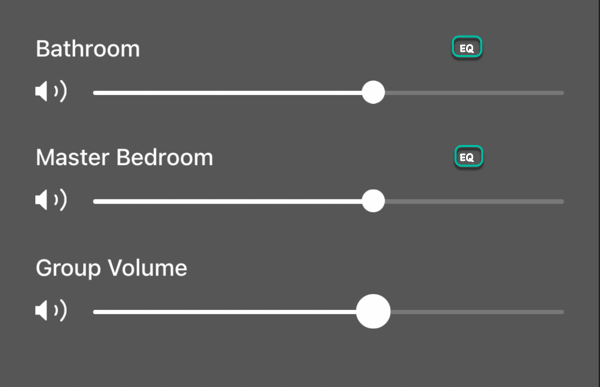
Ideally clicking on the EQ button would then add the EQ/Balance controls to the same popup, under the EQ button line.