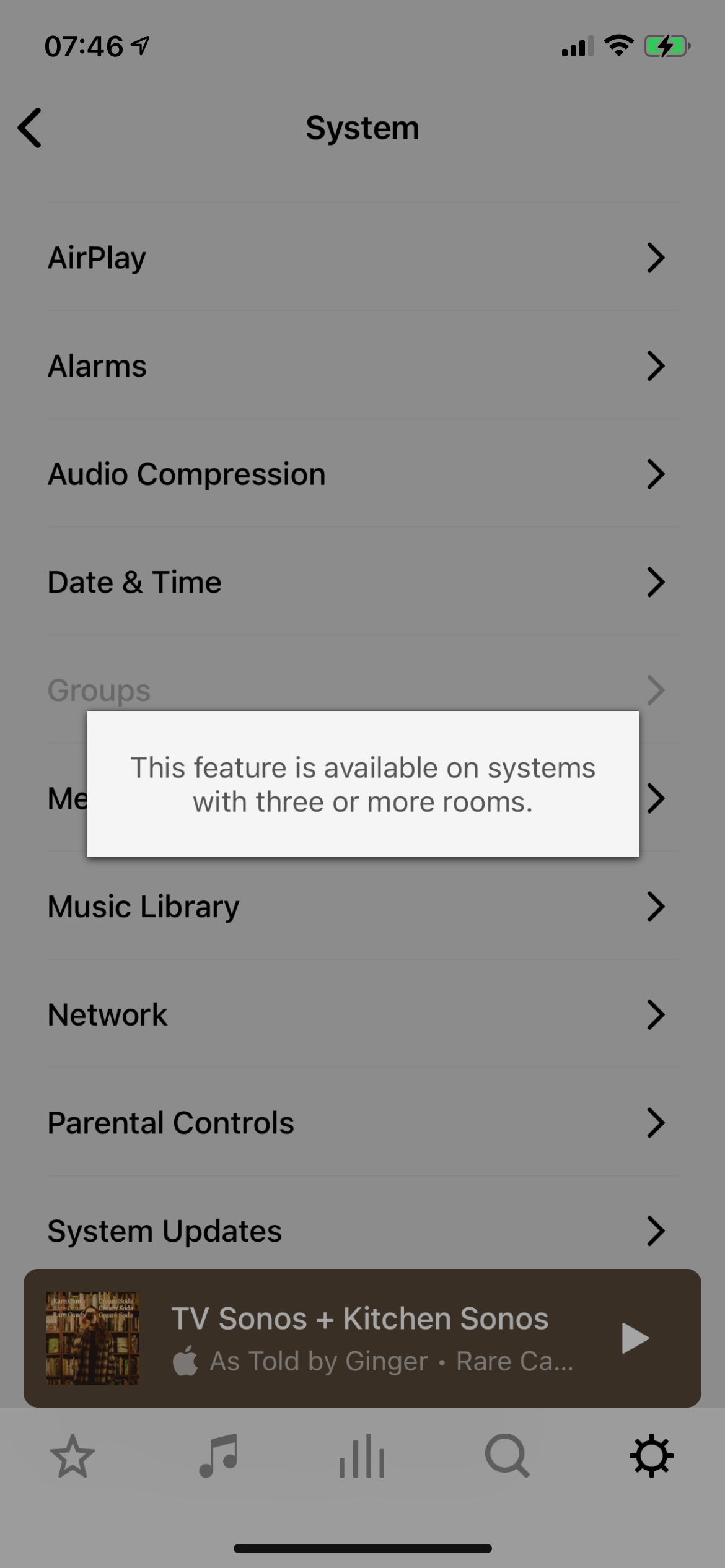- If you only have 2 rooms, you can’t put them into a group.
- If you can’t put them into a group you can’t set an alarm to play from both of them at once.
The minimum of 3 rooms makes sense in all other contexts as it adds no benefit when ad-hoc grouping of them is only one tap away from Now Playing, and you can tell a voice assistant to play on all speakers. However in the alarm context it means you can’t do something that should be possible.
The limitation on room grouping is obviously an arbitrary setting, simply remove the restriction please so we can play an alarm in our two rooms.