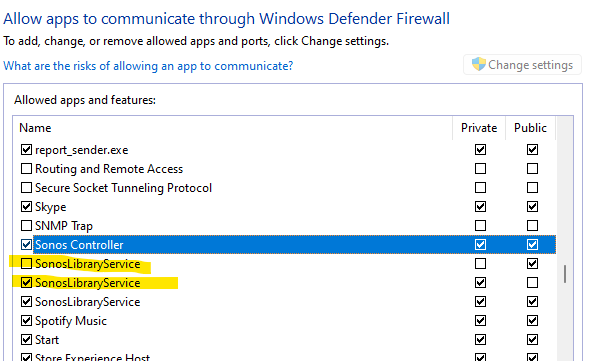This might interest Sonos support people. Sonos app, S2 started acting up in the past two months where it would suddenly close for no apparent reason. It would do it once a day. Then few times a day and finally, 5 seconds after opening it. It was unusable. I checked the event logs and found these message ‘Faulting module name: KERNELBASE.dll’ pointing to Sonos as the originator. I contacted Sonos and strangely, they were not very interested in it but instead asked me to contact Microsoft. We all know how it would end. Microsoft would ask to contact whoever wrote S2 app and put some garbage in it. It’s normal. I would do the same.
So, I ended up reinstalling the entire Windows 10. I wanted to start from clean. It worked fine the first day. Then, it started again. Maybe every hour. I checked this forum and found one post mentioning how to make sure that Sonos works smooth (it’s not that it helped my problem but pointed me in a right direction). I didn’t find anything wrong with my setup but…...noticed something weird with what Sonos was doing.
It is where you setup which apps are allowed to communicate through Firewall. There were 2 entries for SonosLibraryService and both of them were checked. I found it a bit stupid. I don’t see any other apps repeated twice. I unchecked the second one and………..I haven’t had the problem since.
Stupidly enough, shortly after, I went to the same settings again and found the THIRD!!!! entry there. At least it was unchecked. I still don’t have any issues.
The screenshot shows what it looked like before (minus the 3rd instance). I left only one enabled.
I hope this helps someone and some Sonos developers would look into that. I don’t thing it’s Windows that likes Sonos so much that wants to have as many its entries as possible.
Does anyone have an explanation for such behavior?