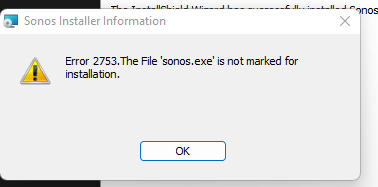
Hi, I have recently attempted to reinstall the Sonos app for Windows (11 64 bit). I uninstalled the version I had as it could not connect or find my system. I am getting the above error when attempting to open the app at the end of the install process.
Any ideas?


