Hi! Just wondering if there have been any suggestions of adding av «quick toggle» surronund on off in the main «arc» controll page? I think that would be an great controll to add, for when i am just watching news on the tv.
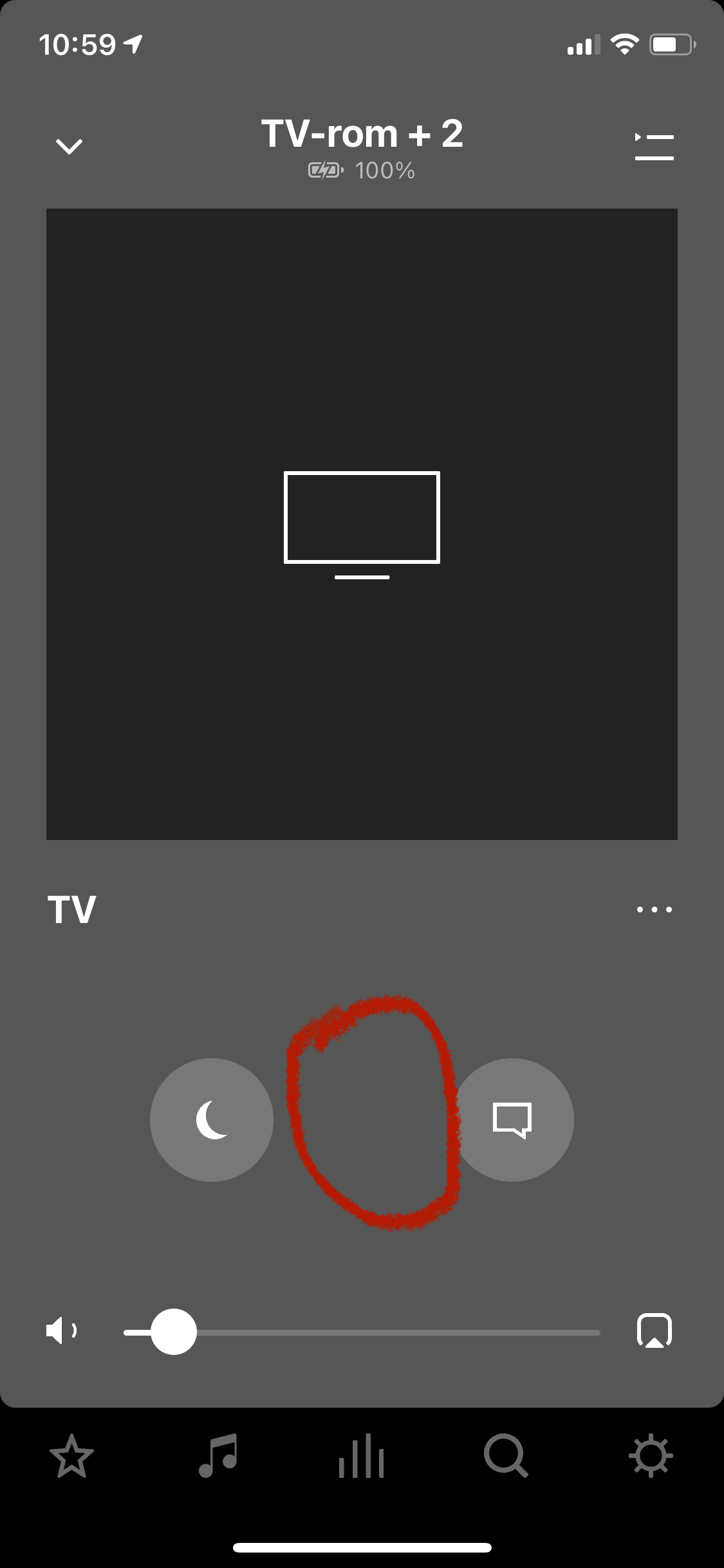
Hi! Just wondering if there have been any suggestions of adding av «quick toggle» surronund on off in the main «arc» controll page? I think that would be an great controll to add, for when i am just watching news on the tv.
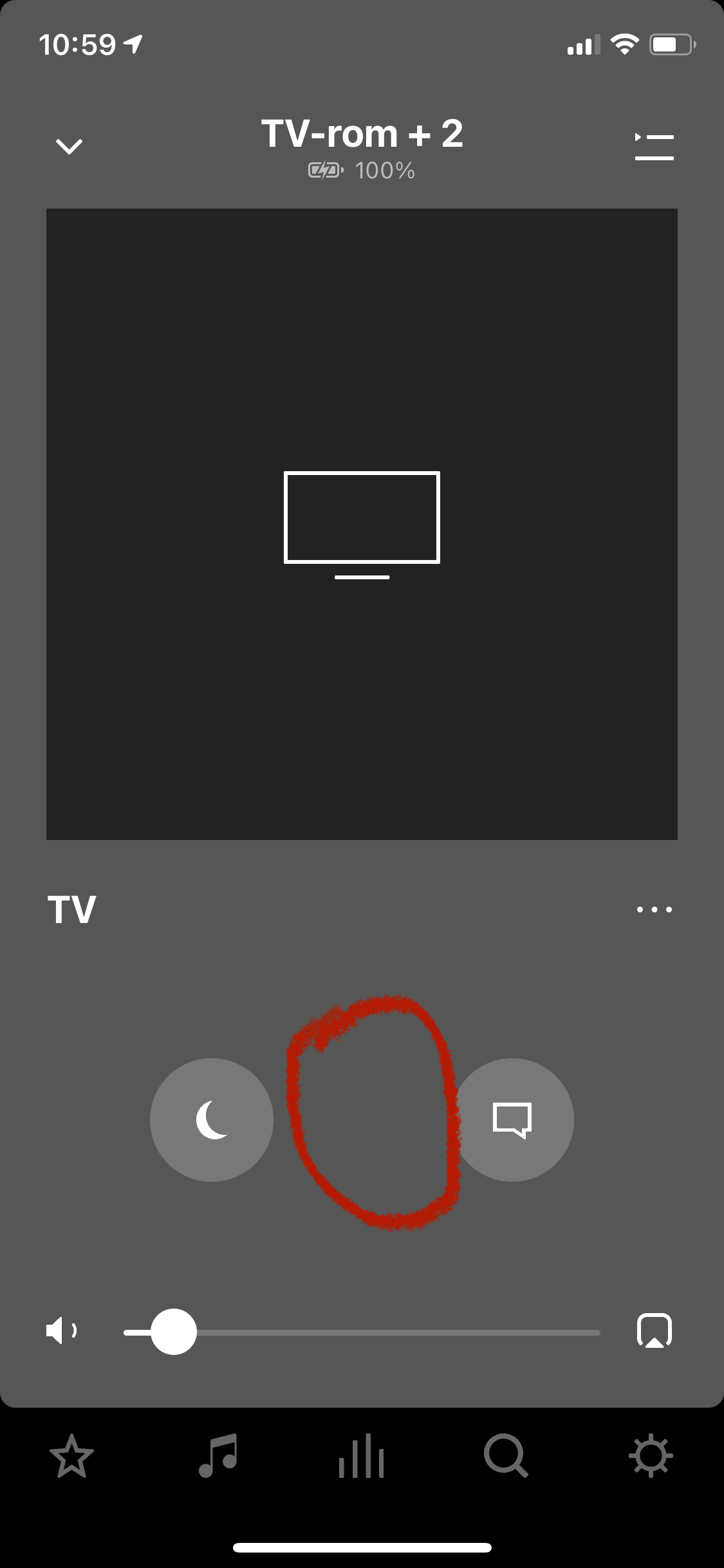
Enter your E-mail address. We'll send you an e-mail with instructions to reset your password.