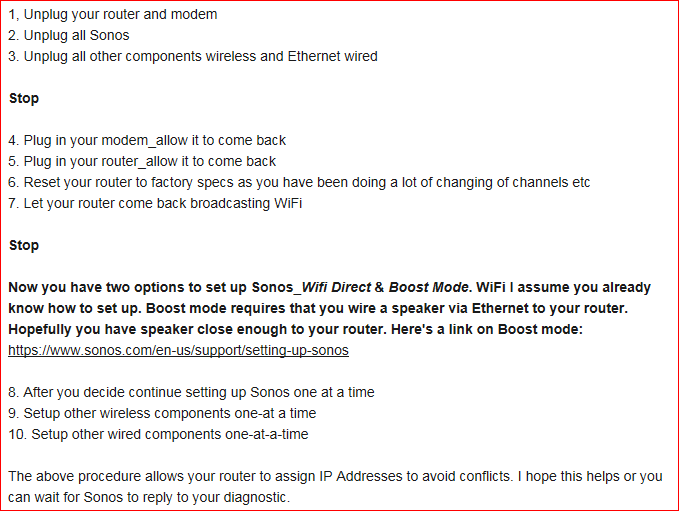again tonight all of a sudden 4 of my 6 speakers dropped off the network.
WTF, what other brand is out there that is wireless like Sonos?
This used to be a great speaker, now you have to setup and login to an account to do anything with them.
every fucing software update loses my stations and I have to add them back. hey Sonos if you can't find a decent programer that can do upgrades and not lose shit you need to give up
Question
Dropped off network
This topic has been closed for further comments. You can use the search bar to find a similar topic, or create a new one by clicking Create Topic at the top of the page.
Enter your E-mail address. We'll send you an e-mail with instructions to reset your password.