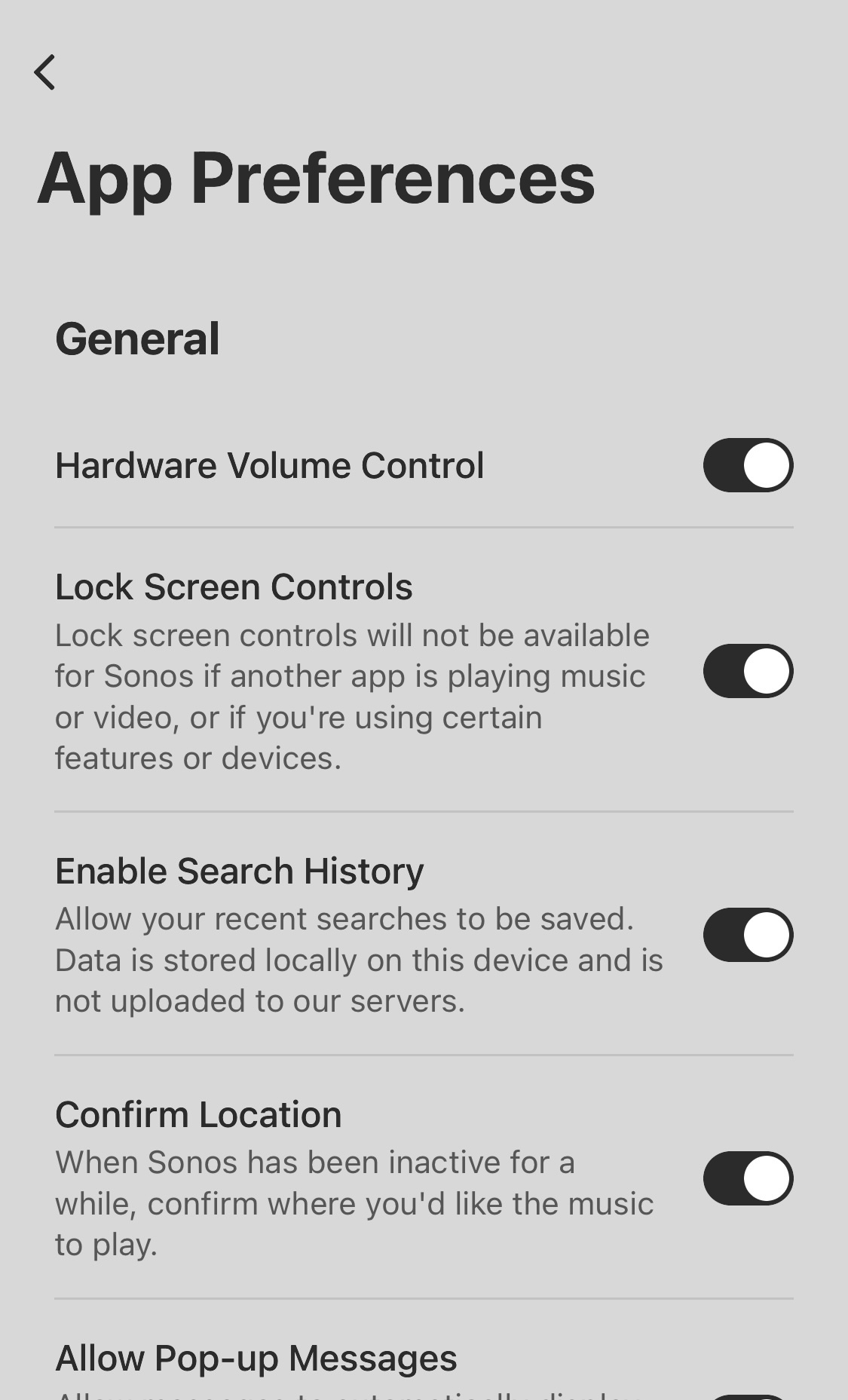So now Dark mode is enabled? It’s in settings-app preferences-appearance.
This must have been part of 13:3:2 but I’m sue it wasn’t turned on then. Seems to have been activated later, or maybe I’ve only just noticed, although no one else seems to have noticed either😳