I saw a related post on this topic but it seemed to be a phone specific issue (i.e. Google Pixel). I’m using iOS devices and am experiencing strange behavior. I connected my Amazon Firestick to the Move via Bluetooth and it works great. But the Move shows up in the Sonos App as Offline. So I can’t do anything via the app - see battery %, change the volume, connect with other speakers, etc. It’s appears to be a “dumb” BT speaker that I have to operate manually using the device buttons on the Move to change volume.
Out of curiosity, I connected my Roam to the Firestick via bluetooth and had a completely different experience. It does not show as Offline in the Sonos app but rather a completely functional Sonos speaker. I can see the battery level, control the volume, group the Roam with other speakers in my network, etc. - which is awesome. See below for full functionally pics in the Sonos App when connected via Bluetooth.
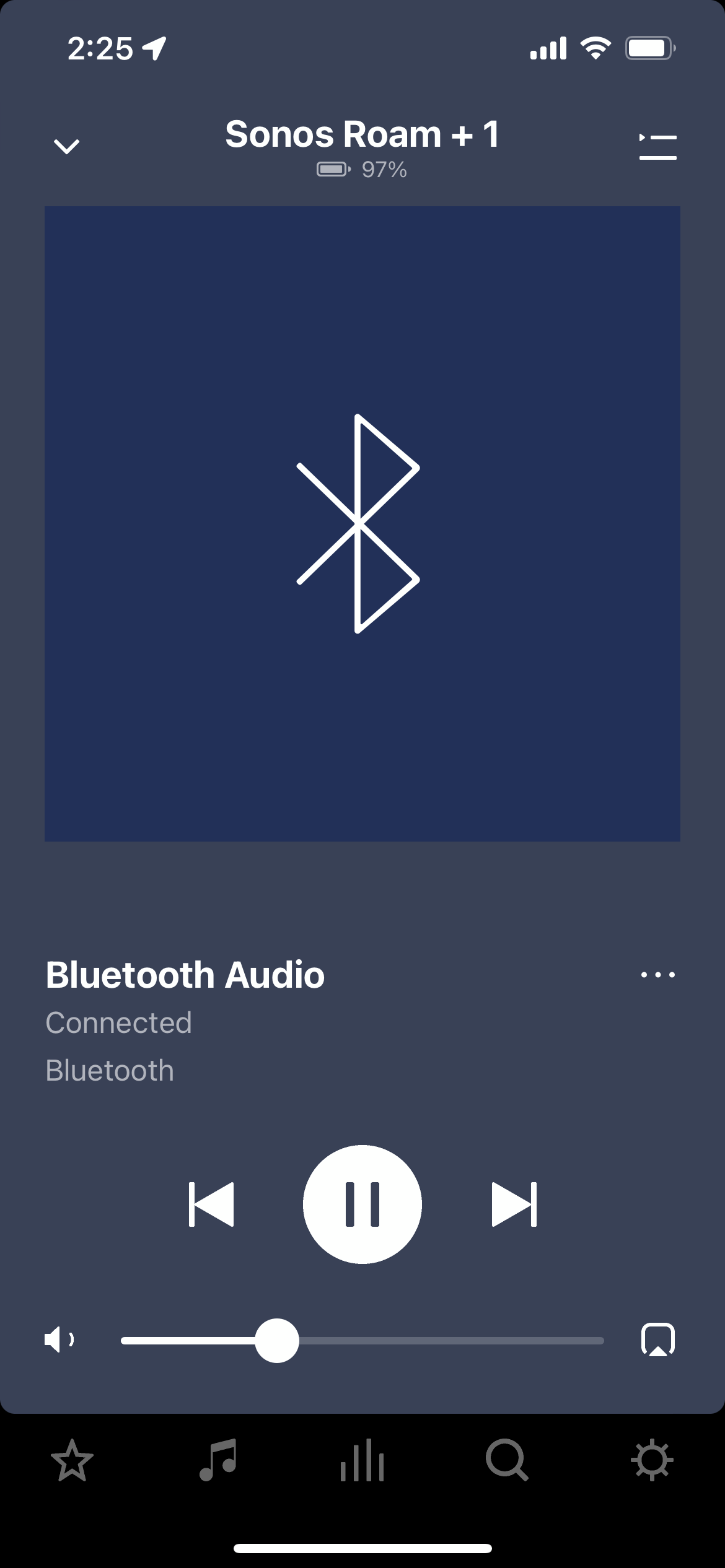
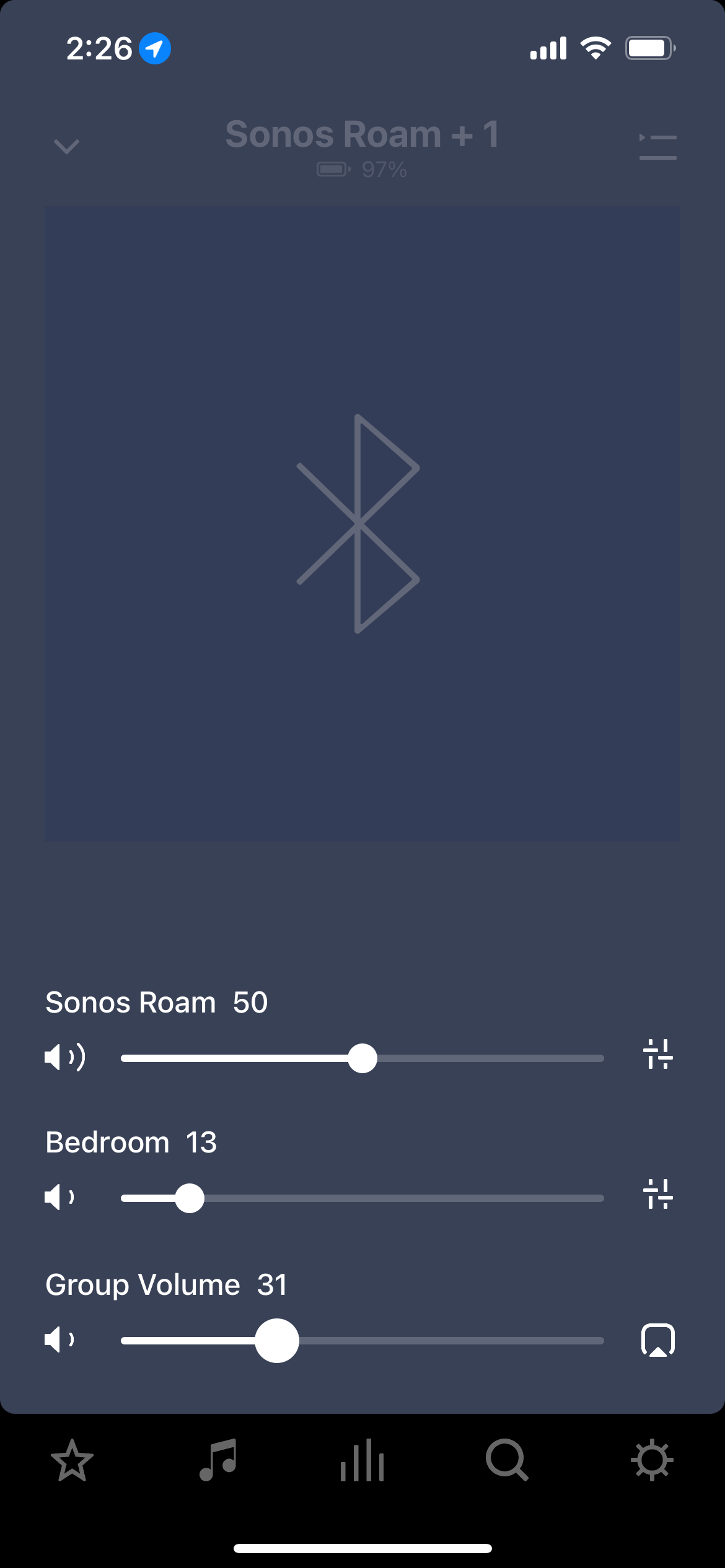
It seems very strange that Roam has this full functionality when connected via Bluetooth but the Move shows as Offline and is completely useless. I’ve updated the software via the app so I assume both speakers are on the most recent firmware. Any ideas on how the Move can be updated to act the same as the Roam when connected via BT? Seems like they should have the exact same functionality. Thanks!!


