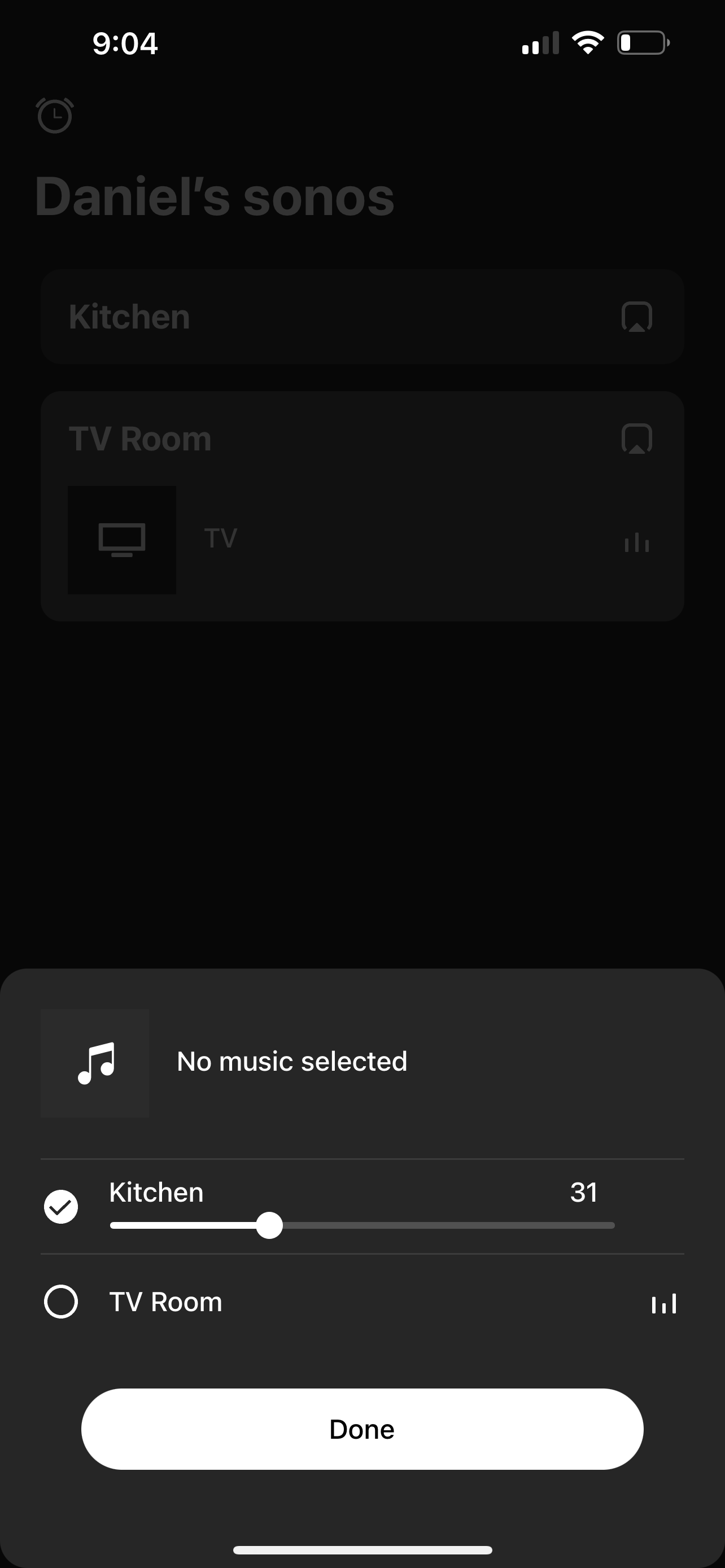Ok - I am new to sonos and am quite confused by groups.
My setup: I have a stereo pair in my kitchen, and then an Arc in my living room.
I currently have two room choices when I want to play music: “Kitchen” and “TV Room.”
I would like to have a third choice: both. I could name this “Downstairs” or “All speakers.” I would like it so that when I press this “room” they all play. I’m very confused why this isn’t an option.
When I go to settings, groups is greyed out, and it says it’s not available to me because I have two rooms. But I’m confused becuase I would like a group that includes both rooms.
I’ve read online that there should be an “everywhere” group but I cannot find that. When I pull up the groupings, there is no such button.
This all seems very illogical to me and I am getting frustrated. Thanks.