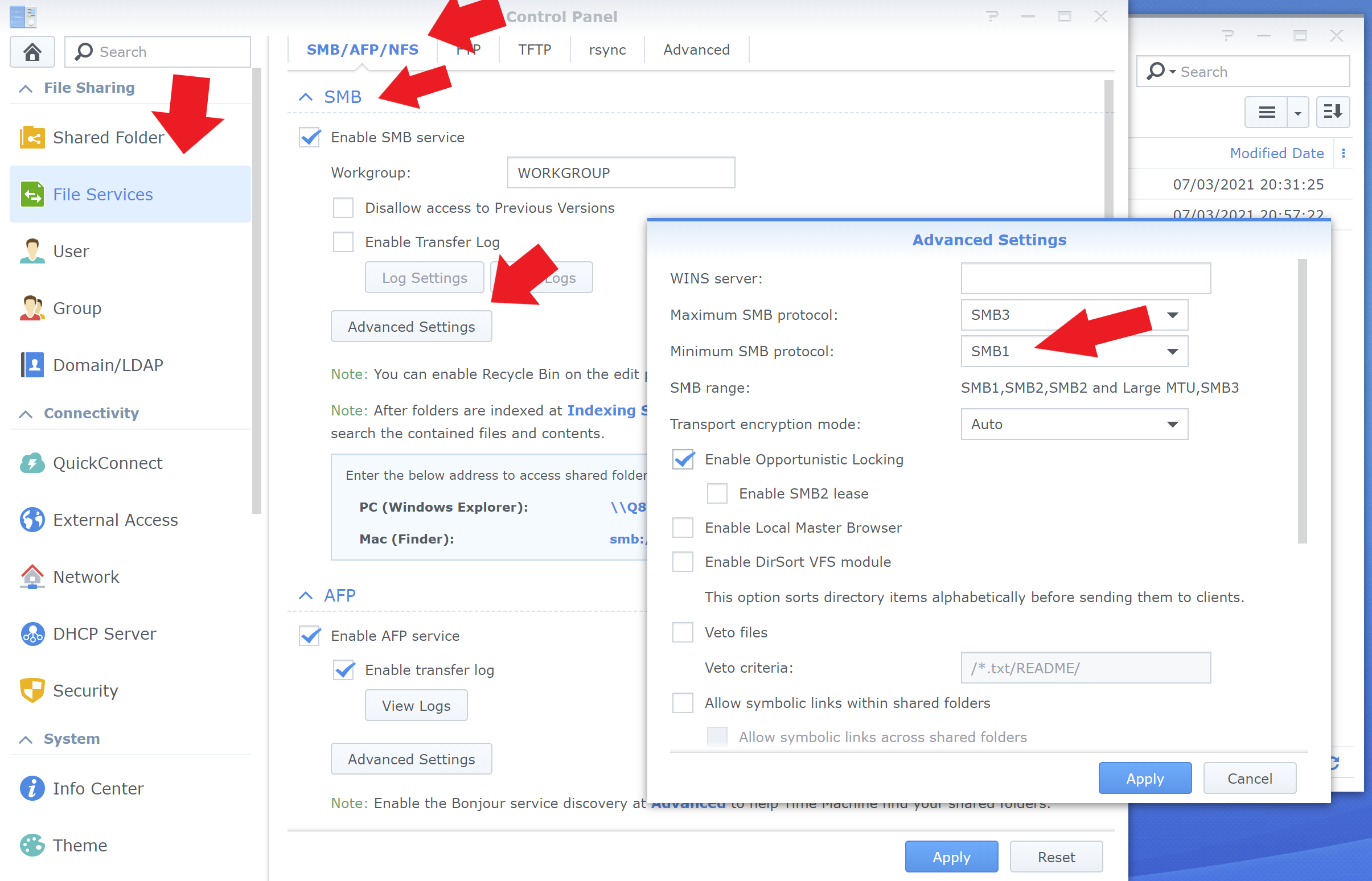I want to add Shared Music Folder for music that is on my Synology NAS (DS720+).
When I try to add the NAS shared folder (Shared Folder via File Station) I get either error 900 or 1001.
Note: I do not use the cloud capabilities of the NAS. The NAS is only accessible on the local network.