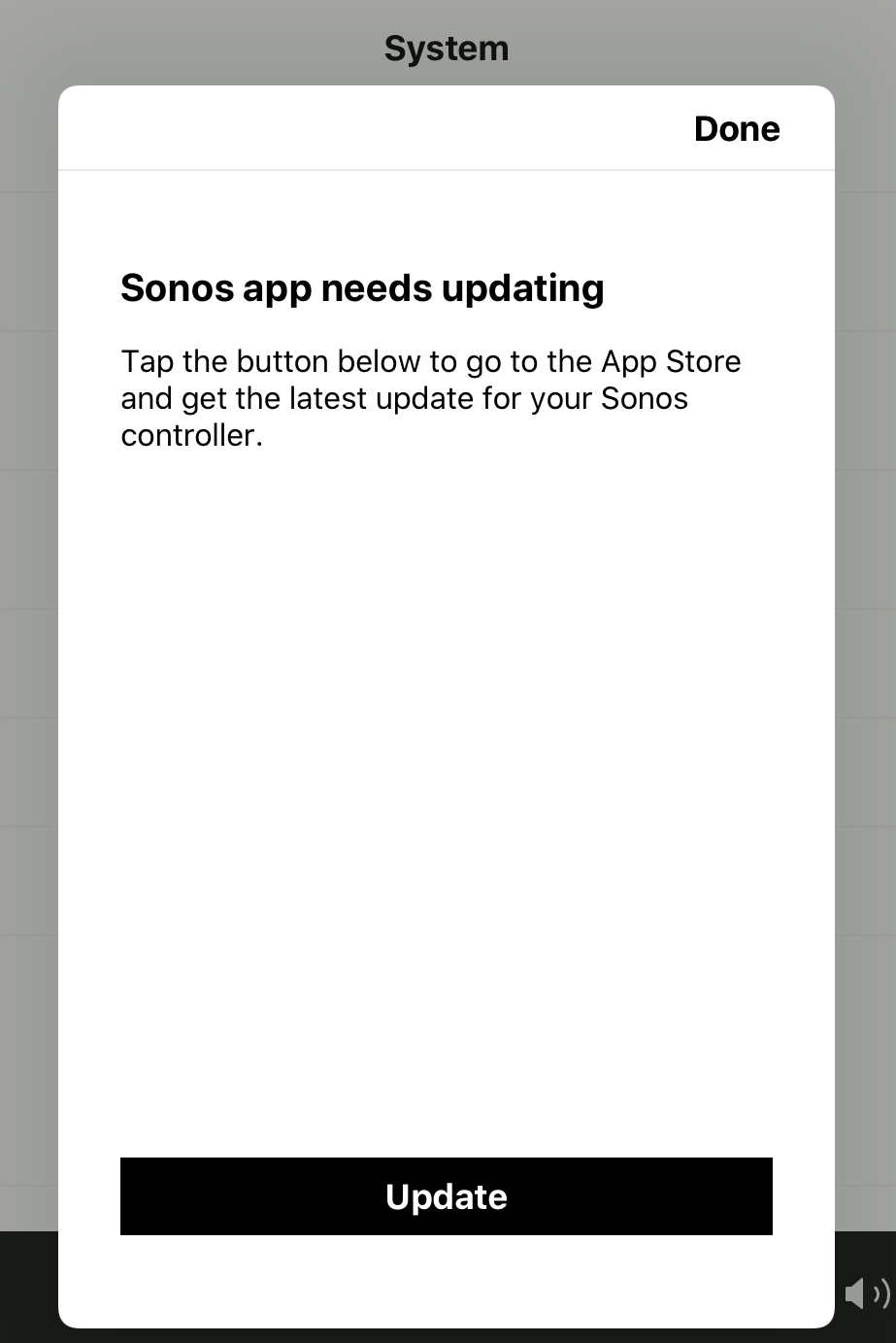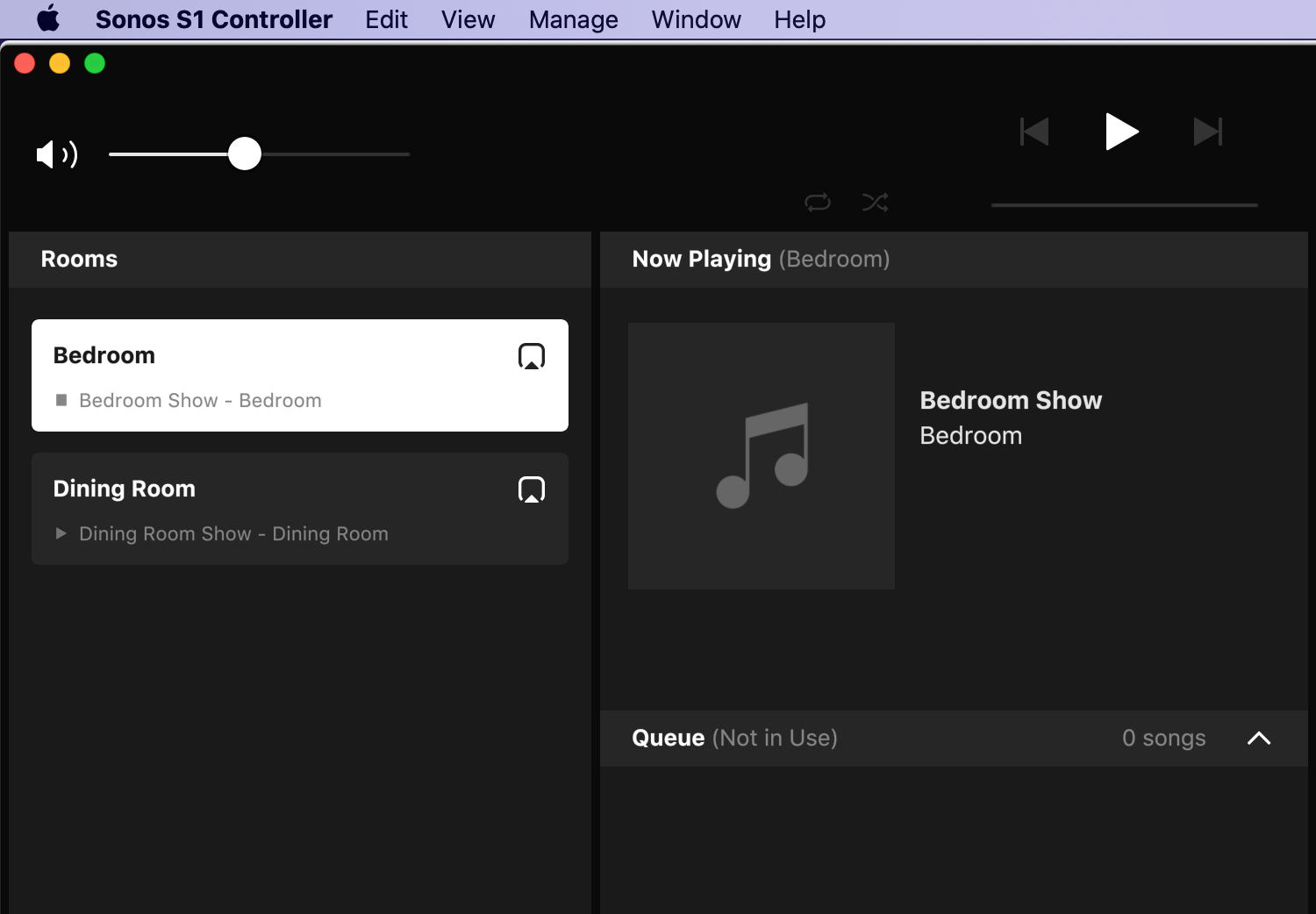I’ve kept my system on the S1 software because I think the S2 software isn’t yet mature and there are no compelling reasons to change.
When I try to add a Connect the Controller says it needs to update. When I take that option I’m offered only the S2 app … that I don’t want. There’s no other option. It’s a really simple need: I just want to add a Connect to an existing S1 system.
Before anybody asks, yes all my hardware (including the extra Connect) is S2 compatible. But no, I don’t want to migrate to S2.