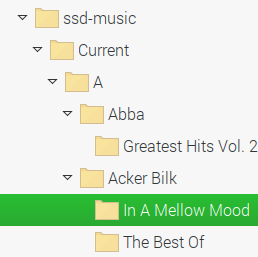I’ve ripped most of my old CDs and uploaded the files to a NAS so I can play them through the Music Library on Sonos. It would be great if I could view (not play, just view) my collection on my phone when I’m away from home, for the “do I already own this?” moments in a music store, or the “I have a great piece by [some group], but I can’t remember the name” moments with friends. Has anyone come up with an easy way to view their music library offline? (I know there are third-party apps, but if I don’t have duplicate my effort with 1000+ CDs, I’d rather not!)
Thanks for any ideas!