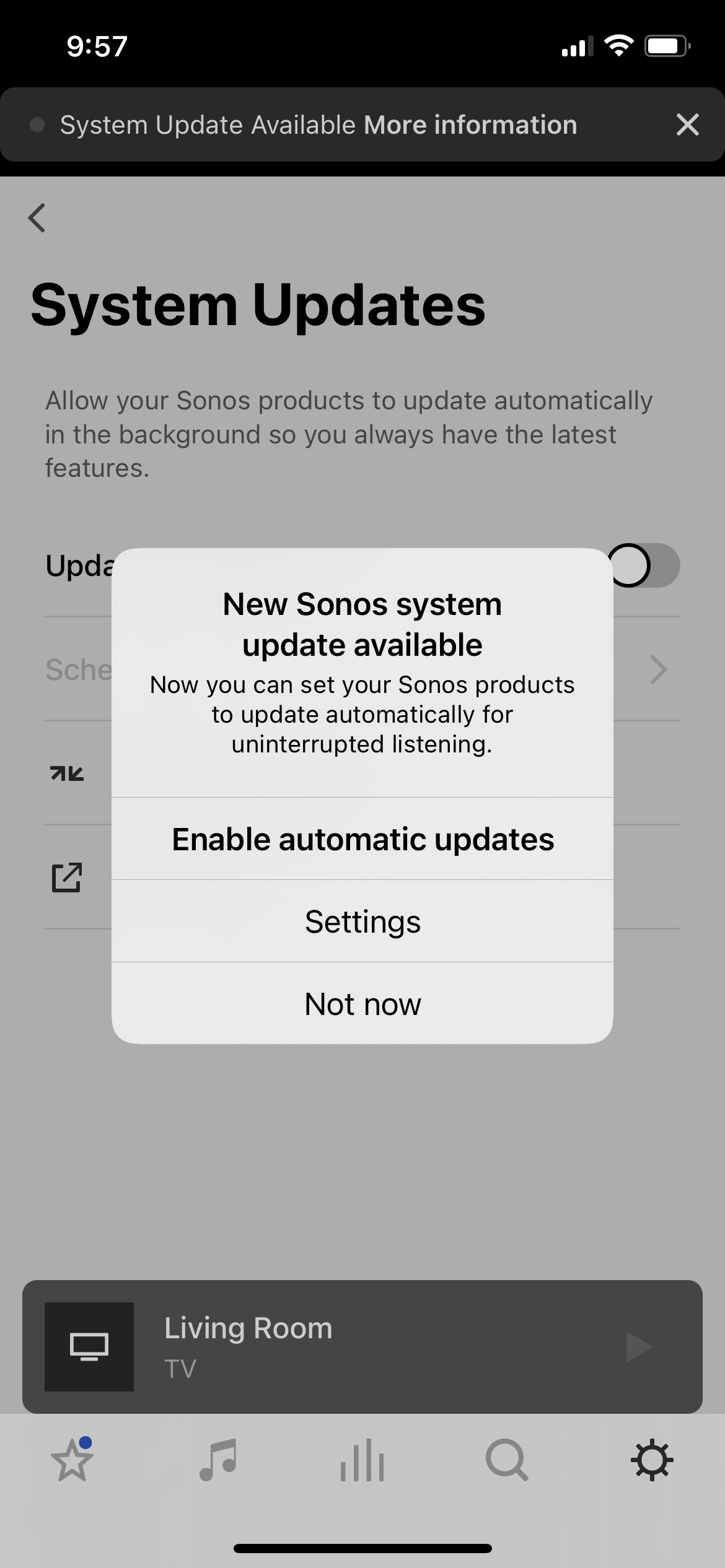Team,
I have had the suite of Sonos products for coming on 6 years now and I’ve always had automatic system updates switched off so that when an update does come out, I can see what is being updated and choose when to update it.
Your support page says that we have the option to switch off automatic updates, so please when I then get system update messages in the app, stop giving me a dialogue box to enable automatic updates. I should be able to hit the message at the top telling me an update is available and have the option to update straight away from there.