i realize that most of the community has moved on from the Sonos Controllers. I still have two and regardless of the fact that they are slow, I still like them.
I have two ZP100’s and a ZP80 and I’ve often wanted to add another amp to my existing system without upgrading to S1.
My system is on what I believe is the last firmware that supports the CR100 and that is 8.4.
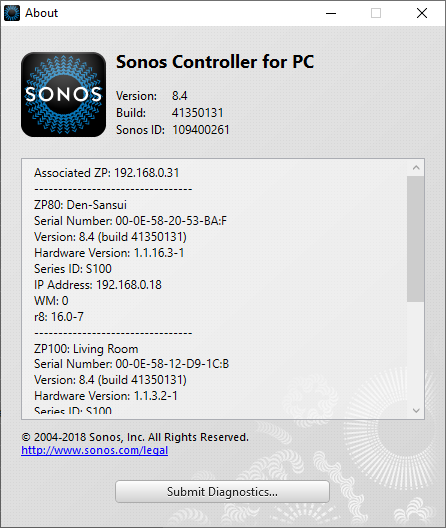
When I go to the Admin Panel, or whatever it is called, I can see the software version listed as 41.3-50131 which appears to match the build number listed in the screen capture above.
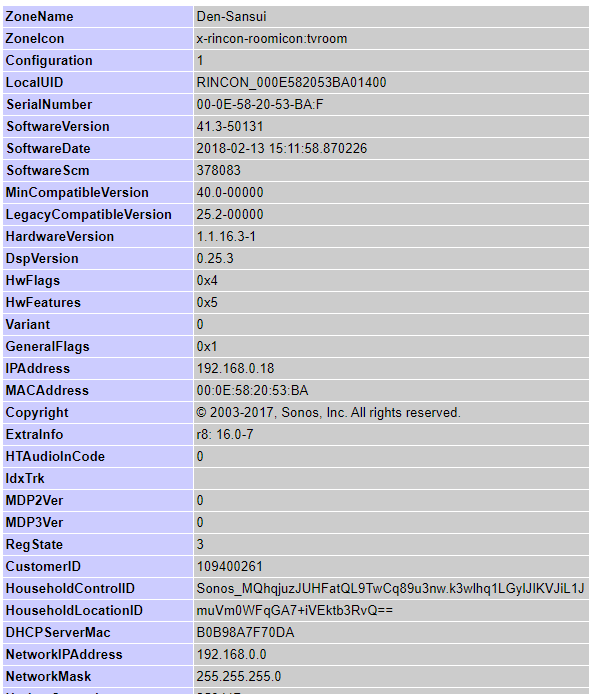
There is a ton of gear on Fleabay and many of the items are ridiculously inexpensive. I’d like to try and find something that is on the same Firmware version as my system.
So, here’s my question…...if i find a unit that is on the same Firmware version as my system, will it be pretty straight forward to add it? Thank you.


