Sometimes when I go to play an album through Sonos from my Apple music library I find that the odd track is “greyed out” and is skipped when playing the album. Here is an example:
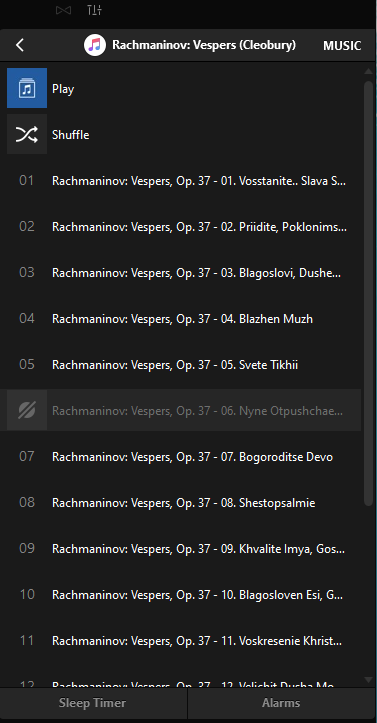
Track 6 from this album is missing when viewed from Sonos. However if I go to the same album in iTunes, or the native Music app on my iPhone or iPad, the track is present and plays normally. It is only missing when viewed from Sonos. This particular album is in my library by virtue of iTunes Match, and I can’t see anything different about this track. All tracks show up in iTunes as “Matched” and I can’t see anything unusual about track 6.
I am aware that Apple sometimes block individual tracks so that they cannot be played from Apple Music, but this does not appear to be one of those cases. It is fine in Apple Music.


