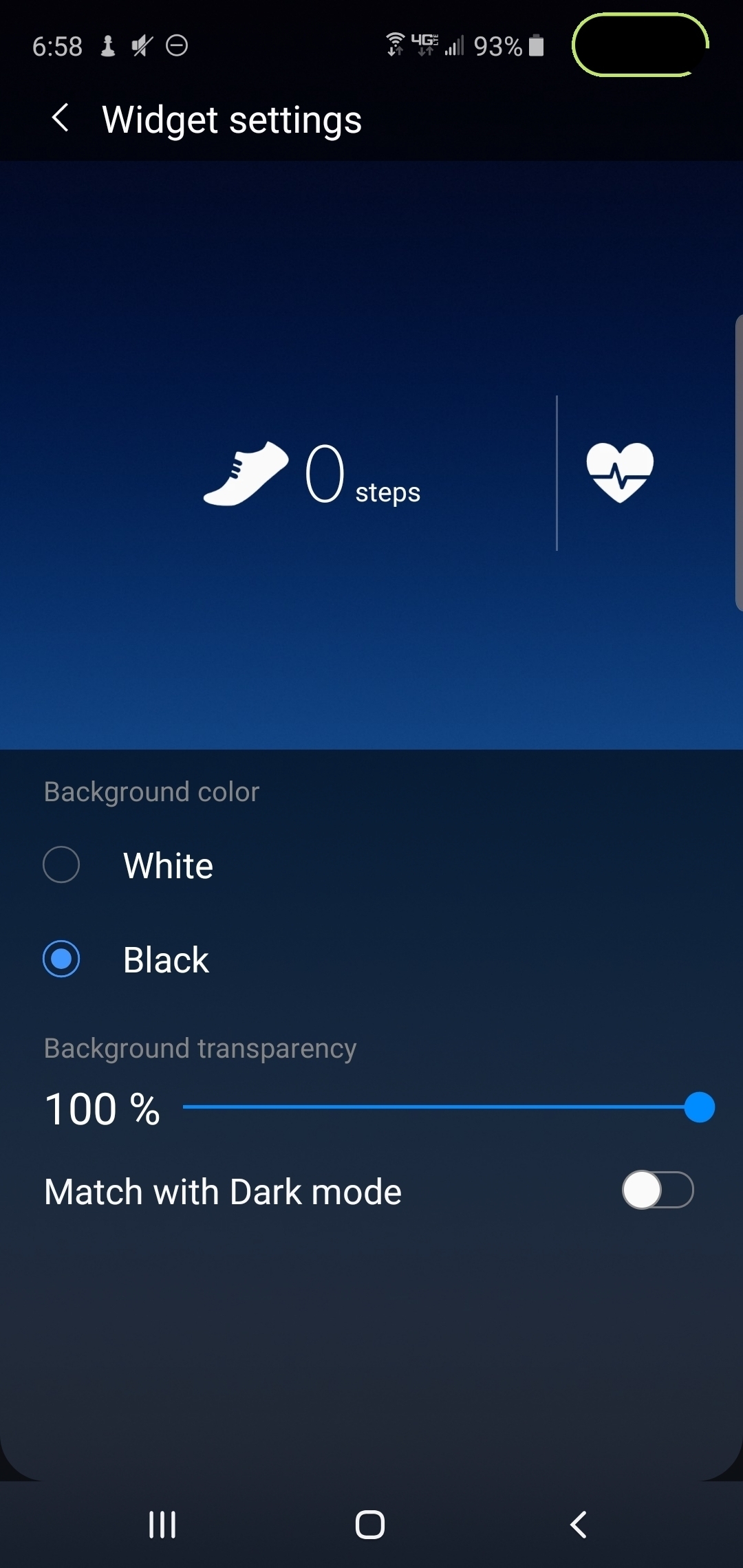About two years ago I requested an option for the Android widget to support transparency. The option is available on all my other Android widgets and I would think a standard practice encouraged by Google. Because the SONOS widget does not support transparency, it sticks out like a sore thumb. This is an easy modification. Android provides the basic UI support functionality (second image below) - the OS may also handle the transparency logic too. All you need to do is enable it. I requested this again about 11 months ago. This is pretty easy to do and yet it remains a deficiency to this day.
Here, I’ll help you guys out a little.
https://stackoverflow.com/questions/6562962/transparent-widget-background
https://developer.android.com/guide/topics/appwidgets
Two screen shots below. The first shows the SONOS app widget being downright obnoxiously ugly on my home screen. The second shows how well-designed app widgets handle transparency and other widget related settings.