Trying to add amazon music to Sonos app its not working. Annoying. Any advice please? Thanks
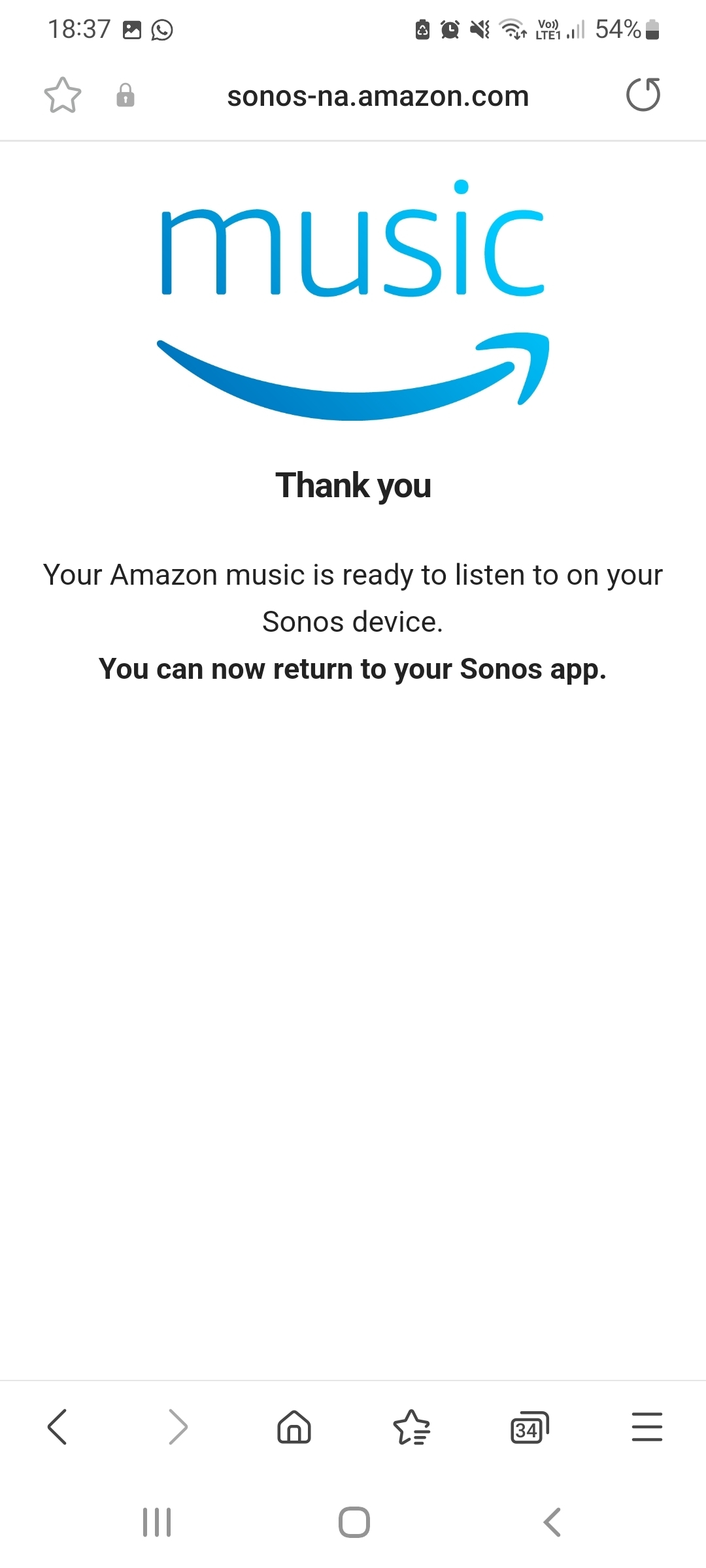
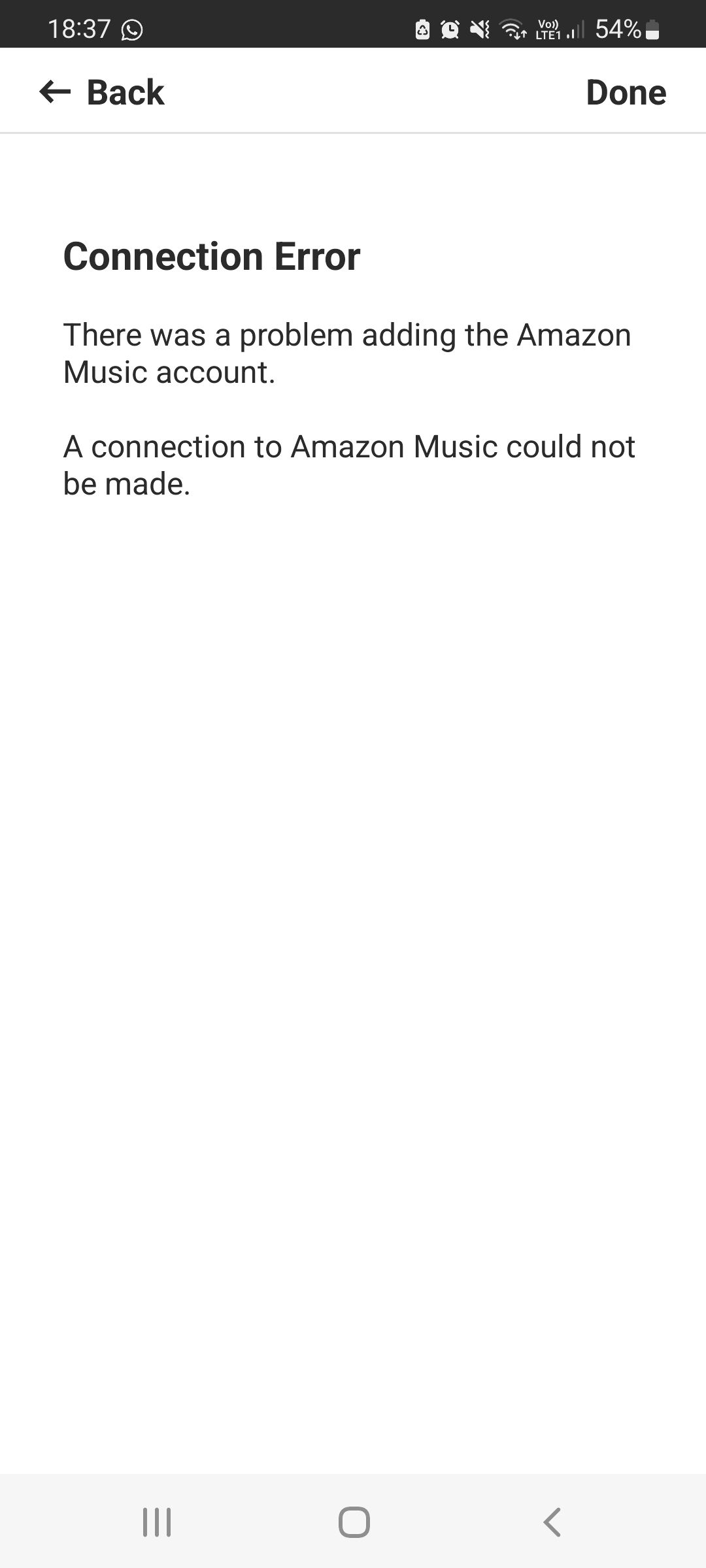
Trying to add amazon music to Sonos app its not working. Annoying. Any advice please? Thanks
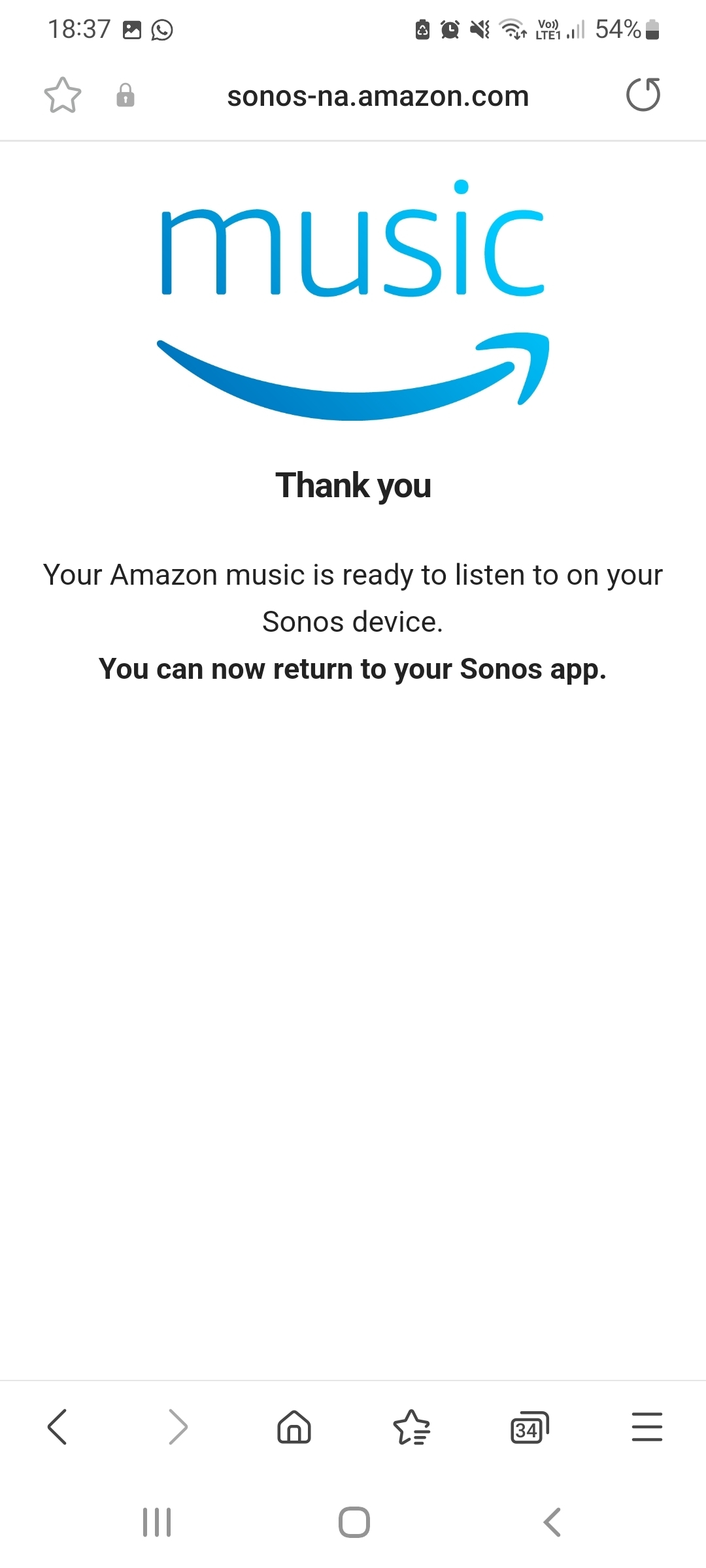
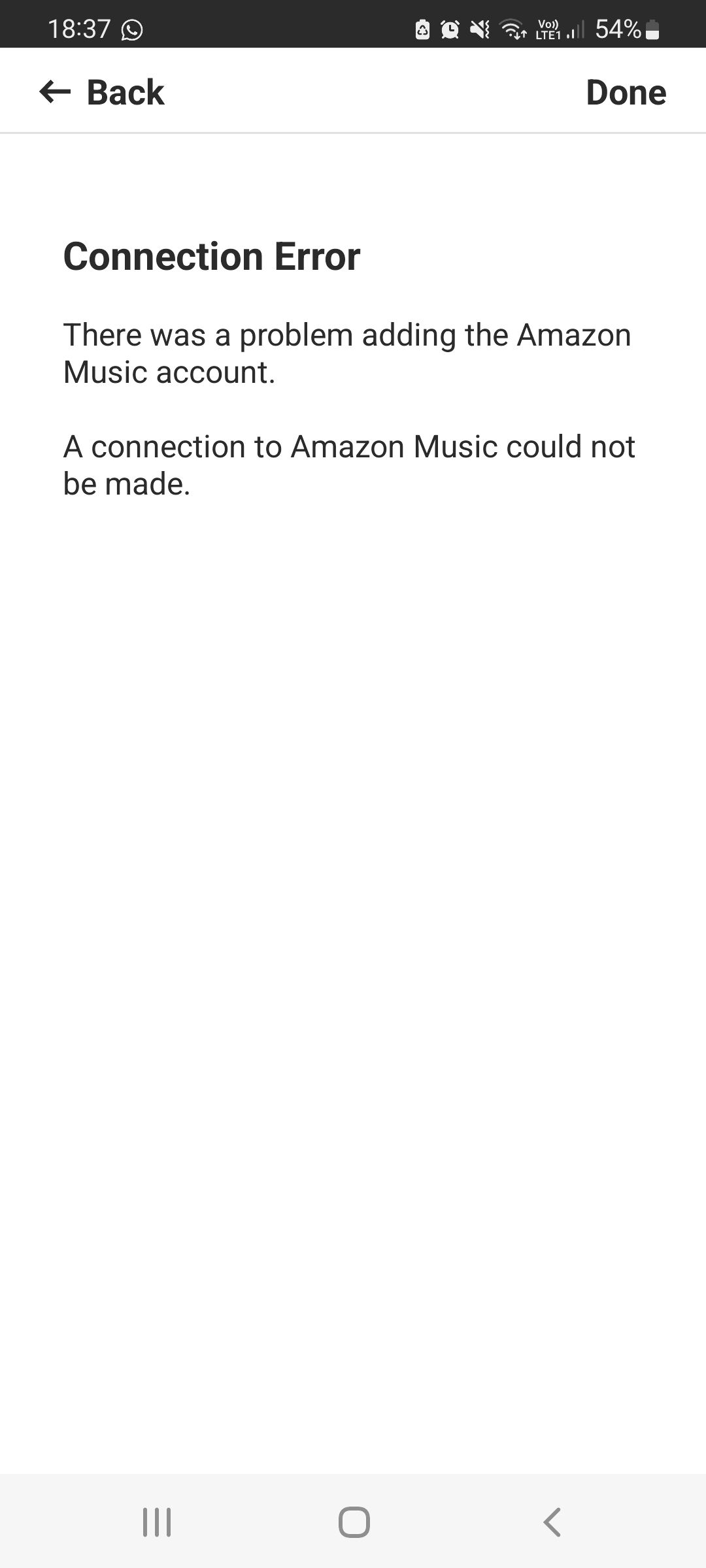
Best answer by Corry P
Hi
Welcome to the Sonos Community!
If you still have this issue, I recommend rebooting your router by switching it off for at least 30 seconds. Wait another minute or two after seeing your phone connect to WiFi and try again.
It may also help to try from another smart device, if that’s an option for you.
If it still doesn’t work, I recommend you get in touch with our technical support team, who have tools at their disposal that will allow them to give you advice specific to your Sonos system and what it reports.
I hope this helps.
Enter your E-mail address. We'll send you an e-mail with instructions to reset your password.