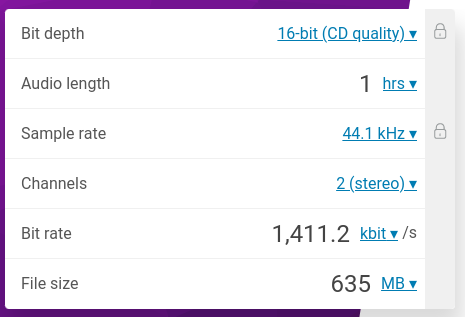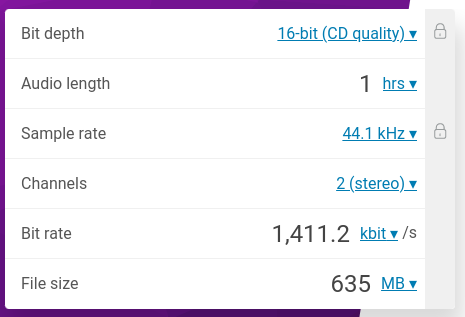I have Amazon Music Unlimited and a Sonos Connect Gen 2. I want to listen to the best quality stream (over my hifi), which is Ultra HD on many songs in Amazon. However, I can’t get a clear answer from Amazon or Sonos on how to do this, AND verify it’s actually happening. Going round in circles as they blame each other on support calls.
The situation is if I start a UHD song from the Amazon app on my phone and play it on the phone speaker it reports as UHD all the way through (when you click on the UHD badge and look at the stream>output page). So, ok...I am getting UHD and my network is up to the job. However, if I stream the song to the Connect then the same screen reports Audio Quality: Unavailable and also says “streaming quality is not available while casting”.
If I then look at the Sonos app now playing screen there is just the Amazon Music logo, no HD or UHD logo at all.
If I go the other way, and start a known UHD song on Amazon from the Sonos app then I do get a HD icon on the Sonos now playing screen, but no UHD icon. Sadly the interface is rubbish so it’s far from ideal. Plus, I want it to play UHD quality.
Naturally all my settings are set for best quality. Can anyone please advise on how to actually tell what quality the Connect is receiving (and playing out) on my hifi? It seems such a trivial request to know I’m actually getting what they both promise but for some reason neither can help.