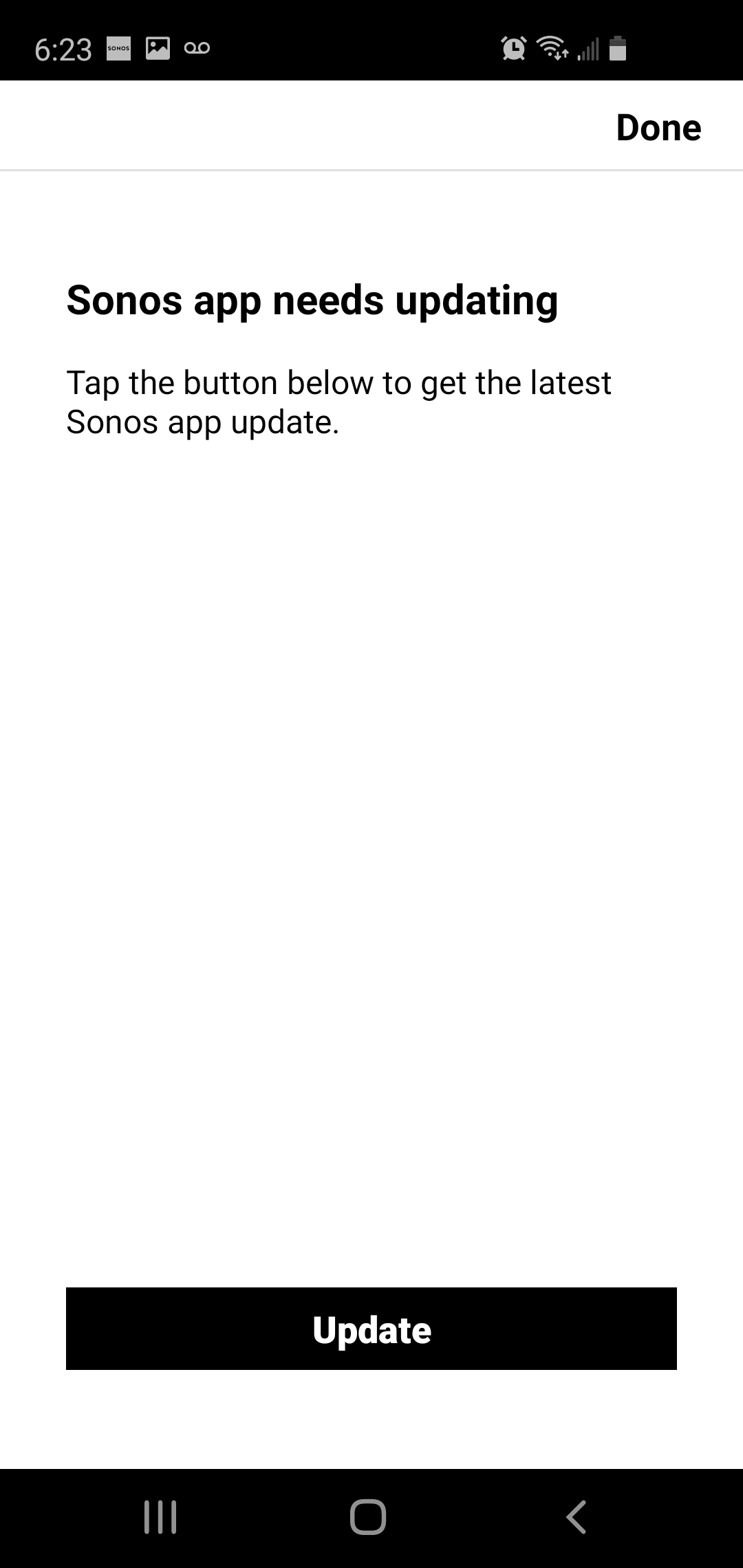I have another Play 1 that I want to add to my system of 3 existing Play 1s. I am currently unable to do this without upgrading to S2. From the S1 App System>Add New Hardware > Recommended Upgrade to S2 (no option to bypass).
Given all of the horror stories that I have read about the flakiness of the S2 launch, I want to wait a few months to let Sonos get the bugs out before upgrading. I have no desire to have to spend hours with tech support or fiddling with something that is already working.
Is there a workaround for this? If not, this goes against what Sonos has promised by allowing users to keep their existing systems on S1.