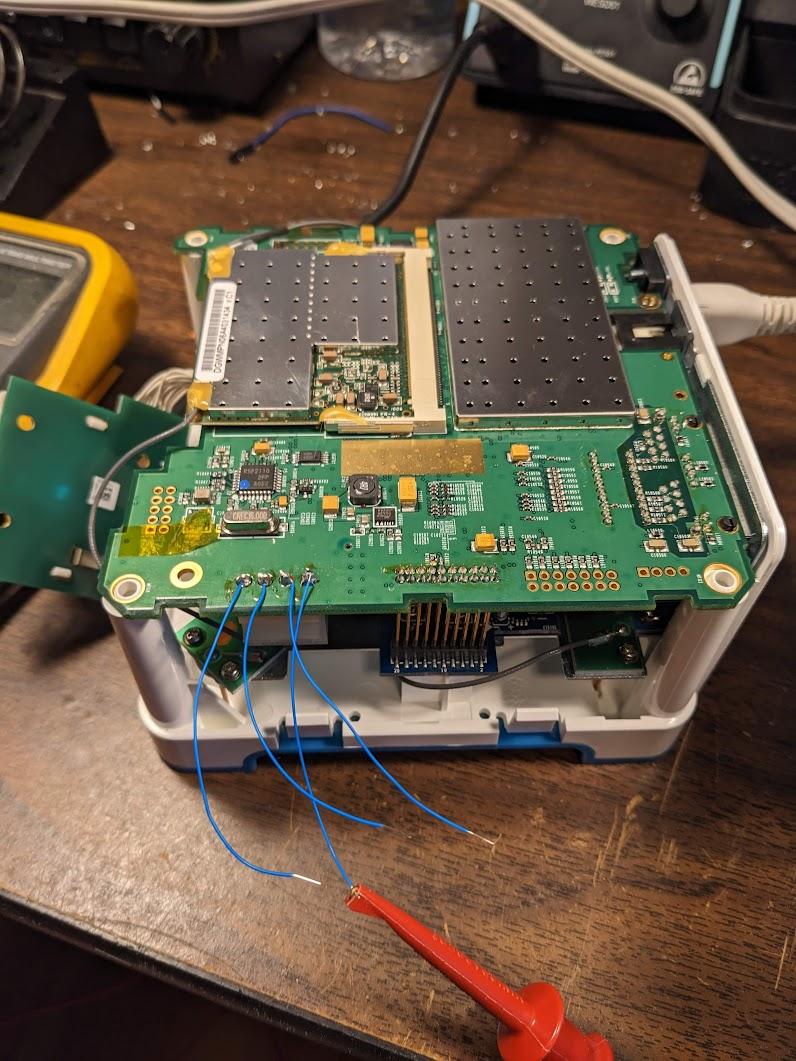Over the past month my ZP90 is disappearing from the network. It worked great for years, but now when I power it up it appears in the App and plays music, but after a time it stops playing music and disappears from the app. The white lights are on while it’s working and after it stops working.
It’s been getting worse. Originally I could cold boot it and it would last for weeks; then days; and now minutes.
Can you please help me diagnose and fix the issue?
Thank you,
DougM