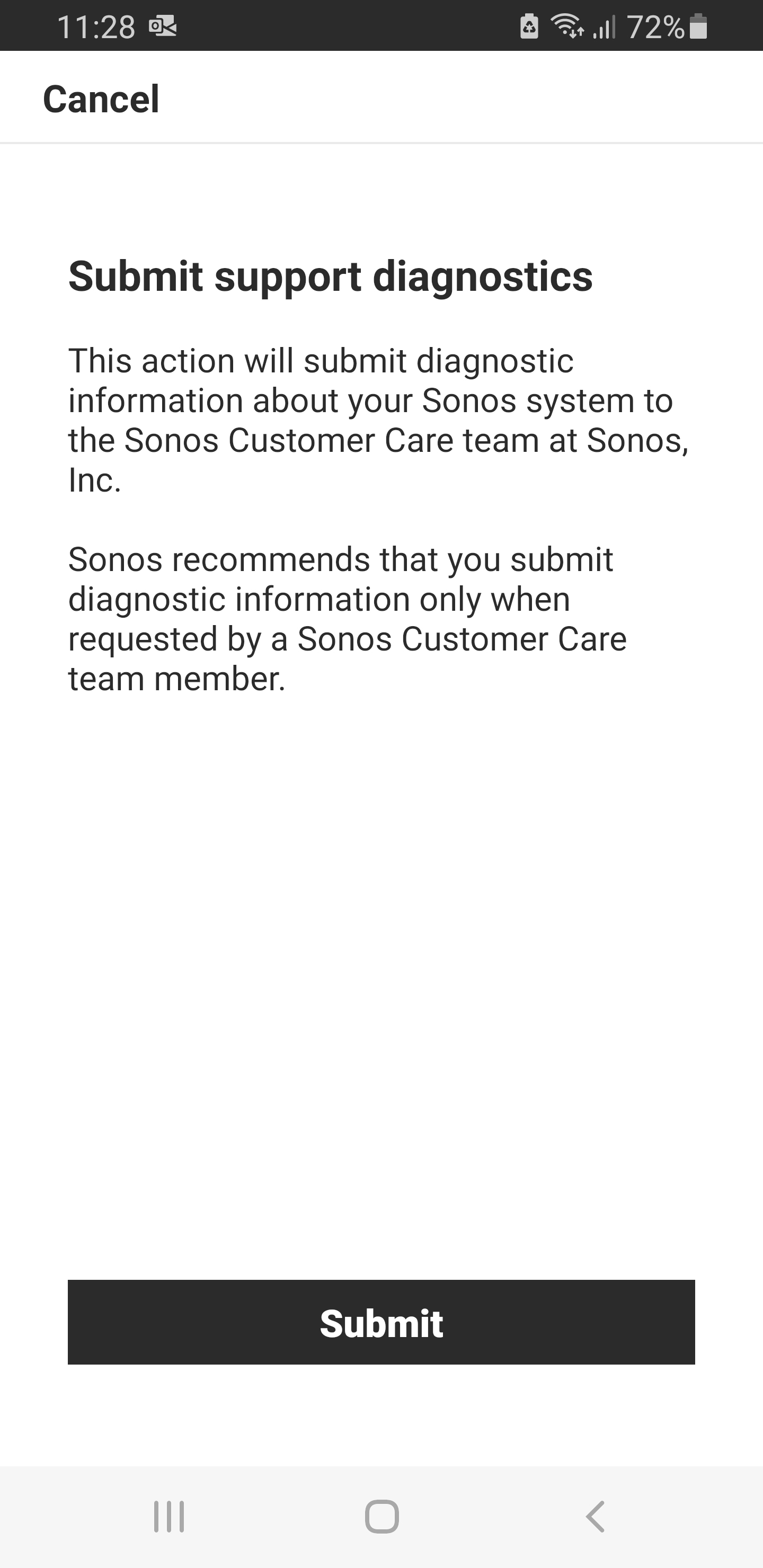As I impatiently await an update about why Apple Music can no longer be used as a service on Android devices, why does Sonos radio skip? Anyone else noticed this?
When I listen to Sonos Hits radio for example, every song will skip for about 1-2 seconds cutting out the song. It skips at exactly the same bit each time to the point that you get to know each individual songs ''bit to skip" and you begin to expect it when listening to the song out with Sonos radio. It's not random skips which makes me think it's not my Wi-Fi.
Can't use Apple to listen to their non skipping radio stations and now this.......quality products??