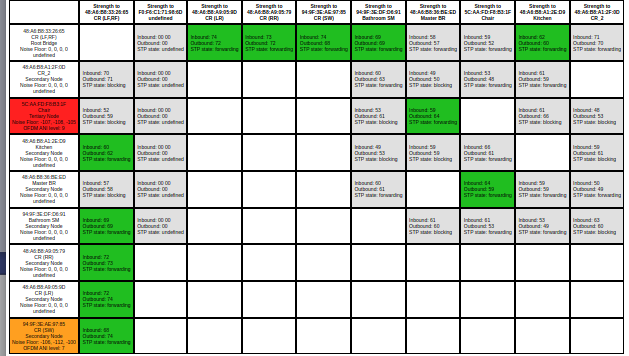Can anyone advise on the best location for the boost to be sited. Does it benefit from being a certain distance from the router and other electrical components?
Answered
Where to site a boost
Best answer by beynym
Can anyone advise on the best location for the boost to be sited. Does it benefit from being a certain distance from the router and other electrical components?
It should be positioned 3 feet (100 centimeters) away from any other radio waves emitting device. If that isn’t possible, it's just trial and error.
This topic has been closed for further comments. You can use the search bar to find a similar topic, or create a new one by clicking Create Topic at the top of the page.
Enter your E-mail address. We'll send you an e-mail with instructions to reset your password.