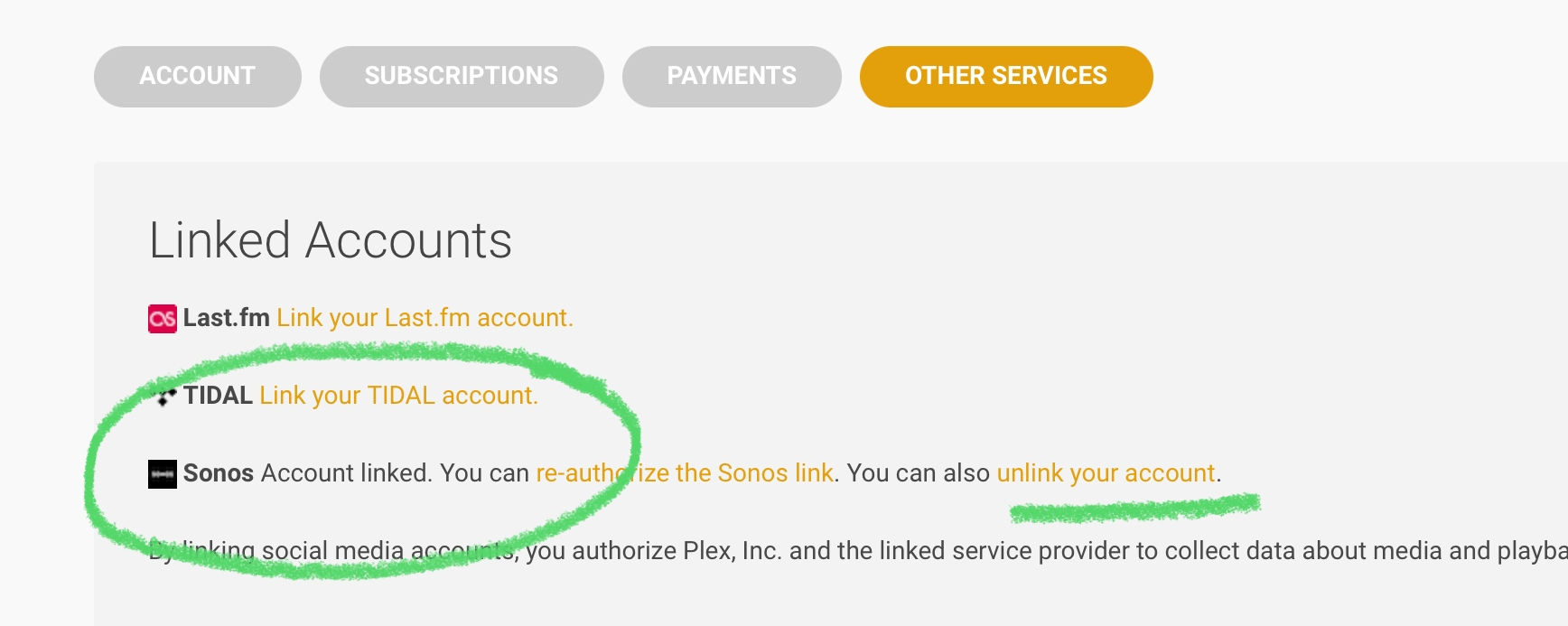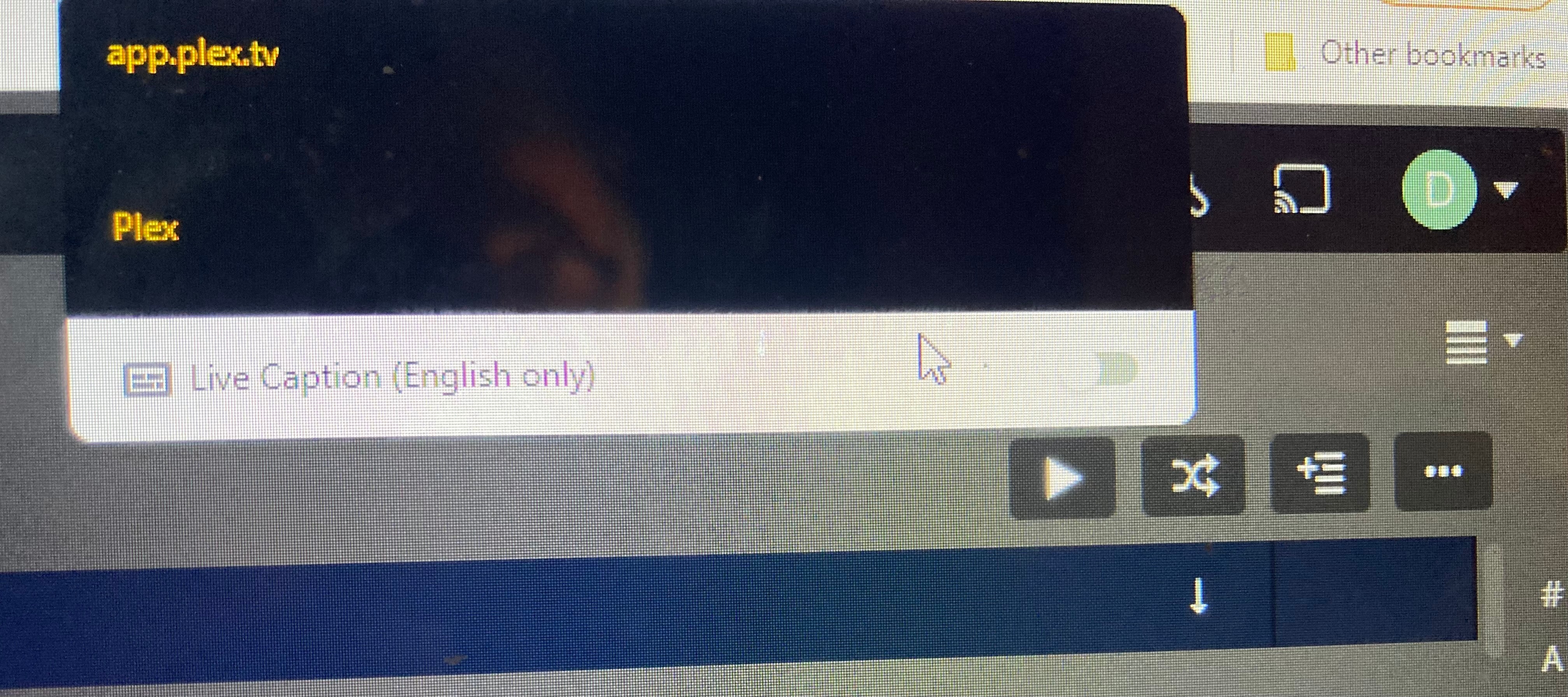A year or so ago I got my system setup to work, eventually….then moved, so ended up with a new router. Now I can’t get it to work no matter what I’ve tried (router settings, restarting Plex, etc). Plex is running on the My Cloud NAS, and everything works great from Sonos, I can see My Cloud as a source, play from there, etc. I can see both the HD and the Sonos speakers in my Network Folder on my laptop and they all have the same subnet. But not matter what I do I can NOT get the Plex server to ‘see’ any Sonos speakers when I try to Cast using the Players icon at the top (this part used to work).
I feel like this must be a gateway thing, but it seems set up right, UDP is enable, it doesn’t appear to be NAT issue.
Any ideas? I am also posting in Plex, but thought someone here might know something.
Thanks.