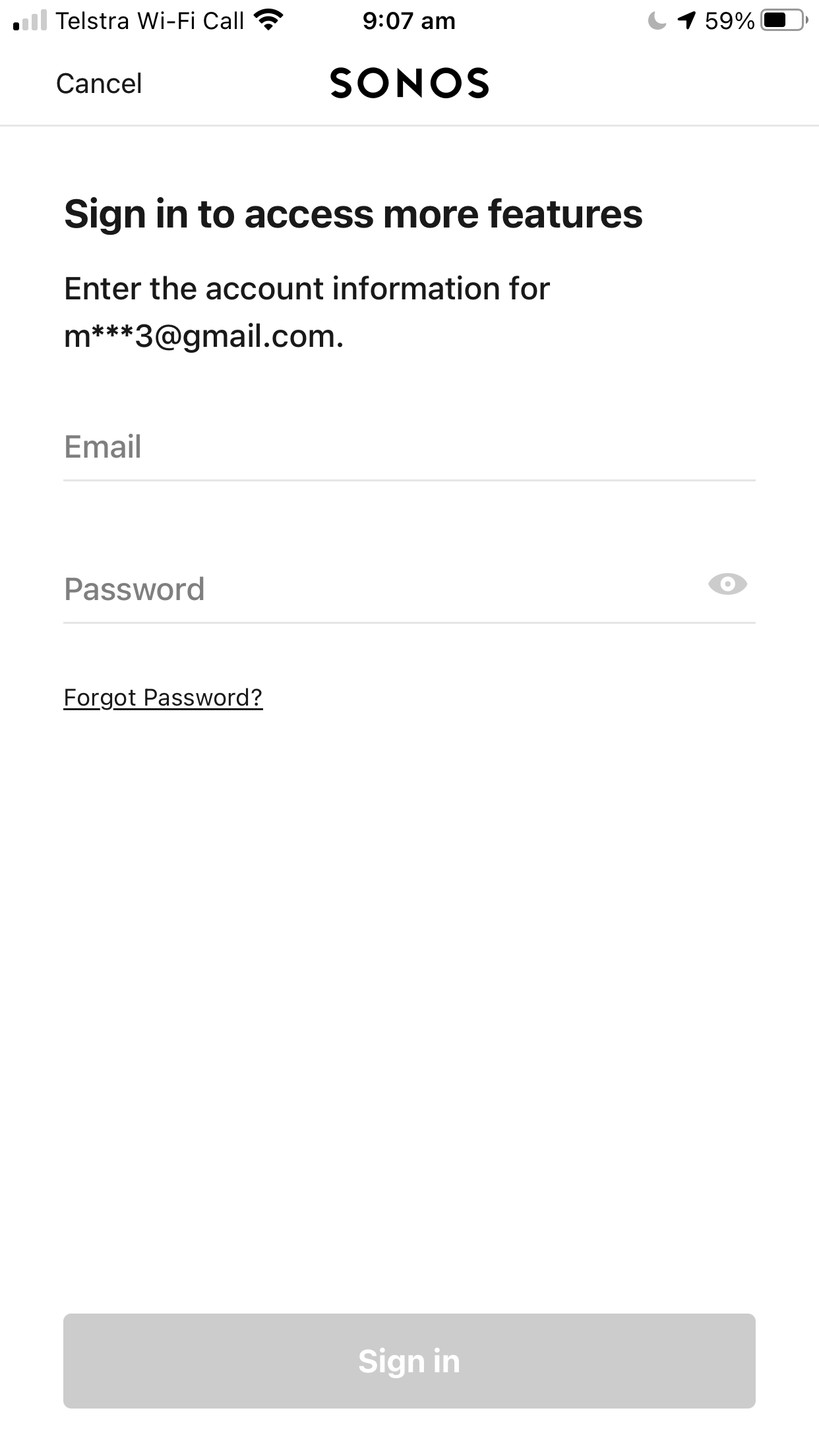I’m trying to get into the app but it takes me to an update. Problem is that the email address it is asking me for a password for is not my email. I’ve deleted the app. Rebooted the app. All no good. I can sign in using my correct email and password but this update screen has the wrong email so it’s saying my password is incorrect. Screen shot is below. Any thoughts appreciated. Cheers.